 Pixverse AI
VS
Pixverse AI
VS
 PXZ AI
PXZ AI
Pixverse AI
Pixverse AI leverages cutting-edge artificial intelligence to revolutionize the way video content is created. The platform combines advanced deep learning algorithms with an intuitive user interface, making professional video creation accessible to everyone.
Pixverse AI utilizes the latest developments in artificial intelligence and deep learning to deliver exceptional video generation capabilities. The technology understands the natural movement and dynamics of different subjects, allowing for realistic and engaging animations that bring static images to life, from subtle portrait animations to dynamic scene transformations.
PXZ AI
PXZ AI provides a comprehensive suite of tools leveraging artificial intelligence for creative tasks. It serves as an all-in-one platform granting users access to multiple industry-leading AI models for video generation, image creation, graphic design, and various enhancement capabilities. The platform aims to simplify the creative process by integrating diverse functionalities into a single interface.
Users can utilize PXZ AI for a wide range of applications, including generating unique images from text descriptions, converting text or images into dynamic videos, and enhancing existing photos and videos. Specific tools include AI image upscaling, background removal, photo colorization, face swapping, tattoo design, AI-powered photo filters, family portrait generation, and baby generation predictions. The platform also offers several creative video effects.
Pricing
Pixverse AI Pricing
Pixverse AI offers Free pricing .
PXZ AI Pricing
PXZ AI offers Freemium pricing with plans starting from $10 per month .
Features
Pixverse AI
- AI Video Generation: Transform static images into dynamic videos using state-of-the-art AI technology.
- Smart Animation: Add professional animation effects with just one click.
- Style Transfer: Transform your content with AI-powered style effects.
PXZ AI
- Multiple AI Model Access: Choose from various leading AI models (FLUX, Stable Diffusion 3, Ideogram V2, Kling AI, Runway, Pika AI, etc.) for generation tasks.
- AI Image Generator: Generate unique images from text descriptions using various AI models.
- AI Video Generator: Create videos from text or images using models like Kling AI, Runway, Pika AI, etc.
- Text to Video: Transform text descriptions into dynamic videos.
- Image to Video: Convert still images into captivating videos with added motion.
- AI Image Upscaler: Transform low-resolution images into HD quality.
- Background Remover: Automatically remove image backgrounds while preserving subject details.
- Photo Colorizer: Add color to black and white photos using AI.
- Face Swap: Seamlessly swap faces in photos with AI technology.
- Tattoo Designer: Design unique tattoo patterns with AI assistance.
- AI Photo Filter: Apply various style filters (Ghibli, Anime, Pixar, etc.) to photos.
- Video Enhancer: Improve video quality, resolution, and clarity.
Use Cases
Pixverse AI Use Cases
- Social media content
- Product demonstrations
- Marketing campaigns
- Personal projects
- Online advertising
- E-commerce product displays
PXZ AI Use Cases
- Creating unique images from text prompts for marketing or art.
- Generating videos based on text descriptions or still images for social media.
- Designing custom tattoo patterns for clients or personal use.
- Enhancing the quality and resolution of low-quality images and videos.
- Removing backgrounds from product photos for e-commerce listings.
- Colorizing old black and white family photographs.
- Creating stylized avatars using AI photo filters for online profiles.
- Generating digital family portraits.
- Swapping faces in photos for fun or creative projects.
- Applying creative video effects for engaging content.
FAQs
Pixverse AI FAQs
-
What types of images can I animate?
Pixverse AI works with various types of images including: Portrait photos, Landscape images, Product photos, Artwork and illustrations, Marketing materials. -
Do I need technical skills to use Pixverse AI?
Not at all! Pixverse AI is designed to be user-friendly and intuitive. Our AI handles all the complex technical aspects of video generation. You just need to upload your image and choose your preferred effect - it's that simple! -
How fast can I create a video ?
With Pixverse AI, you can generate a video in just a few minutes. Our AI processes images quickly, and most videos are ready within 60 seconds. You can create multiple videos in one session, making it perfect for bulk content creation. -
Can I use the videos commercially?
Yes! Videos created with Pixverse AI's free plan can be used for both personal and commercial purposes.
PXZ AI FAQs
-
What Are the Benefits of Subscribing to PXZ AI?
Subscribing provides access to all powerful AI tools, image/video editing tools, and a rich content library, aimed at helping you create extraordinary content in less time with less effort. -
How Do I Cancel My Subscription?
You can cancel your subscription under the 'Billing and Subscriptions' section of your account. -
What Is the Refund Policy?
Once your payment has been processed, PXZ AI cannot process refunds for your subscription. -
What Are Credits?
Credits are virtual tokens used with PXZ AI's generative AI tools. Each tool requires a certain number of credits per generation. -
Can Unused Credits Be Carried Over to the Next Month?
No, credits included in your subscription do not carry over. However, any additional credits you purchase separately will carry over and do not expire.
Uptime Monitor
Uptime Monitor
Average Uptime
98.98%
Average Response Time
600.5 ms
Last 30 Days
Uptime Monitor
Average Uptime
99.29%
Average Response Time
599.5 ms
Last 30 Days
Pixverse AI
PXZ AI
More Comparisons:
-

Pixverse AI vs Image2Video AI Detailed comparison features, price
ComparisonView details → -
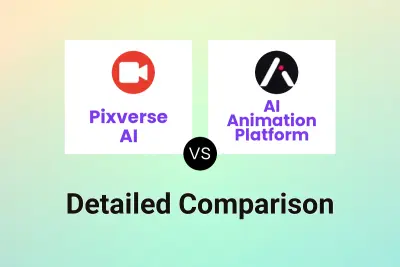
Pixverse AI vs AI Animation Platform Detailed comparison features, price
ComparisonView details → -

Pixverse AI vs ImageMover Detailed comparison features, price
ComparisonView details → -

Pixverse AI vs Dream Video AI Detailed comparison features, price
ComparisonView details → -
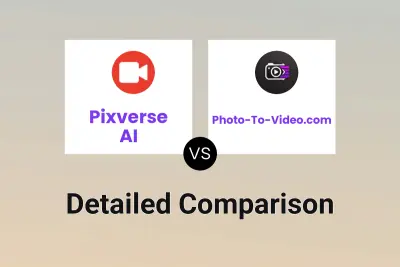
Pixverse AI vs Photo-To-Video.com Detailed comparison features, price
ComparisonView details → -

LightX vs PXZ AI Detailed comparison features, price
ComparisonView details → -

Pixverse AI vs PXZ AI Detailed comparison features, price
ComparisonView details → -

Pixverse AI vs imagetovideo.live Detailed comparison features, price
ComparisonView details →
Didn't find tool you were looking for?