 Photoleap
VS
Photoleap
VS
 SharkFoto
SharkFoto
Photoleap
Photoleap is a comprehensive AI-powered photo editing application that combines intuitive editing tools with advanced artificial intelligence capabilities. The platform offers a wide range of features from basic photo enhancement to sophisticated AI-generated artwork, making it accessible for both casual users and professional content creators.
The application stands out with its one-tap smart edits, AI-powered tools for background removal, object elimination, and image generation capabilities. Users can create professional headshots, generate artwork from text, apply artistic filters, and craft trending visual content without requiring any design experience.
SharkFoto
SharkFoto provides a comprehensive collection of online photo editing tools powered by artificial intelligence. These tools automate and simplify various image manipulation tasks, enabling users to enhance photos quickly and effectively.
The platform encompasses a range of functionalities, from background removal and image colorization to resolution enhancement and format conversion. These capabilities deliver professional-grade results without requiring extensive editing expertise.
Pricing
Photoleap Pricing
Photoleap offers Free Trial pricing .
SharkFoto Pricing
SharkFoto offers Freemium pricing with plans starting from $10 per month .
Features
Photoleap
- AI Image Enhancement: Smart one-tap edits for instant photo improvement
- Background Manipulation: AI-powered background removal and replacement
- Object Removal: Eliminate unwanted elements from photos
- Text-to-Image Generation: Create unique artwork from text descriptions
- Style Transfer: Apply artistic styles and filters to photos
- Professional Tools: Includes retouching, cropping, and collage features
SharkFoto
- BGRemover: Remove background from the image with just one click.
- ImageColorizer: Colorize black and white photos with AI magic.
- Color Enhancer: Fix blurry and low-quality old pictures and bring it to clarity.
- Resolution Enlarger: Enlarge image size up to 4X with no quality loss.
- ImageConverter: Convert to or from JPG, PNG, WEBP, and over 200+ image formats.
- ImageCompressor: Compress JPG, PNG, SVG, GIFs, and 200+ formats.
- ImageResizer: Resize JPG, PNG, SVG, GIF, and 200+ formats.
- ImageCropper: Crop JPG, PNG, GIFs, and 200+ formats.
- ImageFlipper: Flip or rotate JPG, PNG, WEBP, and 200+ image formats.
- ImageEditor: Powerful and easy free online photo editor, including crop, flip, rotation, drawing, shape, icon, text, mask filter, image Filter.
Use Cases
Photoleap Use Cases
- Professional headshot creation
- Social media content generation
- Digital art creation
- Photo retouching and enhancement
- Marketing visual content creation
- Personal photo editing
- Content creator workflows
- E-commerce product photography
SharkFoto Use Cases
- Removing backgrounds from product photos for e-commerce.
- Colorizing old family photos.
- Enhancing the quality of low-resolution images.
- Converting images to different formats for web use.
- Compressing images to reduce file size.
- Resizing images for social media.
- Cropping the image.
FAQs
Photoleap FAQs
-
What makes Photoleap different from other photo editing apps?
Photoleap combines traditional photo editing tools with advanced AI capabilities, offering features like one-tap edits, AI art generation, and professional retouching tools, all accessible through a user-friendly interface. -
Is Photoleap suitable for beginners?
Yes, Photoleap is designed for users of all skill levels, offering smart one-tap edits and intuitive tools that require no design experience. -
How long is the free trial period?
Photoleap offers a 7-day free trial period, which can be canceled anytime.
SharkFoto FAQs
-
What can we do with a free account?
With a free account, you get 1 credit to use AI tools like BGremover, ImageColorizer, and ImageEnhancer. You also get access to free image tools like ImageConverter, ImageCompressor and ImageResizer. -
What are credits?
Credits are used to preview and download the resulting images. Subscriptions include a monthly budget of credits, and additional credits can be purchased. -
Can I cancel/upgrade/downgrade my subscription?
Yes, you can cancel, upgrade, or downgrade your subscription at any time. -
What happens if I don't use all my subscription credits each month?
Unused subscription credits roll over to the next month as long as you stay subscribed. -
What payment methods do you support?
We support all major Credit Cards, Debit Cards, PayPal, Google Pay, Apple Pay, and iDEAL.
Uptime Monitor
Uptime Monitor
Average Uptime
98.41%
Average Response Time
279.03 ms
Last 30 Days
Uptime Monitor
Average Uptime
99.12%
Average Response Time
121.3 ms
Last 30 Days
Photoleap
SharkFoto
More Comparisons:
-

Photoleap vs PhotoMaker Detailed comparison features, price
ComparisonView details → -

Photoleap vs PhotoEditor.ai Detailed comparison features, price
ComparisonView details → -

Img2Go vs SharkFoto Detailed comparison features, price
ComparisonView details → -

Photoleap vs SharkFoto Detailed comparison features, price
ComparisonView details → -
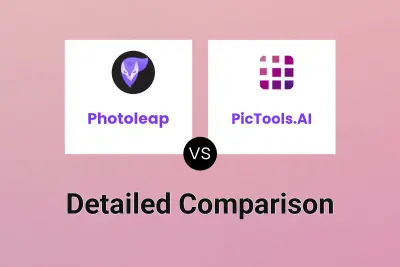
Photoleap vs PicTools.AI Detailed comparison features, price
ComparisonView details → -

Photoleap vs AIPhoto Detailed comparison features, price
ComparisonView details → -

Photoleap vs DeepMaker Detailed comparison features, price
ComparisonView details → -
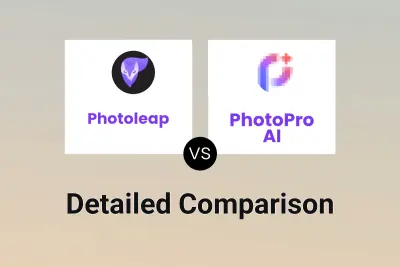
Photoleap vs PhotoPro AI Detailed comparison features, price
ComparisonView details →
Didn't find tool you were looking for?