 Photoleap
VS
Photoleap
VS
 PhotoMaker
PhotoMaker
Photoleap
Photoleap is a comprehensive AI-powered photo editing application that combines intuitive editing tools with advanced artificial intelligence capabilities. The platform offers a wide range of features from basic photo enhancement to sophisticated AI-generated artwork, making it accessible for both casual users and professional content creators.
The application stands out with its one-tap smart edits, AI-powered tools for background removal, object elimination, and image generation capabilities. Users can create professional headshots, generate artwork from text, apply artistic filters, and craft trending visual content without requiring any design experience.
PhotoMaker
PhotoMaker utilizes advanced AI algorithms to provide a suite of photo editing and generation tools. Users can quickly generate high-quality images, remove backgrounds, create realistic headshots, and even explore creative possibilities like predicting the appearance of future children.
The service focuses on speed and convenience, significantly reducing design cycles and improving workflow efficiency. PhotoMaker is available on web, iOS, and Android devices.
Pricing
Photoleap Pricing
Photoleap offers Free Trial pricing .
PhotoMaker Pricing
PhotoMaker offers Paid pricing with plans starting from $10 per month .
Features
Photoleap
- AI Image Enhancement: Smart one-tap edits for instant photo improvement
- Background Manipulation: AI-powered background removal and replacement
- Object Removal: Eliminate unwanted elements from photos
- Text-to-Image Generation: Create unique artwork from text descriptions
- Style Transfer: Apply artistic styles and filters to photos
- Professional Tools: Includes retouching, cropping, and collage features
PhotoMaker
- AI Headshot Generator: Create professional-looking headshots with AI.
- AI Baby Generator: Predict and visualize the appearance of future children.
- Photo Background Remover: Effortlessly remove backgrounds from images.
- AI Buzz Cut Previewer: Preview how you look with Buzz Cut Hair Style
- Image to AI anime: Convert your photos into AI anime
- AI Photo Restoration: Restore your old or damaged photos
- AI profile picture generator: Generate profile picture using AI
- AI Hairstyle Changer: Visualize your look with Different Hair Styles
- AI avatar generator: Generate avatar for your social media
- AI filter generator: Generate filters for images
Use Cases
Photoleap Use Cases
- Professional headshot creation
- Social media content generation
- Digital art creation
- Photo retouching and enhancement
- Marketing visual content creation
- Personal photo editing
- Content creator workflows
- E-commerce product photography
PhotoMaker Use Cases
- Creating professional headshots for LinkedIn and other platforms.
- Generating unique profile pictures for social media.
- Removing backgrounds from product photos for e-commerce.
- Predicting and visualizing the appearance of future children.
- Restoring and editing the damaged photos.
FAQs
Photoleap FAQs
-
What makes Photoleap different from other photo editing apps?
Photoleap combines traditional photo editing tools with advanced AI capabilities, offering features like one-tap edits, AI art generation, and professional retouching tools, all accessible through a user-friendly interface. -
Is Photoleap suitable for beginners?
Yes, Photoleap is designed for users of all skill levels, offering smart one-tap edits and intuitive tools that require no design experience. -
How long is the free trial period?
Photoleap offers a 7-day free trial period, which can be canceled anytime.
PhotoMaker FAQs
-
Is PhotoMaker’s online AI photo service free to use?
Some of PhotoMaker’s services are permanently free, while others are conditionally free. For unrestricted access, please subscribe to our services. -
Can I use PhotoMaker’s services on mobile?
Yes, the PhotoMaker’s services is available on iOS, and Android devices. -
How can I get started with PhotoMaker?
Embark on your AI photo journey with PhotoMaker by visiting our website or downloading the app. Sign up for a free account and dive into our extensive range of editing tools. Whether you're a hobbyist or a professional, PhotoMaker is dedicated to enhancing your photo editing experience. -
Is PhotoMaker suitable for beginners?
Absolutely! Our tools can effortlessly produce high-quality images that will dazzle you, requiring just a few simple steps.
Uptime Monitor
Uptime Monitor
Average Uptime
99.86%
Average Response Time
274.5 ms
Last 30 Days
Uptime Monitor
Average Uptime
99.72%
Average Response Time
647.23 ms
Last 30 Days
Photoleap
PhotoMaker
More Comparisons:
-
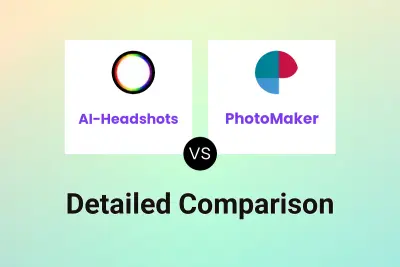
AI-Headshots vs PhotoMaker Detailed comparison features, price
ComparisonView details → -

AI Headshot Pro vs PhotoMaker Detailed comparison features, price
ComparisonView details → -
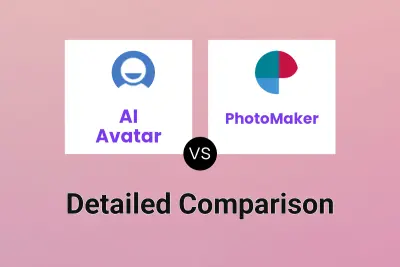
AI Avatar vs PhotoMaker Detailed comparison features, price
ComparisonView details → -
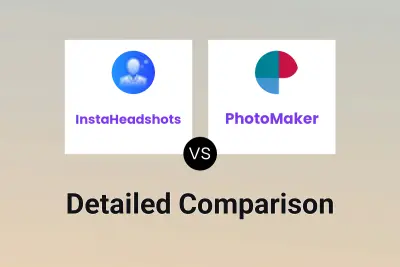
InstaHeadshots vs PhotoMaker Detailed comparison features, price
ComparisonView details → -
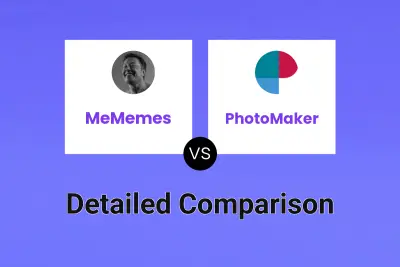
MeMemes vs PhotoMaker Detailed comparison features, price
ComparisonView details → -

AIHeadShotMasters vs PhotoMaker Detailed comparison features, price
ComparisonView details → -
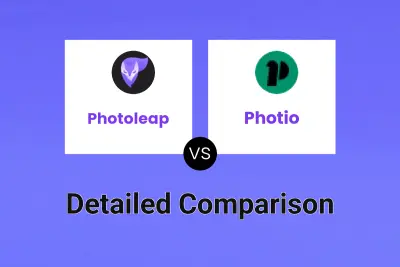
Photoleap vs Photio Detailed comparison features, price
ComparisonView details → -

Photoleap vs PicWish Detailed comparison features, price
ComparisonView details →
Didn't find tool you were looking for?