 Photoleap
VS
Photoleap
VS
 AI Photo Editor
AI Photo Editor
Photoleap
Photoleap is a comprehensive AI-powered photo editing application that combines intuitive editing tools with advanced artificial intelligence capabilities. The platform offers a wide range of features from basic photo enhancement to sophisticated AI-generated artwork, making it accessible for both casual users and professional content creators.
The application stands out with its one-tap smart edits, AI-powered tools for background removal, object elimination, and image generation capabilities. Users can create professional headshots, generate artwork from text, apply artistic filters, and craft trending visual content without requiring any design experience.
AI Photo Editor
AI Photo Editor provides one-click solutions that simplify image editing. This tool delivers professional-quality edits rapidly by utilizing advanced AI technology.
The AI understands the image and applies enhancements automatically. Its user-friendly interface makes it so simple that anyone can create stunning images without prior experience. The software also supports intelligent batch processing, enabling simultaneous editing of multiple images while maintaining consistent style and quality.
Pricing
Photoleap Pricing
Photoleap offers Free Trial pricing .
AI Photo Editor Pricing
AI Photo Editor offers Freemium pricing with plans starting from $9 per month .
Features
Photoleap
- AI Image Enhancement: Smart one-tap edits for instant photo improvement
- Background Manipulation: AI-powered background removal and replacement
- Object Removal: Eliminate unwanted elements from photos
- Text-to-Image Generation: Create unique artwork from text descriptions
- Style Transfer: Apply artistic styles and filters to photos
- Professional Tools: Includes retouching, cropping, and collage features
AI Photo Editor
- One-Click Background Remover: Remove Backgrounds Instantly with one click.
- Magic Eraser: Remove Unwanted Items from images.
- One-Click Background Color Changer: Change background color with one click.
- One-Click Photo Enhancer: Enhance photo clarity and brightness.
- Intelligent Batch Processing: Edit multiple images simultaneously, improving efficiency.
Use Cases
Photoleap Use Cases
- Professional headshot creation
- Social media content generation
- Digital art creation
- Photo retouching and enhancement
- Marketing visual content creation
- Personal photo editing
- Content creator workflows
- E-commerce product photography
AI Photo Editor Use Cases
- Removing backgrounds from product photos for e-commerce
- Enhancing photos for social media
- Quickly editing images for professional presentations
- Removing unwanted objects from personal photos
- Batch editing photos to improve workflow efficiency
FAQs
Photoleap FAQs
-
What makes Photoleap different from other photo editing apps?
Photoleap combines traditional photo editing tools with advanced AI capabilities, offering features like one-tap edits, AI art generation, and professional retouching tools, all accessible through a user-friendly interface. -
Is Photoleap suitable for beginners?
Yes, Photoleap is designed for users of all skill levels, offering smart one-tap edits and intuitive tools that require no design experience. -
How long is the free trial period?
Photoleap offers a 7-day free trial period, which can be canceled anytime.
AI Photo Editor FAQs
-
How is AI Photo Editor simpler than traditional editing software?
AI Photo Editor offers one-click solutions for tasks that typically require multiple steps in traditional software. Our AI automatically understands and enhances your image, eliminating the need for manual adjustments and complex tools. -
Can I achieve professional results with AI Photo Editor?
Absolutely! Our advanced AI is trained on millions of professional edits, allowing it to apply high-quality enhancements with just one click. You get professional-grade results without the complexity. -
Is AI Photo Editor suitable for beginners?
AI Photo Editor is perfect for beginners! Our one-click interface means you don't need any prior editing experience. Just upload your image and let the AI work its magic. -
How does AI Photo Editor simplify the editing process compared to other AI editors?
While other AI editors still require some manual input, AI Photo Editor focuses on true one-click solutions. Our AI is more advanced, requiring less user intervention to achieve great results. -
Can I use AI Photo Editor for quick edits in professional workflows?
Yes! Many professionals use AI Photo Editor to speed up their workflow. Our one-click solutions are perfect for quick edits or as a starting point for further customization.
Uptime Monitor
Uptime Monitor
Average Uptime
98.41%
Average Response Time
277.97 ms
Last 30 Days
Uptime Monitor
Average Uptime
99.56%
Average Response Time
348.24 ms
Last 30 Days
Photoleap
AI Photo Editor
More Comparisons:
-

ProShot vs AI Photo Editor Detailed comparison features, price
ComparisonView details → -

ImgAIx vs AI Photo Editor Detailed comparison features, price
ComparisonView details → -

AI Art Generator vs AI Photo Editor Detailed comparison features, price
ComparisonView details → -
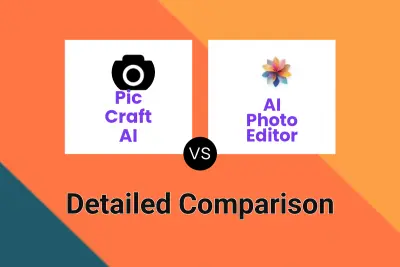
Pic Craft AI vs AI Photo Editor Detailed comparison features, price
ComparisonView details → -

Photoleap vs Remaker AI Detailed comparison features, price
ComparisonView details → -

Photoleap vs PhotoDiva Detailed comparison features, price
ComparisonView details → -

Photoleap vs inPixio Detailed comparison features, price
ComparisonView details → -

Photoleap vs Imagable Detailed comparison features, price
ComparisonView details →
Didn't find tool you were looking for?