 ProShot
VS
ProShot
VS
 AI Photo Editor
AI Photo Editor
ProShot
ProShot leverages advanced AI to analyze and enhance photos, delivering professional-quality results. It transforms ordinary images into studio-quality masterpieces, regardless of the original lighting or background.
This tool provides instant enhancements, eliminating the need for complex manual editing. Achieve consistent, high-quality results for every photo processed, elevating visual presence across various platforms.
AI Photo Editor
AI Photo Editor provides one-click solutions that simplify image editing. This tool delivers professional-quality edits rapidly by utilizing advanced AI technology.
The AI understands the image and applies enhancements automatically. Its user-friendly interface makes it so simple that anyone can create stunning images without prior experience. The software also supports intelligent batch processing, enabling simultaneous editing of multiple images while maintaining consistent style and quality.
Pricing
ProShot Pricing
ProShot offers Free Trial pricing .
AI Photo Editor Pricing
AI Photo Editor offers Freemium pricing with plans starting from $9 per month .
Features
ProShot
- AI-Powered Enhancement: Advanced AI analyzes and enhances every aspect of your photo.
- Instant Results: Get professional-grade photos in seconds.
- Professional Quality: Achieve studio-quality results from any photo.
- Perfect Every Time: Consistent, high-quality results for every photo you process.
AI Photo Editor
- One-Click Background Remover: Remove Backgrounds Instantly with one click.
- Magic Eraser: Remove Unwanted Items from images.
- One-Click Background Color Changer: Change background color with one click.
- One-Click Photo Enhancer: Enhance photo clarity and brightness.
- Intelligent Batch Processing: Edit multiple images simultaneously, improving efficiency.
Use Cases
ProShot Use Cases
- Enhancing LinkedIn profile photos
- Creating professional images for business profiles
- Improving real estate photography
- Generating high-quality photos for social media
AI Photo Editor Use Cases
- Removing backgrounds from product photos for e-commerce
- Enhancing photos for social media
- Quickly editing images for professional presentations
- Removing unwanted objects from personal photos
- Batch editing photos to improve workflow efficiency
Uptime Monitor
Uptime Monitor
Average Uptime
99.72%
Average Response Time
343.93 ms
Last 30 Days
Uptime Monitor
Average Uptime
99.85%
Average Response Time
401.46 ms
Last 30 Days
ProShot
AI Photo Editor
More Comparisons:
-

ClearOff vs AI Photo Editor Detailed comparison features, price
ComparisonView details → -

AI Photo Enhancer vs AI Photo Editor Detailed comparison features, price
ComparisonView details → -
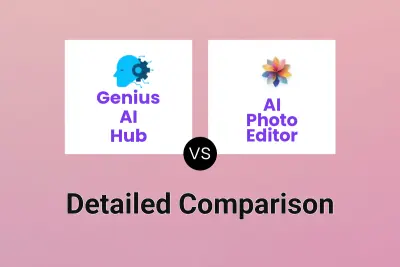
Genius AI Hub vs AI Photo Editor Detailed comparison features, price
ComparisonView details → -

CrayonAI vs AI Photo Editor Detailed comparison features, price
ComparisonView details → -
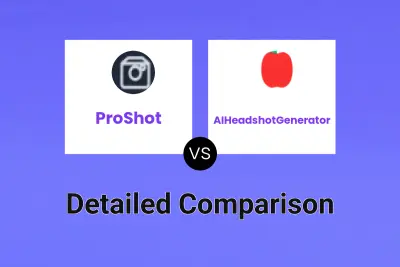
ProShot vs AIHeadshotGenerator Detailed comparison features, price
ComparisonView details → -

ProShot vs Photogen by AI Detailed comparison features, price
ComparisonView details → -

ProShot vs Headshot-AI.PRO Detailed comparison features, price
ComparisonView details → -

ProShot vs PhotoMy.ai Detailed comparison features, price
ComparisonView details →
Didn't find tool you were looking for?