 Photoleap
VS
Photoleap
VS
 inPixio
inPixio
Photoleap
Photoleap is a comprehensive AI-powered photo editing application that combines intuitive editing tools with advanced artificial intelligence capabilities. The platform offers a wide range of features from basic photo enhancement to sophisticated AI-generated artwork, making it accessible for both casual users and professional content creators.
The application stands out with its one-tap smart edits, AI-powered tools for background removal, object elimination, and image generation capabilities. Users can create professional headshots, generate artwork from text, apply artistic filters, and craft trending visual content without requiring any design experience.
inPixio
inPixio is a versatile photo editing solution powered by Artificial Intelligence. It offers a range of tools designed to simplify and enhance the photo editing process, making it accessible to both beginners and professionals. The software leverages AI to perform complex edits quickly and effectively.
inPixio is available across multiple platforms to suit different user preferences. Users can choose from an online editor for instant editing without installation, Windows software for offline work, and an iOS app for editing on the go.
Pricing
Photoleap Pricing
Photoleap offers Free Trial pricing .
inPixio Pricing
inPixio offers Freemium pricing .
Features
Photoleap
- AI Image Enhancement: Smart one-tap edits for instant photo improvement
- Background Manipulation: AI-powered background removal and replacement
- Object Removal: Eliminate unwanted elements from photos
- Text-to-Image Generation: Create unique artwork from text descriptions
- Style Transfer: Apply artistic styles and filters to photos
- Professional Tools: Includes retouching, cropping, and collage features
inPixio
- Remove Background: Instantly remove backgrounds with a single click, even with intricate details.
- AI-Generated Backgrounds: Create captivating backgrounds using AI.
- Effortless Object Removal: Seamlessly remove unwanted elements from photos.
- Photo Editor: Modify brightness, contrast, add image filters, enhance colors, and sharpen details.
Use Cases
Photoleap Use Cases
- Professional headshot creation
- Social media content generation
- Digital art creation
- Photo retouching and enhancement
- Marketing visual content creation
- Personal photo editing
- Content creator workflows
- E-commerce product photography
inPixio Use Cases
- Creating product photos with transparent backgrounds for e-commerce.
- Enhancing photos for print and television.
- Creating marketing materials.
- Removing unwanted objects from personal photos.
- Creating composite images with custom backgrounds.
Uptime Monitor
Uptime Monitor
Average Uptime
99.86%
Average Response Time
273.17 ms
Last 30 Days
Uptime Monitor
Average Uptime
100%
Average Response Time
155 ms
Last 30 Days
Photoleap
inPixio
More Comparisons:
-

AI Photo Editor vs inPixio Detailed comparison features, price
ComparisonView details → -

ImgAIx vs inPixio Detailed comparison features, price
ComparisonView details → -

ezremove.ai vs inPixio Detailed comparison features, price
ComparisonView details → -
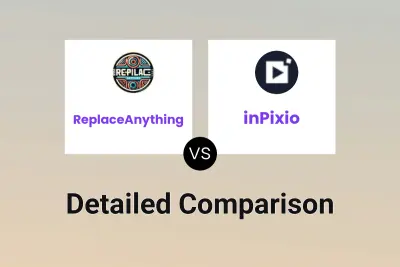
ReplaceAnything vs inPixio Detailed comparison features, price
ComparisonView details → -

Photoleap vs SharkFoto Detailed comparison features, price
ComparisonView details → -

Photoleap vs PicTools.AI Detailed comparison features, price
ComparisonView details → -

Photoleap vs SnapEdit Detailed comparison features, price
ComparisonView details → -
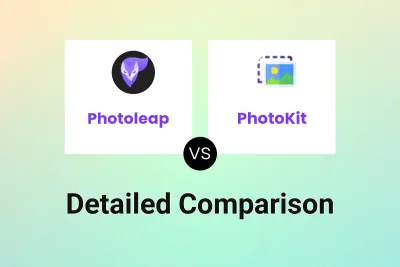
Photoleap vs PhotoKit Detailed comparison features, price
ComparisonView details →
Didn't find tool you were looking for?