 PhotoEnhanceAI
VS
PhotoEnhanceAI
VS
 Radiant Photo 2
Radiant Photo 2
PhotoEnhanceAI
PhotoEnhanceAI is an advanced artificial intelligence-powered photo editing platform that offers a suite of sophisticated image enhancement tools. The platform combines cutting-edge AI technology with user-friendly interfaces to deliver professional-grade photo editing capabilities accessible to users of all skill levels.
The tool specializes in various photo manipulation tasks, including photo enhancement, image upscaling, old photo restoration, background removal, text removal, relighting adjustments, and face restoration. PhotoEnhanceAI stands out for its ability to automatically process and improve image quality while maintaining natural-looking results.
Radiant Photo 2
Radiant Photo 2 is an innovative photo editing software that harnesses Assistive AI technology to deliver professional-quality results. The software employs the Perfectly Clear engine, processing over 140 million images daily, to provide intelligent image correction without relying on cloud processing or generative AI.
The application offers both standalone and plugin versions for major editing platforms, featuring smart content recognition, perfect color rendition, and customizable workflows. It maintains user privacy by processing all edits locally while providing comprehensive tools for color grading, portrait enhancement, and detail optimization.
Pricing
PhotoEnhanceAI Pricing
PhotoEnhanceAI offers Free pricing .
Radiant Photo 2 Pricing
Radiant Photo 2 offers Free Trial pricing .
Features
PhotoEnhanceAI
- Photo Enhancement: AI-powered image quality improvement
- Image Upscaling: Increase photo resolution while maintaining quality
- Old Photo Restoration: Repair and modernize vintage photographs
- Background Removal: Clean extraction of subjects from backgrounds
- Text Removal: Eliminate unwanted text from images
- Relighting: Adjust and optimize photo lighting conditions
- Face Restoration: Enhance and improve facial features in photos
- Advanced Editor: Comprehensive photo editing capabilities
Radiant Photo 2
- Smart AI Recognition: Automatically identifies image content and applies optimal settings
- Local Processing: All edits processed on device for privacy and speed
- Perfect Color Rendition: Corrects poor colors and color casts for true-to-life results
- Customizable Workspaces: Task-based interfaces tailored to specific workflows
- Portrait Enhancement: Complete suite of portrait and skin tools
- Multiple Format Support: Available as standalone app and plugin for major editing platforms
- Radiant Detail: Creates sharp, clear photos without artifacts
- Workflow Optimization: Genre-specific workflows for portraits, landscapes, pets, and birds
Use Cases
PhotoEnhanceAI Use Cases
- Restoring old family photographs
- Enhancing product photos for e-commerce
- Improving social media content
- Creating professional headshots
- Cleaning up scanned documents
- Preparing photos for printing
- Digital art restoration
- Real estate photo enhancement
Radiant Photo 2 Use Cases
- Landscape Photography
- Portrait Photography
- Macro Photography
- Concert Photography
- Wildlife Photography
- Batch Photo Processing
- Professional Photo Lab Editing
- Wedding Photography
FAQs
PhotoEnhanceAI FAQs
-
What image formats are supported?
PhotoEnhanceAI supports common image formats such as JPG, PNG, and JPEG. -
Is there a limit to the file size I can upload?
While the tool is free to use, there may be limitations on maximum file size for uploading. -
Can I batch process multiple photos?
The tool allows for individual photo processing; batch processing capabilities may vary.
Radiant Photo 2 FAQs
-
Is Radiant Photo both a standalone application and plugin?
Yes. It works both as a stand alone application and a plugin for Adobe Photoshop and Adobe Lightroom Classic. -
What happened to Perfectly Clear Complete?
Perfectly Clear Complete is now Radiant Photo. It is handled by Radiant Imaging Labs and powered by the all-new Perfectly Clear Engine, which continues to be available for licensing. -
Will updates be free?
Most features and updates are included with the perpetual license. Future paid upgrades will be optional and can be tried for free before purchasing.
Uptime Monitor
Uptime Monitor
Average Uptime
90.74%
Average Response Time
439.52 ms
Last 30 Days
Uptime Monitor
Average Uptime
99.86%
Average Response Time
176.13 ms
Last 30 Days
PhotoEnhanceAI
Radiant Photo 2
More Comparisons:
-

PhotoEnhanceAI vs Radiant Photo 2 Detailed comparison features, price
ComparisonView details → -

PhotoEnhanceAI vs PhotoEcom Detailed comparison features, price
ComparisonView details → -

PhotoEnhanceAI vs NeuralPix Detailed comparison features, price
ComparisonView details → -
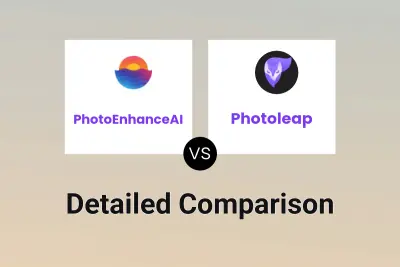
PhotoEnhanceAI vs Photoleap Detailed comparison features, price
ComparisonView details → -

PhotoEnhanceAI vs PicMa Detailed comparison features, price
ComparisonView details → -

PhotoEnhanceAI vs imageUpscaler.io Detailed comparison features, price
ComparisonView details → -

PhotoEnhanceAI vs BigImage Detailed comparison features, price
ComparisonView details → -

PhotoEnhanceAI vs ChatPhoto Detailed comparison features, price
ComparisonView details →
Didn't find tool you were looking for?