 PDFTables
VS
PDFTables
VS
 PDFxtract
PDFxtract
PDFTables
PDFTables provides a solution for converting PDF documents into various structured file types, including Microsoft Excel (XLSX), Comma Separated Values (CSV), eXtensible Markup Language (XML), and Hypertext Markup Language (HTML). The service utilizes an algorithm that analyzes the structure within PDF files, interpreting spacing and layout to accurately identify table rows and columns for extraction. This process helps users avoid manual data entry or transcription from PDFs, saving significant time.Operating as a cloud-based service powered by Amazon Web Services, PDFTables ensures security and reliability, employing end-to-end encryption for all transactions. It offers both an online interface for manual conversions and a web API for developers seeking to automate large-volume PDF conversions or integrate the functionality into their own applications. Advanced technical support is available during UK business hours.
PDFxtract
PDFxtract streamlines the process of extracting data from PDF documents by using sophisticated AI-based OCR technology. The platform quickly and accurately captures printed text, handwritten notes, and various data points from forms, eliminating the need for manual data entry or repetitive OCR software adjustments.
With an intuitive, user-friendly interface compatible across devices, users can upload multiple PDFs, select specific data fields for extraction, and download their information in structured Excel or CSV formats. PDFxtract enables rapid and precise data extraction, saving users valuable time and facilitating seamless integration of data into analysis workflows.
Pricing
PDFTables Pricing
PDFTables offers Usage Based pricing with plans starting from $2000 per month .
PDFxtract Pricing
PDFxtract offers Other pricing .
Features
PDFTables
- PDF to Excel Conversion: Accurately converts PDF files into Microsoft Excel (XLSX) format.
- Multiple Output Formats: Supports conversion to CSV, XML, and HTML in addition to Excel.
- Table Recognition Algorithm: Employs an algorithm to identify table structures within PDFs.
- API Access: Provides a web API for automated conversions and integration into applications.
- Cloud-Based Service: Hosted on AWS for security and reliability.
- Secure Transactions: Uses end-to-end encryption for data protection.
PDFxtract
- AI-Powered OCR: Accurately extracts printed text and handwriting from PDFs
- Data Field Selection: Allows selection of specific fields such as invoice numbers, addresses, and dates
- Structured Output: Converts extracted data into Excel or CSV formats
- Batch Processing: Handles multiple PDF documents simultaneously
- Device Compatibility: Works seamlessly on desktop and mobile devices
- No Coding Required: User-friendly interface eliminates the need for technical expertise
Use Cases
PDFTables Use Cases
- Extracting financial data tables from PDF reports for analysis.
- Converting healthcare records or research data from PDFs into spreadsheets.
- Automating data extraction from logistics documents in PDF format.
- Migrating data from legacy PDF documents into databases or other systems.
- Streamlining data entry processes by converting PDF tables automatically.
PDFxtract Use Cases
- Extracting invoice data from bulk PDF files for accounting purposes
- Capturing handwritten form responses into structured spreadsheets
- Migrating legacy paper documents into digital databases
- Batch processing receipts and contracts for data analysis
- Streamlining administrative work by automating document data entry
FAQs
PDFTables FAQs
-
Which payment methods do you support?
We currently support Visa, MasterCard, and American Express, using Stripe as the payment provider. -
How long do page credits last?
Any page credits purchased are valid for one year from the date of purchase. Unused credits expire after one year. -
Do you store credit card details?
No, payments are processed via Stripe. PDFTables does not store your credit card details. -
How are pages counted for billing?
Pricing is based on the number of pages in the PDF document converted, similar to photocopying. -
Is technical support available?
Yes, advanced technical support is available by email or phone during UK working hours (9am - 5pm GMT, Monday - Friday).
PDFxtract FAQs
-
What types of documents can PDFxtract process?
PDFxtract can process PDFs containing printed text, handwriting, and data from various forms. -
Does PDFxtract work on mobile devices?
Yes, PDFxtract is designed to function seamlessly on iPhone, Android, Chromebook, and desktop devices. -
What file formats can I export my data to?
Extracted data can be downloaded in structured Excel or CSV formats.
Uptime Monitor
Uptime Monitor
Average Uptime
99.86%
Average Response Time
335.83 ms
Last 30 Days
Uptime Monitor
Average Uptime
99.86%
Average Response Time
151.1 ms
Last 30 Days
PDFTables
PDFxtract
More Comparisons:
-
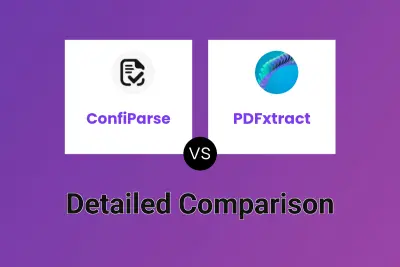
ConfiParse vs PDFxtract Detailed comparison features, price
ComparisonView details → -
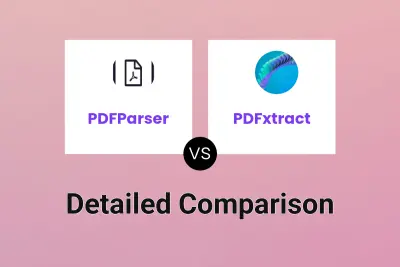
PDFParser vs PDFxtract Detailed comparison features, price
ComparisonView details → -
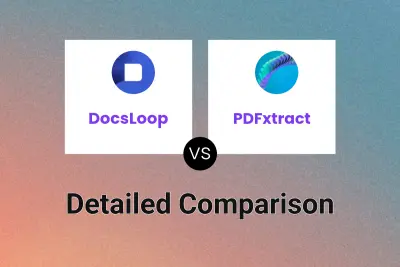
DocsLoop vs PDFxtract Detailed comparison features, price
ComparisonView details → -
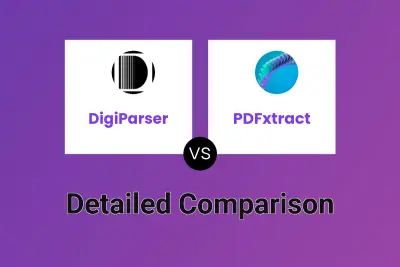
DigiParser vs PDFxtract Detailed comparison features, price
ComparisonView details → -
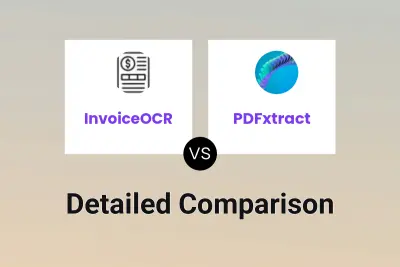
InvoiceOCR vs PDFxtract Detailed comparison features, price
ComparisonView details → -
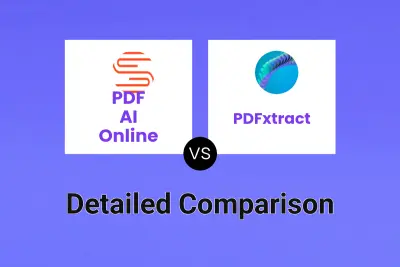
PDF AI Online vs PDFxtract Detailed comparison features, price
ComparisonView details → -
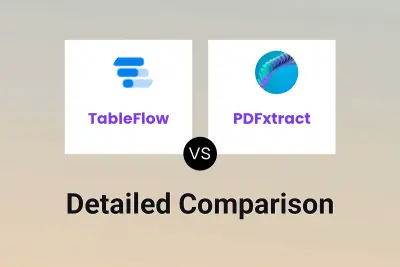
TableFlow vs PDFxtract Detailed comparison features, price
ComparisonView details → -
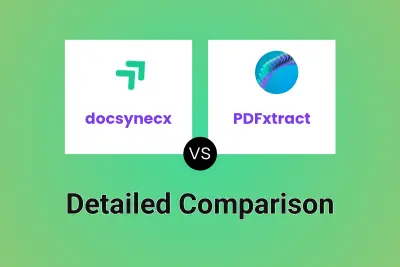
docsynecx vs PDFxtract Detailed comparison features, price
ComparisonView details →
Didn't find tool you were looking for?