 PDF AI Online
VS
PDF AI Online
VS
 PDFxtract
PDFxtract
PDF AI Online
PDF AI Online is a platform dedicated to enhancing user interaction with PDF documents. It leverages advanced AI models, including GPT-4o and Claude-3, to provide a range of functionalities.
The platform allows users to upload PDF documents and interact with them through a chat interface. It ensures the security of uploaded documents through encryption and guarantees that data will not be used for other purposes.
PDFxtract
PDFxtract streamlines the process of extracting data from PDF documents by using sophisticated AI-based OCR technology. The platform quickly and accurately captures printed text, handwritten notes, and various data points from forms, eliminating the need for manual data entry or repetitive OCR software adjustments.
With an intuitive, user-friendly interface compatible across devices, users can upload multiple PDFs, select specific data fields for extraction, and download their information in structured Excel or CSV formats. PDFxtract enables rapid and precise data extraction, saving users valuable time and facilitating seamless integration of data into analysis workflows.
Pricing
PDF AI Online Pricing
PDF AI Online offers Paid pricing with plans starting from $4 per month .
PDFxtract Pricing
PDFxtract offers Other pricing .
Features
PDF AI Online
- Longer context support: Chat with PDF files up to 5 million contexts.
- Powerful tabular data analysis: Read and analyze tabular data efficiently and accurately.
- Advanced LLM support: Utilizes advanced LLMs like GPT-4o/Claude-3 for faster and more accurate PDF understanding and analysis.
- Data Security: All uploaded documents are encrypted and protected.
PDFxtract
- AI-Powered OCR: Accurately extracts printed text and handwriting from PDFs
- Data Field Selection: Allows selection of specific fields such as invoice numbers, addresses, and dates
- Structured Output: Converts extracted data into Excel or CSV formats
- Batch Processing: Handles multiple PDF documents simultaneously
- Device Compatibility: Works seamlessly on desktop and mobile devices
- No Coding Required: User-friendly interface eliminates the need for technical expertise
Use Cases
PDF AI Online Use Cases
- Reading and understanding large PDF documents.
- Analyzing tabular data within PDFs.
- Summarizing PDF content.
- Translating PDF documents.
- Extracting key information from PDFs.
- Converting PDF content to mind maps.
- Editing PDF
PDFxtract Use Cases
- Extracting invoice data from bulk PDF files for accounting purposes
- Capturing handwritten form responses into structured spreadsheets
- Migrating legacy paper documents into digital databases
- Batch processing receipts and contracts for data analysis
- Streamlining administrative work by automating document data entry
FAQs
PDF AI Online FAQs
-
Is Chat PDF AI free?
Yes, Chat PDF AI has different subscription plans based on user needs. Among them, the free plan includes basic functions. -
Is my data safe when using Chat PDF AI?
Chat PDF AI prioritizes your data privacy and security. All documents are encrypted and your data will never be shared without your consent. -
Can Chat PDF AI process large PDF files?
Yes, Chat PDF AI can process multiple large PDF files upto 50 MB at the same time. -
What tasks can Chat PDF AI perform?
Chat PDF AI has the functions of summarizing documents, extracting text, providing insights, translating text, and converting text content to mind maps. You can explore more functions during use.
PDFxtract FAQs
-
What types of documents can PDFxtract process?
PDFxtract can process PDFs containing printed text, handwriting, and data from various forms. -
Does PDFxtract work on mobile devices?
Yes, PDFxtract is designed to function seamlessly on iPhone, Android, Chromebook, and desktop devices. -
What file formats can I export my data to?
Extracted data can be downloaded in structured Excel or CSV formats.
Uptime Monitor
Uptime Monitor
Average Uptime
99.72%
Average Response Time
156.23 ms
Last 30 Days
Uptime Monitor
Average Uptime
99.86%
Average Response Time
151.1 ms
Last 30 Days
PDF AI Online
PDFxtract
More Comparisons:
-

PDF AI Online vs LightPDF Detailed comparison features, price
ComparisonView details → -

PDF AI Online vs Search+ AI Detailed comparison features, price
ComparisonView details → -

PDF AI Online vs PDFAskAI Detailed comparison features, price
ComparisonView details → -
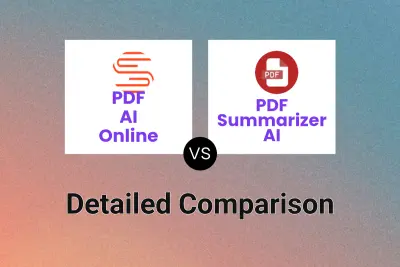
PDF AI Online vs PDF Summarizer AI Detailed comparison features, price
ComparisonView details → -
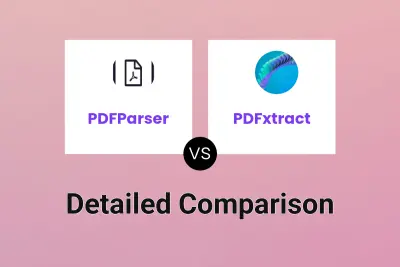
PDFParser vs PDFxtract Detailed comparison features, price
ComparisonView details → -
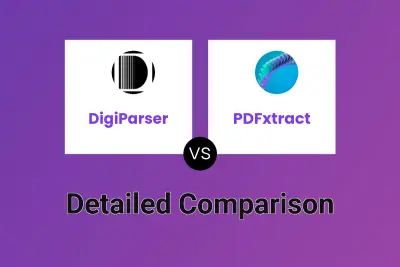
DigiParser vs PDFxtract Detailed comparison features, price
ComparisonView details → -
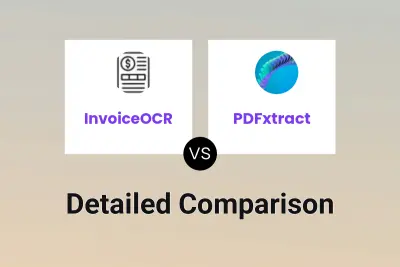
InvoiceOCR vs PDFxtract Detailed comparison features, price
ComparisonView details → -
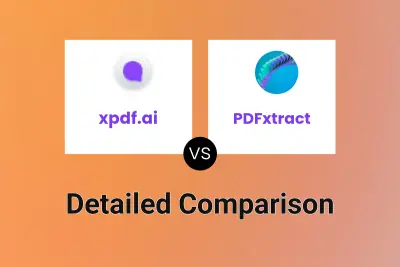
xpdf.ai vs PDFxtract Detailed comparison features, price
ComparisonView details →
Didn't find tool you were looking for?