 PDFgear
vs
PDFgear
vs
 PDFMerse
PDFMerse
PDFgear
PDFgear stands out as a versatile PDF management solution that combines powerful desktop software with convenient online tools. The platform leverages cutting-edge AI technology to enhance productivity and streamline document workflows across Windows, Mac, iOS, and Android devices.
The software provides enterprise-level PDF management capabilities including advanced editing, annotation, conversion, and OCR functionality supporting over 30 languages. Notable is its integration of AI features for document analysis and summarization, making it a comprehensive solution for both personal and business use.
PDFMerse
PDFMerse is an advanced AI-powered PDF data extraction solution that transforms static PDF documents into structured, actionable data. The platform combines cutting-edge artificial intelligence with robust data processing capabilities to deliver highly accurate extractions from various document types, including invoices, medical records, and legal documents.
The system offers comprehensive features including automated data extraction, multilanguage support, handwritten text recognition, and structured output formats. With its ability to process over 4,000 PDFs daily at 99.9% accuracy, PDFMerse provides a reliable solution for organizations seeking to streamline their document processing workflows while maintaining data integrity.
PDFgear
Pricing
PDFMerse
Pricing
PDFgear
Features
- AI-Powered Analysis: Built-in ChatGPT for document summarization and information extraction
- Cross-Platform Compatibility: Available on Windows, Mac, iOS, and Android
- Advanced PDF Editing: Text, images, shapes, signatures, and form field editing
- Document Conversion: Convert between PDF and various formats including Word, TXT, JPG, Excel, PPT
- OCR Technology: Support for 30+ languages in text extraction and conversion
- Annotation Tools: Highlighting, underlining, comments, stamps, and shape insertion
- Cloud Integration: Seamless document management across devices
- Batch Processing: Support for multiple file conversions
PDFMerse
Features
- Automated Data Extraction: AI-powered system eliminates manual data entry
- Guaranteed Structured Data: Ensures extracted data is in defined, ready-to-use format
- Multilanguage Support: Processes documents in multiple languages
- Handwritten Text Recognition: Accurately extracts both printed and handwritten text
- RESTful API Integration: Easy integration with existing applications
- Extraction Validation: Built-in processes ensure data accuracy and integrity
- Automated Data Model: AI-generated data models based on extraction requirements
- Multiple Output Formats: Export data in JSON, CSV, and Excel formats
PDFgear
Use cases
- Document editing and management
- PDF format conversion
- Digital document signing
- Form filling and creation
- Document annotation and review
- Document summarization and analysis
- Batch file processing
- Document scanning and OCR
PDFMerse
Use cases
- Invoice data extraction
- Medical record digitization
- Legal document processing
- Bulk document processing
- Enterprise data integration
- Automated workflow systems
- Document archiving and indexing
PDFgear
FAQs
-
Why is PDFgear completely free?
PDFgear offers its services for free as part of their vision to empower everyone to manage PDFs without cost while maintaining enterprise-level functionality.What languages does the OCR feature support?
PDFgear's OCR functionality supports more than 30 languages for text extraction and conversion.Can I use PDFgear without an internet connection?
Yes, PDFgear offers offline functionality through its desktop applications for Windows and Mac.
PDFMerse
FAQs
-
What types of PDFs can PDFMerse process?
PDFMerse can process various types of PDFs including invoices, medical records, and legal documents, with support for both printed and handwritten text in multiple languages.How accurate is the data extraction?
PDFMerse maintains a 99.9% extraction accuracy rate, processing over 4,000 PDFs daily with built-in validation processes to ensure data integrity.What output formats does PDFMerse support?
PDFMerse supports multiple output formats including JSON, CSV, and Excel, making it easy to integrate extracted data into existing workflows and systems.
PDFgear
Uptime Monitor
Average Uptime
99.55%
Average Response Time
131.73 ms
Last 30 Days
PDFMerse
Uptime Monitor
Average Uptime
100%
Average Response Time
237.62 ms
Last 30 Days
PDFgear
PDFMerse
Related:
-

PDFParser vs PDFMerse Detailed comparison features, price
-
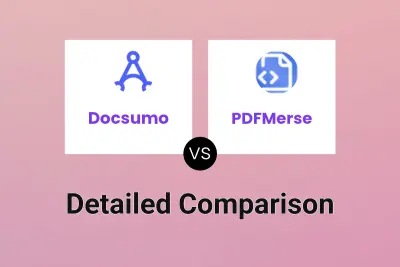
Docsumo vs PDFMerse Detailed comparison features, price
-
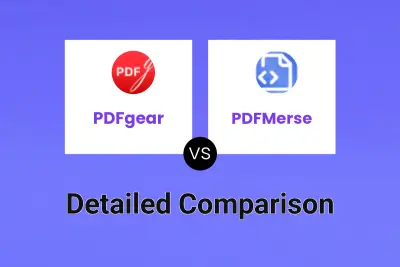
PDFgear vs PDFMerse Detailed comparison features, price
-
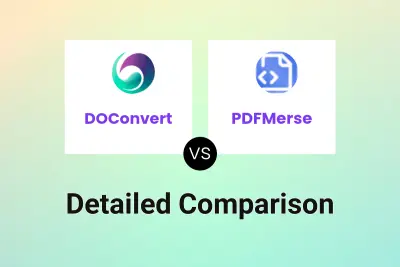
DOConvert vs PDFMerse Detailed comparison features, price
-

ChatWithPDF vs PDFMerse Detailed comparison features, price
-

PDFGate vs PDFMerse Detailed comparison features, price
-
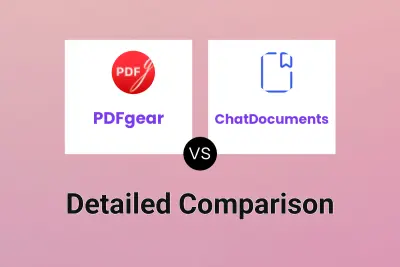
PDFgear vs ChatDocuments Detailed comparison features, price
-

PDFgear vs AI ChatDocs Detailed comparison features, price