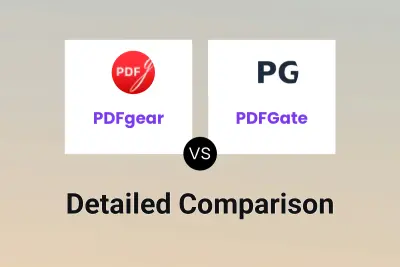PDFgear
vs
PDFgear
vs
 PDFGate
PDFGate
PDFgear
PDFgear stands out as a versatile PDF management solution that combines powerful desktop software with convenient online tools. The platform leverages cutting-edge AI technology to enhance productivity and streamline document workflows across Windows, Mac, iOS, and Android devices.
The software provides enterprise-level PDF management capabilities including advanced editing, annotation, conversion, and OCR functionality supporting over 30 languages. Notable is its integration of AI features for document analysis and summarization, making it a comprehensive solution for both personal and business use.
PDFGate
PDFGate provides a powerful HTML to PDF conversion solution through its RESTful API, featuring a sophisticated rendering engine based on Google Chrome technology. The service supports comprehensive web-based assets and delivers enterprise-grade PDF security with 128-bit encryption capabilities.
The platform offers advanced customization options including custom paper sizes, headers, footers, and multiple orientation settings. With flexible team management features and sandbox testing environment, PDFGate caters to both individual developers and enterprise teams requiring reliable PDF conversion services.
PDFgear
Pricing
PDFGate
Pricing
PDFgear
Features
- AI-Powered Analysis: Built-in ChatGPT for document summarization and information extraction
- Cross-Platform Compatibility: Available on Windows, Mac, iOS, and Android
- Advanced PDF Editing: Text, images, shapes, signatures, and form field editing
- Document Conversion: Convert between PDF and various formats including Word, TXT, JPG, Excel, PPT
- OCR Technology: Support for 30+ languages in text extraction and conversion
- Annotation Tools: Highlighting, underlining, comments, stamps, and shape insertion
- Cloud Integration: Seamless document management across devices
- Batch Processing: Support for multiple file conversions
PDFGate
Features
- Advanced Rendering: Chrome-based engine supporting all web assets
- Security: 128-bit PDF encryption with access rights control
- Integration: RESTful API compatible with multiple programming languages
- Sandbox Environment: Testing environment for development
- Team Management: Access control and permission settings
- Customization: Flexible paper size, headers, and footers options
PDFgear
Use cases
- Document editing and management
- PDF format conversion
- Digital document signing
- Form filling and creation
- Document annotation and review
- Document summarization and analysis
- Batch file processing
- Document scanning and OCR
PDFGate
Use cases
- Document automation
- Report generation
- Invoice creation
- Web content archiving
- Digital document conversion
- Batch PDF processing
PDFgear
FAQs
-
Why is PDFgear completely free?
PDFgear offers its services for free as part of their vision to empower everyone to manage PDFs without cost while maintaining enterprise-level functionality.What languages does the OCR feature support?
PDFgear's OCR functionality supports more than 30 languages for text extraction and conversion.Can I use PDFgear without an internet connection?
Yes, PDFgear offers offline functionality through its desktop applications for Windows and Mac.
PDFGate
FAQs
-
What is the file retention period for converted PDFs?
All plans include 1-month file retention period for converted PDF documents.How many parallel conversions are supported?
Parallel conversions vary by plan: Personal (3), Starter (5), Basic (15), Professional (20), and Professional+ (30).What happens if I exceed my monthly conversion limit?
Overage pricing applies, ranging from $0.001 to $0.05 per conversion depending on your plan.
PDFgear
Uptime Monitor
Average Uptime
99.07%
Average Response Time
132.45 ms
Last 30 Days
PDFGate
Uptime Monitor
Average Uptime
100%
Average Response Time
559 ms
Last 30 Days
PDFgear
PDFGate