 PDFGate
vs
PDFGate
vs
 PDFgen
PDFgen
PDFGate
PDFGate provides a powerful HTML to PDF conversion solution through its RESTful API, featuring a sophisticated rendering engine based on Google Chrome technology. The service supports comprehensive web-based assets and delivers enterprise-grade PDF security with 128-bit encryption capabilities.
The platform offers advanced customization options including custom paper sizes, headers, footers, and multiple orientation settings. With flexible team management features and sandbox testing environment, PDFGate caters to both individual developers and enterprise teams requiring reliable PDF conversion services.
PDFgen
PDFgen represents a cutting-edge solution in document automation, leveraging artificial intelligence to convert text prompts into professionally formatted PDF documents. The platform specializes in generating various document types, including invoices, lease agreements, event tickets, and freelance contracts.
The service combines the power of AI with document generation capabilities to streamline the creation of business and professional documents, offering different tiers of service to accommodate various usage needs, from individual users to growing businesses.
PDFGate
Pricing
PDFgen
Pricing
PDFGate
Features
- Advanced Rendering: Chrome-based engine supporting all web assets
- Security: 128-bit PDF encryption with access rights control
- Integration: RESTful API compatible with multiple programming languages
- Sandbox Environment: Testing environment for development
- Team Management: Access control and permission settings
- Customization: Flexible paper size, headers, and footers options
PDFgen
Features
- AI-Powered Generation: Convert text prompts to professional PDFs
- Template Variety: Support for invoices, contracts, tickets, and agreements
- API Integration: REST API access for business and enterprise plans
- Custom Storage: Option to use own AWS S3 storage
- Flexible Output: Watermark-free downloads on paid plans
PDFGate
Use cases
- Document automation
- Report generation
- Invoice creation
- Web content archiving
- Digital document conversion
- Batch PDF processing
PDFgen
Use cases
- Generating business invoices
- Creating lease agreements
- Producing event tickets
- Drafting freelance contracts
- Automating document creation
- Batch processing of PDF documents
- Integration with business systems
PDFGate
FAQs
-
What is the file retention period for converted PDFs?
All plans include 1-month file retention period for converted PDF documents.How many parallel conversions are supported?
Parallel conversions vary by plan: Personal (3), Starter (5), Basic (15), Professional (20), and Professional+ (30).What happens if I exceed my monthly conversion limit?
Overage pricing applies, ranging from $0.001 to $0.05 per conversion depending on your plan.
PDFgen
FAQs
-
How does the Free plan work?
The free plan includes 50 downloads per month with PDFgen branding at the bottom of each document. Upgrading to a paid plan removes this branding.What happens if I exceed the monthly usage limit?
Users receive email notifications when usage reaches 90%. Once the quota is reached, users must wait for the next renewal or upgrade their plan to continue using the API.Do you offer any discounts?
Discounts are available for bootstrapped businesses and non-profits. Users can email support@pdfgen.com with business details to receive a discount code.
PDFGate
Uptime Monitor
Average Uptime
99.92%
Average Response Time
460.29 ms
Last 30 Days
PDFgen
Uptime Monitor
Average Uptime
100%
Average Response Time
138.75 ms
Last 30 Days
PDFGate
PDFgen
Related:
-
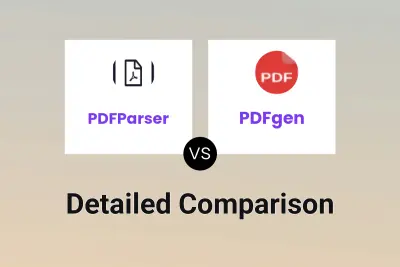
PDFParser vs PDFgen Detailed comparison features, price
-
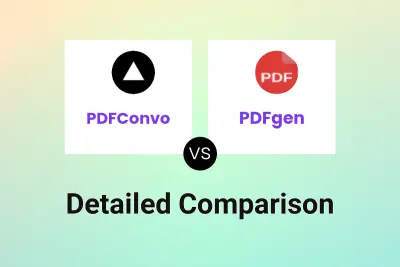
PDFConvo vs PDFgen Detailed comparison features, price
-

goPDF vs PDFgen Detailed comparison features, price
-

PDFgear vs PDFgen Detailed comparison features, price
-

AiPdfs vs PDFgen Detailed comparison features, price
-

PDFGate vs PDFgen Detailed comparison features, price
-

CloudPDF vs PDFgen Detailed comparison features, price
-
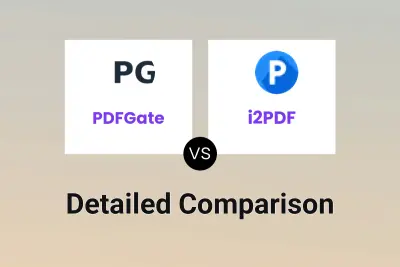
PDFGate vs i2PDF Detailed comparison features, price