 PDFGate
vs
PDFGate
vs
 i2PDF
i2PDF
PDFGate
PDFGate provides a powerful HTML to PDF conversion solution through its RESTful API, featuring a sophisticated rendering engine based on Google Chrome technology. The service supports comprehensive web-based assets and delivers enterprise-grade PDF security with 128-bit encryption capabilities.
The platform offers advanced customization options including custom paper sizes, headers, footers, and multiple orientation settings. With flexible team management features and sandbox testing environment, PDFGate caters to both individual developers and enterprise teams requiring reliable PDF conversion services.
i2PDF
i2PDF delivers advanced AI-driven solutions for PDF management, including text translation across 50+ languages and optical character recognition (OCR) for scanned documents. The platform supports batch processing of complex workflows like format conversion, metadata editing, and document security enhancements while maintaining strict data privacy standards.
Specialized tools enable color space adjustments, CAD file conversions, and medical imaging format support. Built-in AI optimizes scanned document readability and automates table extraction for data analysis, serving both individual users and enterprise-level document processing needs.
PDFGate
Pricing
i2PDF
Pricing
PDFGate
Features
- Advanced Rendering: Chrome-based engine supporting all web assets
- Security: 128-bit PDF encryption with access rights control
- Integration: RESTful API compatible with multiple programming languages
- Sandbox Environment: Testing environment for development
- Team Management: Access control and permission settings
- Customization: Flexible paper size, headers, and footers options
i2PDF
Features
- AI Translation: Convert PDF text to 50+ languages automatically
- PDF OCR: Extract text from scans with 100+ language recognition
- Document Conversion: Transform between 40+ file formats including CAD/DICOM
- Batch Processing: Execute multi-step workflows for large document sets
- Security Tools: Password protection, redaction, and permission management
PDFGate
Use cases
- Document automation
- Report generation
- Invoice creation
- Web content archiving
- Digital document conversion
- Batch PDF processing
i2PDF
Use cases
- Converting technical drawings to PDF for architectural reviews
- Localizing multilingual legal documents
- Digitizing scanned medical records with OCR
- Optimizing eBook formats for digital publishing
- Securing sensitive financial reports
PDFGate
FAQs
-
What is the file retention period for converted PDFs?
All plans include 1-month file retention period for converted PDF documents.How many parallel conversions are supported?
Parallel conversions vary by plan: Personal (3), Starter (5), Basic (15), Professional (20), and Professional+ (30).What happens if I exceed my monthly conversion limit?
Overage pricing applies, ranging from $0.001 to $0.05 per conversion depending on your plan.
i2PDF
FAQs
-
How does i2PDF ensure document security?
All files are automatically deleted after 30 minutes and never shared with third parties, with optional password protection and encryption.What image formats can be converted to PDF?
Supports JPG, PNG, TIFF, GIF, WEBP, SVG, BMP, PS, EPS, and DICOM formats for conversion.
PDFGate
Uptime Monitor
Average Uptime
99.92%
Average Response Time
460.29 ms
Last 30 Days
i2PDF
Uptime Monitor
Average Uptime
99.01%
Average Response Time
805.14 ms
Last 30 Days
PDFGate
i2PDF
Related:
-

PDFGate vs PDFgen Detailed comparison features, price
-

goPDF vs i2PDF Detailed comparison features, price
-

DocAI vs i2PDF Detailed comparison features, price
-

ChatWithPDF vs i2PDF Detailed comparison features, price
-

PDFParser vs i2PDF Detailed comparison features, price
-
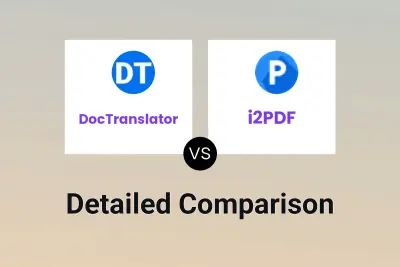
DocTranslator vs i2PDF Detailed comparison features, price
-
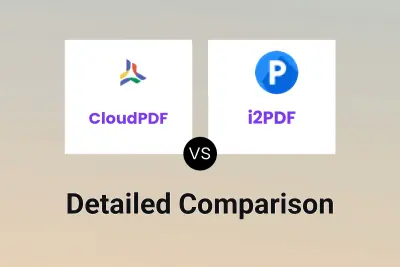
CloudPDF vs i2PDF Detailed comparison features, price
-

AiPdfs vs i2PDF Detailed comparison features, price