 ChatWithPDF
vs
ChatWithPDF
vs
 i2PDF
i2PDF
ChatWithPDF
ChatWithPDF is an innovative tool designed to empower users to derive insights from their PDF documents through advanced artificial intelligence. By facilitating a two-way conversation, it allows users to ask direct questions and receive accurate, contextual answers from their documents.
Researchers can rapidly extract essential data, professionals can navigate complex contracts, and students can easily interpret their study materials. Boasting an intuitive interface, ChatWithPDF requires no special skills and supports multiple languages, assuring accessibility for a wide audience. With a commitment to security and privacy, users can trust in the safeguarding of their data. For details on usage limits and subscription options, one should consult the pricing page.
i2PDF
i2PDF delivers advanced AI-driven solutions for PDF management, including text translation across 50+ languages and optical character recognition (OCR) for scanned documents. The platform supports batch processing of complex workflows like format conversion, metadata editing, and document security enhancements while maintaining strict data privacy standards.
Specialized tools enable color space adjustments, CAD file conversions, and medical imaging format support. Built-in AI optimizes scanned document readability and automates table extraction for data analysis, serving both individual users and enterprise-level document processing needs.
ChatWithPDF
Pricing
i2PDF
Pricing
ChatWithPDF
Features
- AI-Powered: Utilizes advanced artificial intelligence for context recognition and accurate responses.
- Interactive Q&A: Engage in two-way conversations with your PDFs for dynamic information extraction.
- User-Friendly Interface: Easy-to-use platform that requires no technical background for operation.
- Multilingual Support: Asks and answers questions in most languages.
i2PDF
Features
- AI Translation: Convert PDF text to 50+ languages automatically
- PDF OCR: Extract text from scans with 100+ language recognition
- Document Conversion: Transform between 40+ file formats including CAD/DICOM
- Batch Processing: Execute multi-step workflows for large document sets
- Security Tools: Password protection, redaction, and permission management
ChatWithPDF
Use cases
- Accelerated Research Analysis
- Simplified Contract Review
- Enhanced Academic Study Assistance
i2PDF
Use cases
- Converting technical drawings to PDF for architectural reviews
- Localizing multilingual legal documents
- Digitizing scanned medical records with OCR
- Optimizing eBook formats for digital publishing
- Securing sensitive financial reports
ChatWithPDF
FAQs
-
How does the tool help in research analysis?
ChatWithPDF allows researchers to extract essential data quickly from PDF documents through dynamic conversations, enabling accelerated research analysis.Can users ask direct questions about the content of their PDF documents?
Yes, users can engage in interactive Q&A sessions with their PDFs to seek clarification, summaries, and specific information.Is there a language barrier with this tool?
No, ChatWithPDF supports multiple languages, allowing users to ask and receive answers in their preferred language.
i2PDF
FAQs
-
How does i2PDF ensure document security?
All files are automatically deleted after 30 minutes and never shared with third parties, with optional password protection and encryption.What image formats can be converted to PDF?
Supports JPG, PNG, TIFF, GIF, WEBP, SVG, BMP, PS, EPS, and DICOM formats for conversion.
ChatWithPDF
Uptime Monitor
Average Uptime
99.81%
Average Response Time
250.23 ms
Last 30 Days
i2PDF
Uptime Monitor
Average Uptime
99.01%
Average Response Time
805.14 ms
Last 30 Days
ChatWithPDF
i2PDF
Related:
-
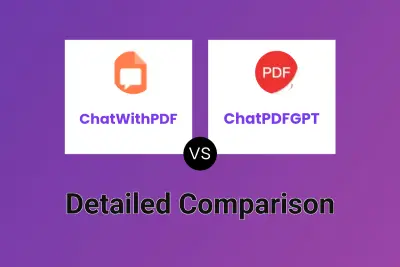
ChatWithPDF vs ChatPDFGPT Detailed comparison features, price
-
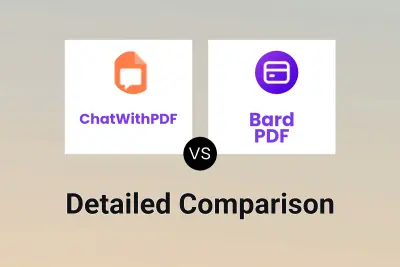
ChatWithPDF vs Bard PDF Detailed comparison features, price
-

ChatWithPDF vs CloudPDF Detailed comparison features, price
-

ChatWithPDF vs PDFMerse Detailed comparison features, price
-

PDFgear vs i2PDF Detailed comparison features, price
-
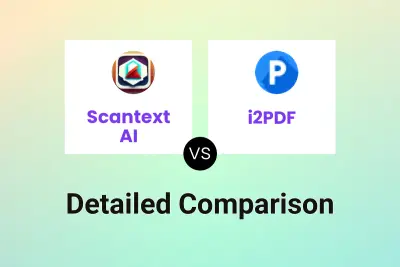
Scantext AI vs i2PDF Detailed comparison features, price
-

PDFgen vs i2PDF Detailed comparison features, price
-

ChatPDFGPT vs i2PDF Detailed comparison features, price