 PaletteMaker
VS
PaletteMaker
VS
 Colorify.rocks
Colorify.rocks
PaletteMaker
PaletteMaker is an innovative color palette generation tool designed for both creative professionals and color enthusiasts. The platform enables users to create unique color schemes and immediately visualize them through pre-made design examples, spanning across multiple creative disciplines including logo design, UI/UX, patterns, and poster creation.
The tool combines artificial intelligence with practical design applications, allowing users to test color behavior in various design scenarios. Its intuitive interface supports the creation of 2-5 color palettes, with powerful export capabilities supporting multiple formats including Procreate, Adobe ASE, Image, and Code formats.
Colorify.rocks
Colorify.rocks is an AI-powered tool designed to generate color palettes from user-provided keywords or themes. It leverages advanced artificial intelligence to understand color theory, current trends, and aesthetics, ensuring the creation of harmonious and contextually relevant color schemes.
Whether it be for website design, brand identity, or interior spaces, Colorify.rocks provides users with instant and export-ready color combinations, making it an invaluable asset for a variety of creative endeavors.
Pricing
PaletteMaker Pricing
PaletteMaker offers Free pricing .
Colorify.rocks Pricing
Colorify.rocks offers Free pricing .
Features
PaletteMaker
- AI Color Generation: Generate palettes with different color tones and number combinations
- Real-time Preview: Test colors on various design examples instantly
- Multiple Export Formats: Support for Procreate, Adobe ASE, Image, and Code exports
- Flexible Palette Size: Create palettes with 2-5 colors
- Design Field Testing: View palettes in different creative applications
- Color Customization: Edit individual colors and randomize palettes
- Intuitive Interface: Simple and user-friendly design for all skill levels
Colorify.rocks
- AI-Powered: Utilizes AI to understand color theory, trends, and aesthetics.
- Instant Results: Generates color palettes instantly.
- Export Ready: Allows users to save, export, or copy color codes.
- Free to Use: The tool is completely free to use.
Use Cases
PaletteMaker Use Cases
- Logo Design Color Selection
- UI/UX Design Color Schemes
- Pattern Design Color Combinations
- Poster Design Color Palettes
- Brand Identity Color Development
- Digital Art Color Planning
- Web Design Color Schemes
Colorify.rocks Use Cases
- Website design
- Brand identity creation
- Interior space design
- Marketing material development
FAQs
PaletteMaker FAQs
-
Is it suitable for non-designers?
Yes, PaletteMaker was specifically crafted so both designers and non-designers can have fun using it. -
How come your color palettes never have black and white color?
When creating color palettes, black and white are not typically considered colors in graphic design. This is because they often serve as the background or text color on websites, or as elements surrounding the design.
Colorify.rocks FAQs
-
Why Use Our AI Color Palette Generator?
Our AI understands color theory, trends, and aesthetics to generate harmonious palettes that work perfectly together. It's perfect for any project, our AI generates contextually relevant color schemes.
Uptime Monitor
Uptime Monitor
Average Uptime
99.86%
Average Response Time
603.83 ms
Last 30 Days
Uptime Monitor
Average Uptime
89.93%
Average Response Time
360.44 ms
Last 30 Days
PaletteMaker
Colorify.rocks
More Comparisons:
-

PaletteMaker vs ColorFolio Detailed comparison features, price
ComparisonView details → -
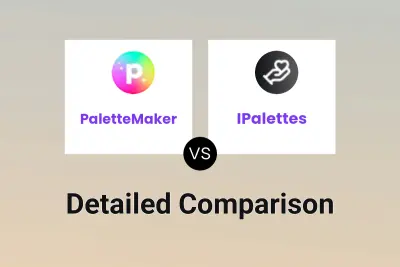
PaletteMaker vs IPalettes Detailed comparison features, price
ComparisonView details → -

ColorFolio vs Colorify.rocks Detailed comparison features, price
ComparisonView details → -

PaletteMaker vs Colorify.rocks Detailed comparison features, price
ComparisonView details → -

Coolors vs Colorify.rocks Detailed comparison features, price
ComparisonView details → -

HueWheel vs Colorify.rocks Detailed comparison features, price
ComparisonView details → -

PaletteMaker vs PaletteColorGenerator Detailed comparison features, price
ComparisonView details → -

PaletteMaker vs Colorize Design Detailed comparison features, price
ComparisonView details →
Didn't find tool you were looking for?