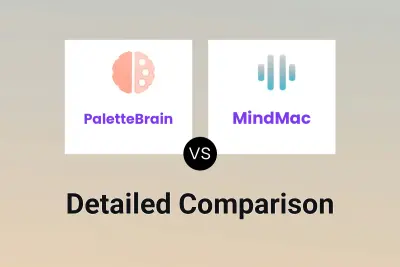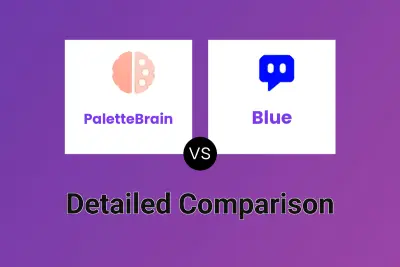PaletteBrain
vs
PaletteBrain
vs
 Blue
Blue
PaletteBrain
PaletteBrain transforms how users interact with ChatGPT on macOS by providing system-wide access through customizable keyboard shortcuts. The application enables seamless integration with all Mac applications and websites, allowing users to transform text, fix grammar, translate content, and automate repetitive tasks without disrupting their workflow.
Operating in the background with minimal resource usage, PaletteBrain offers unlimited AI commands using personal OpenAI or Azure API keys, complete conversation management, and custom prompt templates. The platform prioritizes privacy and security while maintaining compatibility with the latest AI models.
Blue
Blue is a sophisticated MacOS native AI assistant that seamlessly integrates with your workflow through a simple keyboard shortcut (option + space). It utilizes AppVision technology to understand and analyze whatever is on your screen, enabling contextual AI assistance across all your Mac applications.
The application prioritizes user privacy with GDPR compliance, on-device data storage, and AES-256 encryption using your Apple ID. Powered by Microsoft's AI models, including GPT-4 and GPT-3.5 Turbo, Blue offers professional-grade assistance while ensuring your sensitive data remains secure and is never used for model training.
PaletteBrain
Pricing
Blue
Pricing
PaletteBrain
Features
- Global Compatibility: Works with all macOS apps and websites
- Custom Commands: Create and bind AI commands to keyboard shortcuts
- Azure Integration: Native support for Microsoft Azure OpenAI models
- Private Operation: Direct connection between computer and OpenAI/Azure
- Conversation Management: Organize and maintain chat history
- Resource Efficient: Runs quietly in the background
- No Subscription Required: One-time purchase with lifetime updates
Blue
Features
- AppVision Technology: Analyzes and understands screen content for contextual assistance
- Native MacOS Integration: Access via option + space keyboard shortcut
- Enhanced Privacy: On-device data storage with AES-256 encryption
- Multiple AI Models: Automatic switching between GPT-4 and GPT-3.5 Turbo
- Professional Security: GDPR-compliant with EU-based data processing
PaletteBrain
Use cases
- Content writing and editing
- Code development and refactoring
- Email composition and communication
- Document translation
- Grammar and spelling correction
- Podcast script generation
- Blog post creation
- Educational content development
Blue
Use cases
- Code assistance and development
- Report writing and editing
- Content brainstorming
- Screen content analysis
- Document translation
- Task automation
- Professional workflow optimization
PaletteBrain
FAQs
-
What are the prerequisites for using PaletteBrain?
You need a macOS device and your own OpenAI or Azure API key to use PaletteBrain.Is my data protected?
Yes, PaletteBrain operates privately between your computer and OpenAI/Azure, with no data stored on third-party servers.
Blue
FAQs
-
How secure is my data with Blue?
All data is stored locally on your Mac, encrypted with AES-256 using your Apple ID, and is never used for model training. Data processing for EU users never leaves the EU.How many GPT-4 tokens do I get with the Starter plan?
The Starter plan includes 250,000 tokens for GPT-4, which is sufficient for 10-15 daily messages over a month. After exhausting the quota, it continues with GPT-3.5.What happens if I exceed my token limit?
If you exhaust your monthly GPT-4 quota, Blue will continue working with GPT-3.5 only.
PaletteBrain
Uptime Monitor
Average Uptime
99.75%
Average Response Time
271.83 ms
Last 30 Days
Blue
Uptime Monitor
Average Uptime
100%
Average Response Time
606 ms
Last 30 Days
PaletteBrain
Blue