 OpenOps
VS
OpenOps
VS
 Economize
Economize
OpenOps
OpenOps is a no-code, open-source cloud automation solution designed to streamline and optimize financial operations (FinOps) across multiple cloud environments. The platform utilizes AI-powered capabilities and offers an extensive catalog of ready-made and customizable workflow templates, enabling organizations to automate anomaly detection, cost allocation, forecasting, and policy enforcement with minimal manual intervention.
OpenOps integrates seamlessly with popular cloud providers, DevOps tools, and business management applications, facilitating granular control, efficient collaboration, and continuous improvement in cost efficiency. Advanced security measures, including ISO-27001 certification, SOC2 compliance, and GDPR adherence, ensure robust protection of organizational data while enabling safe and scalable automation. Suitable for teams seeking flexibility, rapid deployment, and deep customizability in their cloud financial management practices.
Economize
Economize is a comprehensive AI-driven platform designed to simplify cloud cost management for organizations of all sizes. By seamlessly integrating with AWS, Azure, and Google Cloud environments, it provides real-time monitoring and in-depth reporting on cloud expenditures. The platform utilizes intelligent recommendations, anomaly detection, and alert notifications, empowering teams to discover hidden costs, cut waste, and optimize utilitization with actionable insights.
Its agentless, secure integration enables instant connection to cloud accounts, allowing users to identify and address cost spikes, manage resources efficiently, and collaborate through integrations with Slack, Teams, and more. Advanced monitoring, root-cause analysis, and robust security features ensure users have the confidence to govern and forecast cloud spend effectively.
Pricing
OpenOps Pricing
OpenOps offers Freemium pricing with plans starting from $2000 per month .
Economize Pricing
Economize offers Free Trial pricing with plans starting from $99 per month .
Features
OpenOps
- No-Code Automation: Accessible workflow creation and customization without coding expertise.
- AI Copilot: Advanced AI-driven assistance for workflow recommendations and optimizations.
- Pre-Packaged Templates: Ready-made, best-practice workflows for common FinOps scenarios.
- Multi-Cloud Integration: Seamless support for public cloud providers, cost visibility tools, and DevOps platforms.
- Human-in-the-Loop: Feedback, approvals, and collaboration embedded within automated workflows.
- Security and Compliance: ISO-27001 certification, SOC2 compliance, GDPR adherence, and transparent permission management.
- Anomaly Detection: Real-time alerts for unusual cost spikes and resource usage.
- Customizable Governance: Enforcement of cloud policies such as tagging and resource types.
- Analytics Dashboards: Centralized cost, usage, and performance visualization for collaborative financial management.
- Self-Hosted and SaaS Options: Free open-source and fully-managed cloud versions available.
Economize
- Agentless Integration: Secure and seamless connection to AWS, Azure, and GCP cloud accounts.
- AI-Powered Recommendations: Identifies hidden costs and suggests actionable optimizations.
- Real-time Monitoring: Continuously tracks cloud utilization and cost spikes.
- Anomaly Detection: Instantly highlights unusual spending patterns with root-cause analysis.
- Comprehensive Reporting: Offers detailed cost breakdowns, visualizations, and summaries.
- Multi-Cloud Asset Inventory: Unified view and management of resources across clouds.
- Automated Notifications: Delivers alerts and summaries via Slack, Teams, and email.
- Role-Based Access Control: Secure, SOC II compliant environment with audit logs.
- Integration with Collaboration Tools: Connects cloud cost data to Slack, Teams, and Discord.
- FinOps Ready: Supports governance, budgeting, forecasting, and compliance initiatives.
Use Cases
OpenOps Use Cases
- Automated detection and remediation of cloud cost anomalies.
- Allocate and track cloud spending across multiple business units and projects.
- Forecast and optimize multi-cloud resource expenses based on historical data.
- Streamline approval workflows for resource rightsizing and conversions to savings plans.
- Centralize financial, usage, and performance management across engineering and finance teams.
- Enforce organization-wide cloud policy governance and tagging standards.
- Enhance collaboration and feedback loops between FinOps, engineering, and finance staff.
- Integrate with third-party tools for unified analytics and project management.
Economize Use Cases
- Monitor and optimize AWS, Azure, and GCP cloud expenses in real-time.
- Detect anomalous cloud spending to prevent bill shocks.
- Receive actionable recommendations for reducing cloud infrastructure costs.
- Centralize and visualize multi-cloud resource usage for informed decision-making.
- Receive timely cloud spend and anomaly alerts via Slack or Teams.
- Empower engineering, finance, and FinOps teams for better governance and forecasting.
- Audit and analyze complex cloud billing data without manual effort.
- Implement cost-aware DevOps practices across cloud environments.
FAQs
OpenOps FAQs
-
Why is OpenOps the answer to my organization’s FinOps challenges?
OpenOps bridges the gap between existing cloud service provider tools and custom-built automation by delivering customizable, AI-powered, and human-in-the-loop automation for financial operations, making it efficient and collaborative for finance and engineering teams. -
Do I need to build everything from scratch with OpenOps?
No, OpenOps provides a comprehensive catalog of ready-to-use, customizable workflow templates to streamline FinOps practices without starting from scratch. -
Does OpenOps integrate with existing cloud infrastructure and cost management tools?
Yes, OpenOps integrates seamlessly with a wide array of tools, including AWS Cost Explorer, CloudHealth, Anodot, Zesty, ServiceNow, Slack, Microsoft Teams, Jira, Asana, and more, to enhance automation and fit easily into existing ecosystems. -
What level of access does OpenOps need to my cloud environment?
OpenOps adheres to your cloud’s permission model, offering customizable access levels. It can provide insights and recommendations with read-only access and execute actions such as rightsizing with write access, all while following strict security policies.
Economize FAQs
-
Which cloud platforms are supported by Economize?
Economize supports seamless integration with AWS, Azure, and Google Cloud Platform. -
How does Economize help reduce cloud spending?
Economize leverages AI to continuously monitor usage, detect anomalies, and provide recommendations to help users eliminate unnecessary expenses and optimize resource allocation. -
What integrations are available for alerts and notifications?
Economize integrates with collaboration tools such as Slack, Teams, and Discord to deliver alerts, summaries, and cost reports directly within messaging channels. -
Is there a free trial available?
Yes, Economize offers a 14-day free trial with access to all major features and integrations. -
What security features are available?
The platform provides SOC II compliance, agentless integration, SAML SSO, role-based access control, and comprehensive audit logs for secure usage.
Uptime Monitor
Uptime Monitor
Average Uptime
99.86%
Average Response Time
158 ms
Last 30 Days
Uptime Monitor
Average Uptime
99.86%
Average Response Time
159.52 ms
Last 30 Days
OpenOps
Economize
More Comparisons:
-
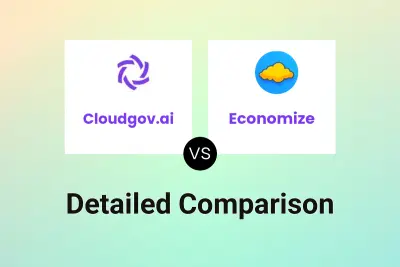
Cloudgov.ai vs Economize Detailed comparison features, price
ComparisonView details → -

CloudZero vs Economize Detailed comparison features, price
ComparisonView details → -

Cloudshot vs Economize Detailed comparison features, price
ComparisonView details → -
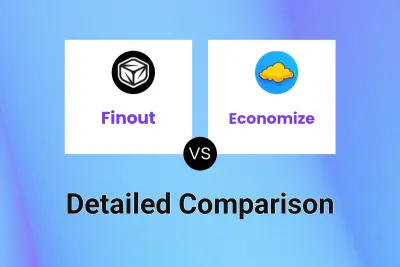
Finout vs Economize Detailed comparison features, price
ComparisonView details → -

Holori vs Economize Detailed comparison features, price
ComparisonView details → -

Uniskai vs Economize Detailed comparison features, price
ComparisonView details → -

Caliper vs Economize Detailed comparison features, price
ComparisonView details → -

AICosts.ai vs Economize Detailed comparison features, price
ComparisonView details →
Didn't find tool you were looking for?