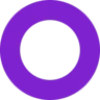 OnePic AI
vs
OnePic AI
vs
 Restylar
Restylar
OnePic AI
OnePic AI is an advanced photo editing tool, leveraging artificial intelligence to provide solutions for image enhancement. The tool offers a variety of features such as Photo Restoration, Image Upscaling, Background Removal, and Photo Colorization. These features allow users to restore old or damaged photos, upscale images from low to high quality, seamlessly remove backgrounds for professional-grade clarity, and add vibrant colors to black and white images, all with a simple user interface designed for efficiency and ease of use.
Restylar
Restylar is a comprehensive AI-powered photo transformation platform that enables users to enhance and reimagine their images through various creative tools. The platform offers a wide range of features, from artistic style transformations and portrait generation to image optimization and restoration capabilities.
The tool specializes in multiple transformation techniques, including custom style reimagination, multi-pose generation, live portraits, and old photo restoration. It also provides unique styling options such as claymation effects, emoji creation, video game character conversion, and pixel art transformation, making it a versatile solution for both practical and creative image editing needs.
OnePic AI
Pricing
Restylar
Pricing
OnePic AI
Features
- Photo Restoration: Improve or restore images by deblurring, removing noise or scratches
- Image Upscaler: Create high-quality images from low-quality originals
- Remove Background: Utilizes deep learning to remove backgrounds from images
- Colorize Photo: Adds colors to old photos or any black and white images
Restylar
Features
- Custom Style Reimagination: Generate unique portraits by combining structure and style images
- Multi-Pose Generation: Create multiple half-body poses from a single facial photo
- Live Portrait: Generate dynamic animated portraits
- Photo Restoration: Restore old or damaged photographs
- Image Upscaling: Enhance low-resolution images while maintaining clarity
- Colorization: Convert black and white photos to color
- Creative Styling: Transform photos into claymation, emojis, video game characters, and pixel art
- AI Image Refinement: Optimize AI-generated images and remove artifacts
OnePic AI
Use cases
- Photo restoration for archival and preservation
- Professional photo editing for marketing and sales materials
- Content creation for social media and websites
Restylar
Use cases
- Restoring old family photographs
- Creating custom social media avatars
- Generating professional profile pictures with different poses
- Designing personalized emojis and stickers
- Enhancing low-quality images
- Converting black and white photos to color
- Creating artistic variations of portraits
- Optimizing AI-generated images
OnePic AI
FAQs
-
What is OnePic AI?
OnePic AI is an advanced photo editing tool that uses AI technology to enhance images by offering features like Photo Restoration, Image Upscaling, Background Removal, and Photo Colorization.How can I use OnePic AI?
You can use OnePic AI for various purposes such as restoring old photos, upscaling image quality, removing backgrounds, and adding colors to black and white images.What professions can benefit from OnePic AI?
OnePic AI can assist professionals such as photographers, graphic designers, social media managers, archivists, and marketing specialists in enhancing and editing images for their respective purposes.
Restylar
FAQs
-
What types of photos can I use with Restylar?
Restylar works with various types of photos, particularly those containing faces for portrait-related features. The platform can process both color and black-and-white images, as well as old or damaged photos.How long does it take to process an image?
The platform offers fast generation as mentioned in their pricing plans, though specific processing times may vary depending on the type of transformation being performed.Is there a limit to how many photos I can process?
Yes, the number of photos you can process depends on your credit package. Each credit allows you to generate one image, with packages ranging from 20 to 300 credits.
OnePic AI
Uptime Monitor
Average Uptime
100%
Average Response Time
154.07 ms
Last 30 Days
Restylar
Uptime Monitor
Average Uptime
100%
Average Response Time
1285.87 ms
Last 30 Days
OnePic AI
Restylar
Related:
-

OnePic AI vs Picsman.ai Detailed comparison features, price
-
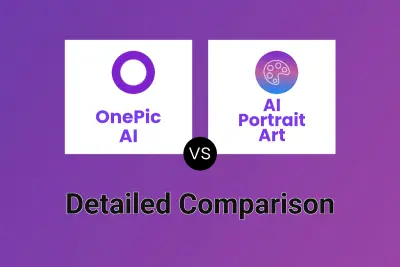
OnePic AI vs AI Portrait Art Detailed comparison features, price
-

OnePic AI vs MagicEdit Detailed comparison features, price
-

OnePic AI vs PhotoEnhanceAI Detailed comparison features, price
-

AI Portrait Art vs Restylar Detailed comparison features, price
-

PhotogenicAI vs Restylar Detailed comparison features, price
-

OnePic AI vs Restylar Detailed comparison features, price
-
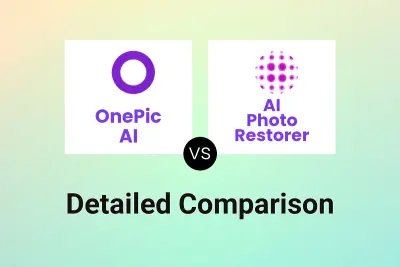
OnePic AI vs AI Photo Restorer Detailed comparison features, price