 NewMail AI
VS
NewMail AI
VS
 Ultramail
Ultramail
NewMail AI
NewMail AI integrates directly into your current Gmail inbox, offering a seamless AI-powered experience without the need for a new interface. This personal AI assistant prioritizes emails based on your preferences, automatically tracks actions in a to-do list, drafts high-quality responses, and provides daily briefings to keep you informed.
With a focus on privacy, NewMail AI never stores your data, ensuring all information remains securely within your Google account. It leverages leading AI providers with the highest level of privacy and compliance, and military-grade encryption, guaranteeing that your data is never used for model training.
Ultramail
Ultramail is an AI-powered email assistant designed to transform your inbox experience. It goes beyond traditional email management by leveraging artificial intelligence to enhance productivity and save time.
Ultramail offers smart summaries of your emails, allowing quick access to key information. It identifies and extracts action items. Ultramail also features a unique ChatGPT-like interface so you can easily find information through chat.
Pricing
NewMail AI Pricing
NewMail AI offers Freemium pricing with plans starting from $12 per month .
Ultramail Pricing
Ultramail offers Free pricing .
Features
NewMail AI
- Smart drafts: Automatically drafts high quality responses to important emails based on your context.
- Daily briefings: Summarizes important information, schedule updates and links.
- Personalized priority: Emails are ranked according to your priorities.
- Actionable insights: Actions are automatically tracked in a linked to-do list.
- Intelligent tagging: Smart folders to organize and find what you are looking for.
- Simplified Scheduling: Receive your calendar in your inbox every morning and manage your events in a click.
Ultramail
- AI-Powered Chat: Interact with your emails using a ChatGPT-like assistant.
- To-Do Extraction: Automatically identifies and extracts action items from emails.
- Smart Summaries: Provides concise summaries of emails, customizable to your preference.
- Dashboard View: Organizes your inbox into an intuitive dashboard.
Use Cases
NewMail AI Use Cases
- Managing a high volume of emails efficiently.
- Automating the drafting of email responses.
- Tracking tasks and to-dos extracted from emails.
- Streamlining scheduling and calendar management.
- Receiving daily summaries of important emails and updates.
Ultramail Use Cases
- Quickly finding information within email history.
- Efficiently managing email tasks and to-dos.
- Saving time by reading summaries instead of full emails.
- Gaining an organized overview of email content.
Uptime Monitor
Uptime Monitor
Average Uptime
98.71%
Average Response Time
194.23 ms
Last 30 Days
Uptime Monitor
Average Uptime
99.86%
Average Response Time
167.03 ms
Last 30 Days
NewMail AI
Ultramail
More Comparisons:
-

NewMail AI vs inbox.dog Detailed comparison features, price
ComparisonView details → -

Aiko Mail vs Ultramail Detailed comparison features, price
ComparisonView details → -
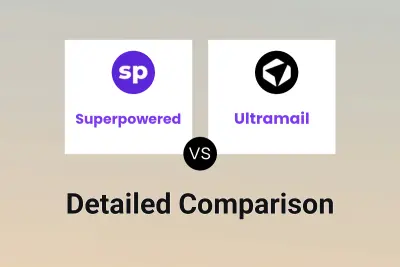
Superpowered vs Ultramail Detailed comparison features, price
ComparisonView details → -

NewMail AI vs WriteMyEmail Detailed comparison features, price
ComparisonView details → -
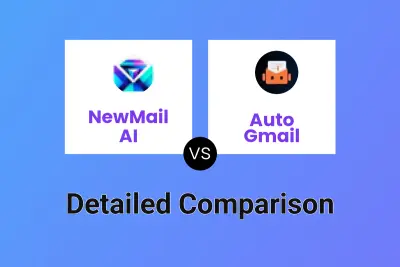
NewMail AI vs Auto Gmail Detailed comparison features, price
ComparisonView details → -
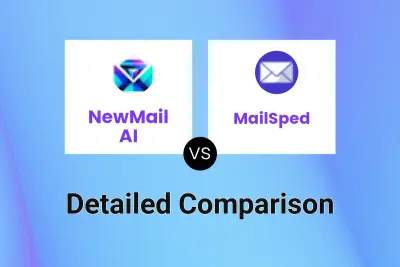
NewMail AI vs MailSped Detailed comparison features, price
ComparisonView details → -

NewMail AI vs Mailbird Detailed comparison features, price
ComparisonView details → -
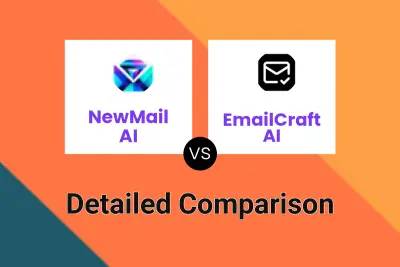
NewMail AI vs EmailCraft AI Detailed comparison features, price
ComparisonView details →
Didn't find tool you were looking for?