 Mokker AI
vs
Mokker AI
vs
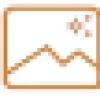 Eazy Editor
Eazy Editor
Mokker AI
Mokker AI is an AI tool that specializes in instantly replacing backgrounds in product photos. It offers a simple and efficient solution for creating high-quality product images. Users can upload a product photo, select from a variety of templates, and let the AI work its magic to create professional product photography. Mokker AI is trusted by over 100,000 professionals and is designed to provide predictable results with high-quality images.
Eazy Editor
Eazy Editor is a comprehensive AI-powered image editing platform designed to streamline the product photography workflow for e-commerce businesses and content creators. The platform combines advanced artificial intelligence with user-friendly interfaces to deliver professional-grade image editing capabilities.
The tool specializes in bulk image processing, offering features such as automated background removal, object removal, text and watermark elimination, and smart image resizing. With its ability to process hundreds of product images simultaneously, Eazy Editor significantly reduces editing time while maintaining high-quality output for various digital platforms.
Mokker AI
Pricing
Eazy Editor
Pricing
Mokker AI
Features
- AI Background Replacement: Quickly remove backgrounds from product photos.
- High-Quality Images: Generate professional product images with ease.
- 100+ Templates: Choose from a wide selection of templates for different industries.
- Color Control: Control the colors of AI-generated photos to match your brand.
- Resize: Create creative assets in various formats, from website banners to stories.
Eazy Editor
Features
- Batch Photo Editing: Process multiple images simultaneously with various editing options
- AI Background Removal: 100% automatic background removal for images
- Magic Eraser: Remove unwanted objects from photos
- Text & Watermark Removal: One-click tool for cleaning up images
- Unlimited Online Backgrounds: Access to vast AI backgrounds library
- Smart Resize: Automatic image resizing for various platforms
- Batch Processing: Edit up to 100 photos in one go
- High Resolution Support: No restriction on image resolution
Mokker AI
Use cases
- Enhancing Website Content
- Creating Engaging Social Media Imagery
- Generating Print-Ready Product Images
Eazy Editor
Use cases
- E-commerce product photography
- Bulk product image processing
- Social media content creation
- Online marketplace listings
- Digital marketing materials
- Website image optimization
- Professional photography editing
Mokker AI
FAQs
-
What is Mokker AI?
Mokker AI is an AI-powered tool that simplifies the process of removing and replacing backgrounds in product photos, helping you create professional-looking images.How can I use Mokker AI for my business?
Mokker AI is ideal for enhancing product images for websites, social media, and marketing materials, ultimately helping you attract more customers.Do I need any design experience to use Mokker AI?
No, Mokker AI is designed to be user-friendly. You can easily create stunning product images with just a few clicks, even without any prior design experience.Can I customize the backgrounds and colors in my images?
Yes, Mokker AI offers various templates and color control options, allowing you to customize the images to match your brand and preferences.What file formats does Mokker AI support?
Mokker AI allows you to download your enhanced product images in various formats suitable for both online and print use.
Eazy Editor
FAQs
-
How many images can I process in batch mode?
Professional and Enterprise plans allow processing up to 100 photos in one go.What is the monthly export limit for different plans?
Starter plan allows 100 images, Professional plan 500 images, and Enterprise plan 2500 images per month.Is there a restriction on image resolution?
No, there are no restrictions on image resolution across all plans.
Mokker AI
Uptime Monitor
Average Uptime
100%
Average Response Time
261.87 ms
Last 30 Days
Eazy Editor
Uptime Monitor
Average Uptime
99.93%
Average Response Time
95.47 ms
Last 30 Days
Mokker AI
Eazy Editor
Related:
-

Mokker AI vs Resona.ai Detailed comparison features, price
-
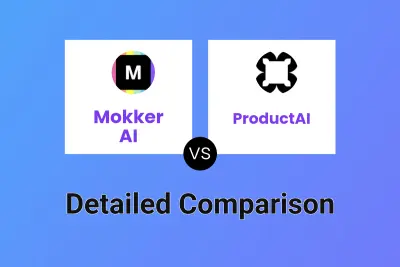
Mokker AI vs ProductAI Detailed comparison features, price
-

Mokker AI vs ReplaceAnything Detailed comparison features, price
-

E-Commerce AI vs Eazy Editor Detailed comparison features, price
-

Mokker AI vs Pic Craft AI Detailed comparison features, price
-
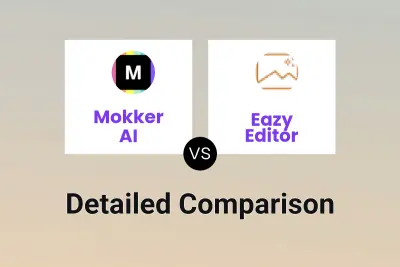
Mokker AI vs Eazy Editor Detailed comparison features, price
-

Mokker AI vs Made By AI Detailed comparison features, price
-

Erase.bg vs Eazy Editor Detailed comparison features, price