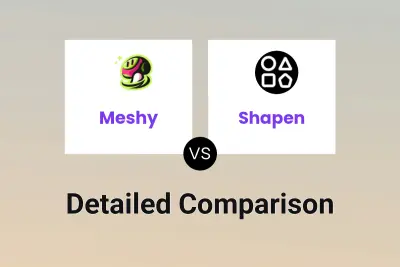Meshy
vs
Meshy
vs
 Shapen
Shapen
Meshy
Meshy stands at the forefront of AI-powered 3D content creation, offering a comprehensive suite of tools that transform simple text prompts and images into sophisticated 3D models. The platform encompasses advanced features including text-to-3D conversion, image-to-3D transformation, AI texturing, and character animation capabilities.
The platform caters to various user levels, from individual creators to professional studios, providing integration options through API access and plugins for popular software like Blender and Unity. With support for custom poly counts and quad remeshing, Meshy ensures high-quality 3D asset generation suitable for commercial applications.
Shapen
Shapen is an innovative AI platform that specializes in converting 2D images into high-quality 3D models. The platform supports a wide range of categories, including characters, animals, vehicles, architecture, home items, electronics, nature, weapons/tools, clothing/accessories, fantasy/sci-fi, and food.
The service operates on a credit-based system, allowing users to generate both images and 3D models with different credit consumption rates. With features like priority job processing and flexible project management, Shapen caters to both individual creators and professional users seeking efficient 3D model generation solutions.
Meshy
Pricing
Shapen
Pricing
Meshy
Features
- Text to 3D: Create detailed 3D models from text descriptions
- Image to 3D: Convert images and artwork into 3D models
- AI Texturing: Transform text prompts into textures for existing 3D models
- Animation Support: Create rigged and animated 3D characters
- Software Integration: Plugins for Blender and Unity
- Custom Controls: Quad remesher and custom polycount options
- Asset Management: Private ownership options for created assets
Shapen
Features
- Image to 3D Conversion: Transform 2D images into detailed 3D models
- Multiple Categories: Support for various subjects from characters to architecture
- Flexible Credit System: Different credit allocations for images and 3D models
- Project Management: Ability to handle multiple projects simultaneously
- Priority Processing: Fast-track generation for paid plans
Meshy
Use cases
- Game asset creation
- 3D character development
- Product visualization
- Architectural modeling
- Digital art creation
- Animation production
- Educational 3D content
Shapen
Use cases
- Creating 3D character models for games
- Architectural visualization
- Product design and prototyping
- Digital art creation
- Animation asset development
- Educational 3D model creation
- Virtual reality content development
Meshy
FAQs
-
What file formats does Meshy support?
This information is not explicitly provided in the content.Can I use generated assets commercially?
Yes, assets generated under paid plans are private and customer-owned, allowing for commercial use.How do credits work?
Credits are allocated monthly based on subscription tier, ranging from 200 credits for free users to 4,000 credits for Max tier users.
Shapen
FAQs
-
How many credits do I need for different types of generations?
Image generation costs 1 credit per image, while 3D model generation costs 10 credits per model.What are the limitations of the free plan?
The free plan includes free daily generations and allows up to five projects.What's included in the Basic plan?
The Basic plan ($20/month) includes 500 credits monthly, 500 images, 50 3D models, unlimited projects, and priority jobs.
Meshy
Uptime Monitor
Average Uptime
99.75%
Average Response Time
603.41 ms
Last 30 Days
Shapen
Uptime Monitor
Average Uptime
100%
Average Response Time
819.33 ms
Last 30 Days
Meshy
Shapen