 Make It Quick
VS
Make It Quick
VS
 Make-A-Video
Make-A-Video
Make It Quick
Make It Quick is an AI-powered video creation platform designed to transform your ideas into professional-quality videos. By simply entering a text prompt, users can generate fully edited videos complete with auto-generated scripts in a matter of minutes.
The platform supports the creation of various types of videos, including social media ads, product demos, tutorials, and brand commercials. It provides a streamlined, automated process that saves time and resources, allowing users to focus on their core message while the AI handles the video production.
Make-A-Video
This state-of-the-art AI system leverages advanced text-to-image generation technology to enable text-to-video creation. The system learns about the visual world and its descriptions through images paired with text, along with understanding motion from unlabeled videos. This innovative approach allows for generating unique and imaginative videos.
Furthermore, the technology provides opportunities to add motion to a single image and create variations of videos. Meta AI is dedicated to responsible AI development, and implemented steps include data filtering and watermarking of the generated content to signal AI origin.
Pricing
Make It Quick Pricing
Make It Quick offers Paid pricing with plans starting from $10 per month .
Make-A-Video Pricing
Make-A-Video offers Other pricing .
Features
Make It Quick
- Auto-generate Script: Automatically creates scripts based on user prompts.
- Full Video Editor Access: Provides tools to edit and customize videos.
- HD Resolution: Offers high-definition video output.
- No Watermark: Videos produced do not contain watermarks.
- Multi-language Support: Supports multiple languages for video creation.
- 4K Resolution: Higher resolution option available for certain plans.
Make-A-Video
- Text-to-Video Generation: Generates whimsical, one-of-a-kind videos from text prompts.
- Image Animation: Adds motion to a single static image.
- Video Variation: Creates variations of an existing video.
- Data Filtering: Utilizes filters to minimize the risk of harmful content.
- AI Watermarking: Adds a watermark to all generated videos to indicate AI origin.
Use Cases
Make It Quick Use Cases
- Social media ads
- Product demos
- Tutorials
- Brand commercials
Make-A-Video Use Cases
- Creating unique and imaginative videos for storytelling.
- Generating marketing and promotional content.
- Developing educational videos.
- Animating static images for presentations.
- Creating variations of existing videos for A/B testing.
Uptime Monitor
Uptime Monitor
Average Uptime
98.13%
Average Response Time
257.93 ms
Last 30 Days
Uptime Monitor
Average Uptime
99.71%
Average Response Time
100.37 ms
Last 30 Days
Make It Quick
Make-A-Video
More Comparisons:
-

Make It Quick vs TEXT VIDEO ai Detailed comparison features, price
ComparisonView details → -
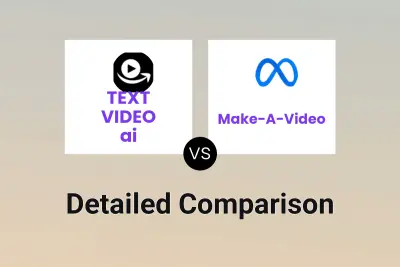
TEXT VIDEO ai vs Make-A-Video Detailed comparison features, price
ComparisonView details → -
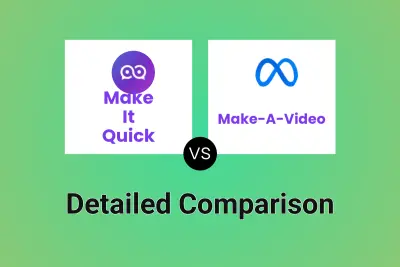
Make It Quick vs Make-A-Video Detailed comparison features, price
ComparisonView details → -

VideoGen vs Make-A-Video Detailed comparison features, price
ComparisonView details → -

AI Dream Machine vs Make-A-Video Detailed comparison features, price
ComparisonView details → -

Minimax AI vs Make-A-Video Detailed comparison features, price
ComparisonView details → -

Make It Quick vs Videofast Detailed comparison features, price
ComparisonView details → -

Make It Quick vs Video AI One Detailed comparison features, price
ComparisonView details →
Didn't find tool you were looking for?