 VideoGen
VS
VideoGen
VS
 Make-A-Video
Make-A-Video
VideoGen
VideoGen revolutionizes video creation by offering an all-in-one AI-powered platform that streamlines the entire production process. The platform combines advanced text-to-speech technology featuring 150+ unique voices in 50+ languages with access to over 3 million copyright-free assets, enabling users to create professional-quality videos instantly.
The platform's innovative approach eliminates common video production bottlenecks by automating script writing, narration, footage selection, and editing tasks. With its browser-based editor and instant editing capabilities, VideoGen transforms what traditionally takes days or months into a matter of minutes, making professional video creation accessible to marketers, content creators, and businesses of all sizes.
Make-A-Video
This state-of-the-art AI system leverages advanced text-to-image generation technology to enable text-to-video creation. The system learns about the visual world and its descriptions through images paired with text, along with understanding motion from unlabeled videos. This innovative approach allows for generating unique and imaginative videos.
Furthermore, the technology provides opportunities to add motion to a single image and create variations of videos. Meta AI is dedicated to responsible AI development, and implemented steps include data filtering and watermarking of the generated content to signal AI origin.
Pricing
VideoGen Pricing
VideoGen offers Paid pricing with plans starting from $16 per month .
Make-A-Video Pricing
Make-A-Video offers Other pricing .
Features
VideoGen
- One-Click Video Creation: Automated video generation from text
- Advanced Text-to-Speech: 150+ unique voices in 50+ languages
- Stock Asset Library: 3M+ copyright-free assets
- Browser-Based Editor: Instant editing capabilities
- Commercial Usage Rights: Safe for business applications
- Multi-Format Support: Optimized for various social media platforms
Make-A-Video
- Text-to-Video Generation: Generates whimsical, one-of-a-kind videos from text prompts.
- Image Animation: Adds motion to a single static image.
- Video Variation: Creates variations of an existing video.
- Data Filtering: Utilizes filters to minimize the risk of harmful content.
- AI Watermarking: Adds a watermark to all generated videos to indicate AI origin.
Use Cases
VideoGen Use Cases
- Social media content creation
- Marketing video production
- Educational content development
- Business presentations
- Product demonstrations
- Content repurposing
- TikTok and Reels generation
- Blog to video conversion
Make-A-Video Use Cases
- Creating unique and imaginative videos for storytelling.
- Generating marketing and promotional content.
- Developing educational videos.
- Animating static images for presentations.
- Creating variations of existing videos for A/B testing.
Uptime Monitor
Uptime Monitor
Average Uptime
99.57%
Average Response Time
167.13 ms
Last 30 Days
Uptime Monitor
Average Uptime
99.71%
Average Response Time
96.3 ms
Last 30 Days
VideoGen
Make-A-Video
More Comparisons:
-

VideoGen vs MidGenie Detailed comparison features, price
ComparisonView details → -
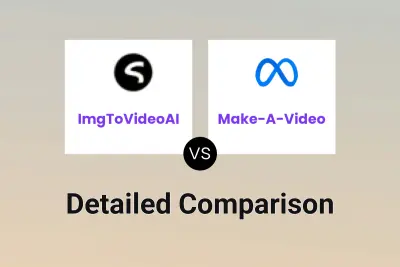
ImgToVideoAI vs Make-A-Video Detailed comparison features, price
ComparisonView details → -
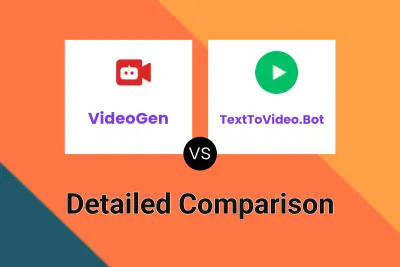
VideoGen vs TextToVideo.Bot Detailed comparison features, price
ComparisonView details → -

VideoGen vs Synthesia Detailed comparison features, price
ComparisonView details → -

VideoGen vs Caplio Detailed comparison features, price
ComparisonView details → -

VideoGen vs AutomateTube Detailed comparison features, price
ComparisonView details → -

VideoGen vs AI Stock Vids Detailed comparison features, price
ComparisonView details → -

VideoGen vs VidFlux Detailed comparison features, price
ComparisonView details →
Didn't find tool you were looking for?