 MailWizard
VS
MailWizard
VS
 InPost
InPost
MailWizard
MailWizard is an AI-powered email assistant designed to streamline the inboxes of managers, executives, and other busy professionals. The tool seamlessly integrates with popular email platforms like Outlook and Gmail.
MailWizard helps users focus by prioritizing actionable items within the inbox. It also provides a single, comprehensive daily summary of all other less critical emails, ensuring that users stay informed without getting overwhelmed.
InPost
InPost is an AI-powered email management application designed to streamline your inbox. It leverages advanced AI models to categorize emails, making it easy to find important messages and manage your correspondence efficiently.
The application provides features like smart categories, invoice reminders, and highlighted newsletters. InPost helps enhance your email experience by optimizing how your inbox is managed.
Pricing
MailWizard Pricing
MailWizard offers Free pricing .
InPost Pricing
InPost offers Freemium pricing with plans starting from $5 per month .
Features
MailWizard
- Prioritized Actionable Items: Focuses inbox on emails requiring action.
- Daily Summary: Delivers a concise summary of non-urgent emails.
- Outlook Integration: Works seamlessly with Outlook.
- Gmail Integration: Compatible with Gmail.
InPost
- Smart Inbox Categories: Personalize categories for your inbox to focus on important emails.
- Stay tuned Newsletters: View your favorite newsletters and stay updated.
- Invoice Reminders & Receipts: Keep track of receipts, manage invoices, and get reminders.
- Save money using Promos: Get targeted deals and discounts tailored to your preferences.
- Premium Email Handling: Advanced Thread handling is supported by AI Models.
- Stay tuned with Trends: Newsletter and events insights to keep you always up to date.
Use Cases
MailWizard Use Cases
- Managing high volumes of email efficiently.
- Prioritizing important messages and tasks.
- Reducing time spent on email management.
- Staying informed without constant inbox checks.
InPost Use Cases
- Organizing a cluttered inbox.
- Tracking invoices and receipts.
- Managing subscriptions and newsletters.
- Finding important emails quickly.
- Receiving reminders for upcoming invoice due dates.
- Staying updated with personalized promotions.
MailWizard
InPost
More Comparisons:
-

MailWizard vs MailReply Detailed comparison features, price
ComparisonView details → -

MailWizard vs inbox.dog Detailed comparison features, price
ComparisonView details → -
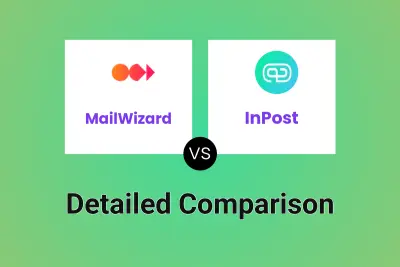
MailWizard vs InPost Detailed comparison features, price
ComparisonView details → -
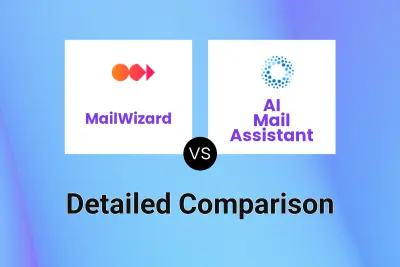
MailWizard vs AI Mail Assistant Detailed comparison features, price
ComparisonView details → -

MailWizard vs EmailTriager Detailed comparison features, price
ComparisonView details → -

MailWizard vs Duet Mail Detailed comparison features, price
ComparisonView details → -
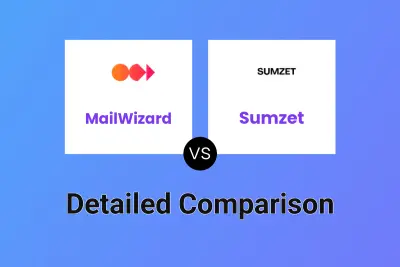
MailWizard vs Sumzet Detailed comparison features, price
ComparisonView details → -

MailWizard vs Mailbird Detailed comparison features, price
ComparisonView details →
Didn't find tool you were looking for?