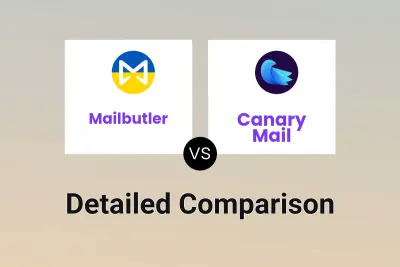Mailbutler
vs
Mailbutler
vs
 Canary Mail
Canary Mail
Mailbutler
Mailbutler is an advanced email productivity suite that seamlessly integrates with Apple Mail, Gmail, and Outlook. The extension provides users with a comprehensive set of tools designed to enhance email management and communication efficiency.
The platform offers features such as email tracking, AI-powered smart assistance, scheduled sending, professional signature management, and collaborative tools. With its GDPR-compliant infrastructure and servers located in Germany, Mailbutler ensures secure handling of user data while maintaining the highest privacy standards.
Canary Mail
Canary Mail is a comprehensive email management solution that transforms how users handle their daily email communications. The platform combines artificial intelligence capabilities with productivity features to help users write better emails, summarize lengthy conversations, and manage multiple email accounts through a unified inbox.
At its core, Canary Mail prioritizes both efficiency and security, offering features like smart prioritization, bulk cleaning, read receipts, and encrypted communications through PGP & SecureSend. The platform maintains a strict privacy-first approach, operating without advertisements or data mining practices.
Mailbutler
Pricing
Canary Mail
Pricing
Mailbutler
Features
- Email Tracking: Monitor email opens, link clicks, and recipient engagement
- Smart Assistant: AI-powered email writing, response, and summarization
- Smart Send Later: Intelligent email scheduling with recipient-optimized timing
- Email Signatures: Professional signature creation and management
- Tasks & Notes: Email and contact-based task management system
- Shared Inbox Collaboration: Team collaboration features for shared inboxes
- Contact Management: Detailed contact insights and relationship tracking
- Message Templates: Customizable email templates with smart placeholders
Canary Mail
Features
- AI Copilot: Assists in writing better emails and summarizing long conversations
- Unified Inbox: Manages all email accounts in one place
- Smart Prioritization: Helps focus on important emails
- Bulk Cleaner: Efficiently manages and removes unnecessary emails
- Read Receipts: Tracks email engagement
- Send Later: Schedules emails for optimal timing
- Pin & Snooze: Organizes emails for better attention management
- PGP & SecureSend: Provides encrypted email communication
- Privacy Protection: No ads or data mining
Mailbutler
Use cases
- Email productivity optimization
- Team collaboration and communication
- Customer relationship management
- Professional email signature management
- Email scheduling and timing optimization
- Task and follow-up management
- Contact information organization
- Email template standardization
Canary Mail
Use cases
- Email management and organization
- Secure business communication
- Newsletter and promotional email cleanup
- Time-sensitive email scheduling
- Confidential information sharing
- Multiple email account management
- Email productivity enhancement
Mailbutler
FAQs
Canary Mail
FAQs
What platforms is Canary Mail available on?
Is Canary Mail available in different languages?
How does Canary Mail protect user privacy?
Mailbutler
Uptime Monitor
Average Uptime
99.75%
Average Response Time
886.92 ms
Last 30 Days
Canary Mail
Uptime Monitor
Average Uptime
100%
Average Response Time
170.15 ms
Last 30 Days
Mailbutler
Canary Mail