 MailBuddy
VS
MailBuddy
VS
 WriteMyEmail
WriteMyEmail
MailBuddy
MailBuddy is a powerful AI-powered Chrome extension designed to streamline email communication within Gmail. Powered by GPT-4, it analyzes incoming emails and generates contextually relevant replies in a matter of seconds. This tool eliminates the need for manual drafting, saving users valuable time and effort.
MailBuddy seamlessly integrates into the Gmail interface, activating when users click the "reply" button. The extension understands specific instructions, allowing users to guide the tone, style, and content of the generated response. It does not collect data and prioritizes user privacy and control.
WriteMyEmail
WriteMyEmail offers an AI-powered assistant designed to integrate seamlessly with Gmail, leveraging ChatGPT technology to accelerate the email writing process. The tool enables users to generate emails much faster than traditional methods, potentially saving significant time each month. By inputting a few keywords, the extension assists in drafting clear and professional emails.This email extension is built to enhance daily workflow efficiency and improve communication quality. It supports composing emails in multiple languages, catering to a global user base. WriteMyEmail aims to make email management more organized and less time-consuming, boosting overall productivity for individuals and teams.
Pricing
MailBuddy Pricing
MailBuddy offers Free pricing .
WriteMyEmail Pricing
WriteMyEmail offers Freemium pricing with plans starting from $6 per month .
Features
MailBuddy
- Instant Reply Generation: Generates email replies within seconds.
- GPT-4 Powered: Utilizes advanced AI for accurate and context-aware responses.
- Customizable Responses: Allows users to specify tone, style, and content details.
- Gmail Integration: Works directly within the Gmail interface.
- No Data Collection: The extension does not store any personal data.
- Unlimited Usage: No character or usage limitations.
WriteMyEmail
- AI-Powered Assistant: Uses ChatGPT for email composition within Gmail.
- Keyword to Email Generation: Transforms brief keywords into fully drafted emails.
- Multilingual Support: Capable of generating emails in various languages.
- Gmail Integration: Works directly within the Gmail interface as an extension.
- Customizable Writing Assistant: Offers settings to personalize suggestions according to user style.
- Personalized Greeting Generator: Creates tailored greetings for different recipients.
Use Cases
MailBuddy Use Cases
- Quickly responding to customer inquiries.
- Managing high volumes of emails efficiently.
- Generating professional responses to corporate emails.
- Following up on leads and sales opportunities.
- Creating personalized replies with specific instructions.
WriteMyEmail Use Cases
- Responding quickly to emails.
- Drafting professional business communications.
- Improving email clarity and conciseness.
- Managing high volumes of email correspondence.
- Saving time on daily email tasks.
- Overcoming writer's block for email composition.
FAQs
MailBuddy FAQs
-
How do I start using the extension?
Visit the extension page, and click “Add extension”. Then, confirm your choice in the pop-up window. The extension is ready to be used! -
Is it available in other browsers?
Currently, MailBuddy runs in Google Chrome. More browsers coming soon. If you’d like to have additional integration (for example, a CRM or similar tool), reach us at marketing@botscrew.com -
Does it have character or usage limits?
No, you’re not limited by any restrictions. -
Does it collect the data?
No, the extension has access only to the email text once you activate it.
WriteMyEmail FAQs
-
How do I set up the WriteMyEmail extension?
Follow the step-by-step guide provided in the installation instructions for a quick and easy setup. -
Can I use the extension with email platforms other than Gmail?
The extension integrates with popular platforms like Gmail, Outlook, and others, allowing use across multiple accounts. -
Are there customization options available for the writing assistant?
Yes, the writing assistant has customizable settings to adjust suggestions to your writing style and preferences. -
What should I do if I encounter issues with the extension?
If you experience difficulties, contact the customer support team for assistance and prompt resolution. -
Can the greeting generator personalize greetings?
Yes, the greeting generator can create personalized greetings based on the recipient's name or other specified parameters.
Uptime Monitor
Uptime Monitor
Average Uptime
99.85%
Average Response Time
97.07 ms
Last 30 Days
Uptime Monitor
Average Uptime
0%
Average Response Time
0 ms
Last 30 Days
MailBuddy
WriteMyEmail
More Comparisons:
-

MailBuddy vs MailReply Detailed comparison features, price
ComparisonView details → -
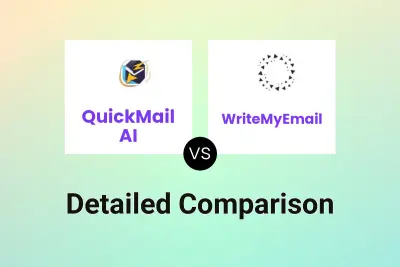
QuickMail AI vs WriteMyEmail Detailed comparison features, price
ComparisonView details → -
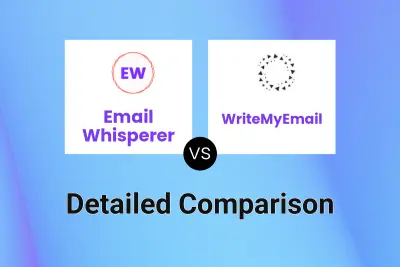
Email Whisperer vs WriteMyEmail Detailed comparison features, price
ComparisonView details → -
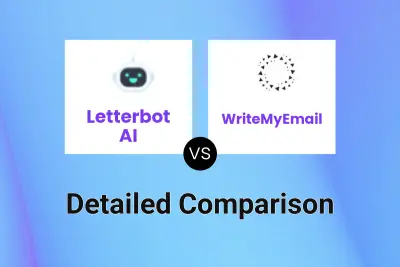
Letterbot AI vs WriteMyEmail Detailed comparison features, price
ComparisonView details → -

EmailComposer.ai vs WriteMyEmail Detailed comparison features, price
ComparisonView details → -
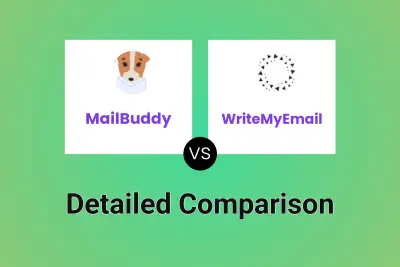
MailBuddy vs WriteMyEmail Detailed comparison features, price
ComparisonView details → -
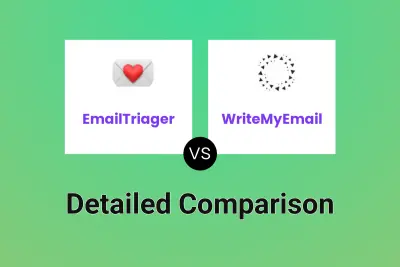
EmailTriager vs WriteMyEmail Detailed comparison features, price
ComparisonView details → -
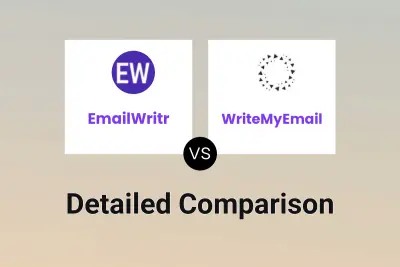
EmailWritr vs WriteMyEmail Detailed comparison features, price
ComparisonView details →
Didn't find tool you were looking for?