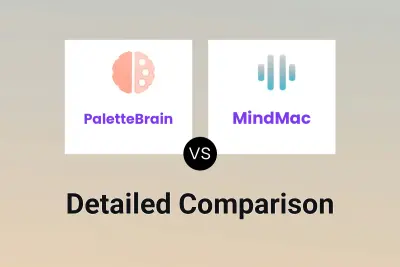Macaify
vs
Macaify
vs
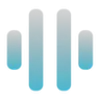 MindMac
MindMac
Macaify
Macaify transforms the way users interact with AI on macOS by integrating intelligent capabilities seamlessly into any application. With a simple shortcut key, users can instantly access AI functions without switching between apps, making it an efficient solution for text processing, code generation, and various automation tasks.
The platform offers over 1000 predefined robot templates and allows users to customize AI robots according to their specific workflow needs. Supporting macOS 12.0 and above, Macaify emphasizes keyboard-centric operation and provides both free and premium features, including the flexibility to use personal API keys.
MindMac
MindMac is a sophisticated native macOS application designed to enhance ChatGPT interactions through a modern, user-friendly interface. The app offers seamless integration with various AI models including OpenAI, Azure OpenAI, Google Gemini, and more, all optimized specifically for the macOS environment.
Built with security and efficiency in mind, MindMac stores API keys securely in the Apple Keychain and enables direct communication with AI servers without intermediaries. The application features advanced capabilities such as inline mode for cross-application functionality, extensive prompt libraries, and comprehensive customization options for parameters, appearances, and keyboard shortcuts.
Macaify
Pricing
MindMac
Pricing
Macaify
Features
- One-Key Access: Execute AI tasks in any Mac app with a single shortcut
- Customizable Robots: Create and modify AI robots for specific workflow needs
- Template Library: Access to 1000+ predefined robot templates
- Keyboard-Centric: Complete mouse-free operation with shortcut key prompts
- API Key Integration: Support for custom API key usage
- Universal Compatibility: Works with macOS 12.0+
MindMac
Features
- Inline Mode: Generate content in any application without switching windows
- Multi-Model Support: Compatible with OpenAI, Azure OpenAI, Google Gemini, and more
- Prompt Library: Over 150 built-in prompt templates
- Secure Integration: API keys stored securely in Apple Keychain
- Multi-Language Support: Available in 15 languages
- Customization Options: Adjustable parameters, appearances, and shortcuts
- Local Processing: All data stored locally with direct server communication
- Context Management: Multiple context modes for conversation control
Macaify
Use cases
- Text processing in any Mac application
- Code generation and development tasks
- Workflow automation
- Document editing and enhancement
- Content creation and modification
MindMac
Use cases
- Content creation across applications
- Quick AI assistance without context switching
- Professional writing and editing
- Multi-language communication
- Document analysis and summarization
- Code assistance and development
- Research and data analysis
- Professional communication enhancement
Macaify
FAQs
-
What are the system requirements for Macaify?
Macaify requires macOS 12.0 or higher to run.Can I use my own API key with Macaify?
Yes, Macaify allows users to use their own API keys for AI operations.How many robot templates are available?
Macaify offers over 1000 predefined robot templates for various tasks.
MindMac
FAQs
-
What are the restrictions of the free plan?
Free plan users can use all features but are limited to creating a maximum of 5 conversations and using Inline mode up to 10 times per day.How does license work?
The license is perpetual, allowing you to use the current version forever with one year of free updates. After the first year, you can renew at a 40% discount for additional updates.Do I need a ChatGPT Plus subscription?
No, MindMac uses the ChatGPT API which is separate from ChatGPT Plus, so you don't need a Plus subscription.
Macaify
Uptime Monitor
Average Uptime
100%
Average Response Time
131 ms
Last 30 Days
MindMac
Uptime Monitor
Average Uptime
100%
Average Response Time
204.5 ms
Last 30 Days
Macaify
MindMac