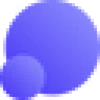 Let’s Enhance
VS
Let’s Enhance
VS
 AI Image Upscaler
AI Image Upscaler
Let’s Enhance
Let’s Enhance is an incredible AI tool that specializes in upscaling and enhancing image quality. It leverages artificial intelligence and machine learning algorithms to increase image resolution up to 500 MP, eliminating pixelation and blur for sharper images, whilst adjusting colors and lighting for a more vivid and clearer representation. It provides users the ability to transform low-quality images into impressive high-resolution visuals in a single click. From old photos to digital art, portraits, landscapes, logos, and product images - Let’s Enhance caters to all image enhancement needs.AI Image Upscaler
AI Image Upscaler is a cutting-edge online tool designed to upscale and enhance your images through the power of artificial intelligence. This solution caters to both individuals and professionals looking to quickly and efficiently improve the quality of their images. With support for batch processing, users can upscale multiple images as effortlessly as they would compress files with popular tools like TINYPNG.
The platform boasts a seamless drag-and-drop interface, allowing users to upload JPG or PNG images with ease. AI Image Upscaler stands out with its ability to upscale images to a maximum dimension of 4000x4000 for non-logged-in users, and up to an impressive 16000x16000 pixels for registered users. Starting at just $3.9, users can enjoy lightning-fast batch upscaling while ensuring their images retain clarity and detail.
Originating from ImgLarger technology, AI Image Upscaler focuses on deep learning and super-resolution to deliver rapid results without compromising on quality, particularly for Anime and Cartoon pictures where it outperforms competitors.
Pricing
Let’s Enhance Pricing
Let’s Enhance offers Freemium pricing .
AI Image Upscaler Pricing
AI Image Upscaler offers Freemium pricing with plans starting from $4 per month .
Features
Let’s Enhance
- Image Upscaling: Increase image resolution up to 16x without losing quality
- Color Correction: Fix white balance and saturation with HDR filter
- Image Enhancement: Improve image quality, eliminate artifacts, and adjust lighting
- One-click presets: Make your eComm & real estate photos look professional
- Batch editing: Upload and edit multiple images at once
- AI Art: Generate captivating AI art in high resolution in seconds
AI Image Upscaler
- Batch image processing: Upscale multiple images simultaneously for efficient workflows.
- High-resolution upscaling: Achieve up to 16000x16000 pixels for detailed image quality.
Use Cases
Let’s Enhance Use Cases
- Upgrading image quality for print
- Enhancing product photos for eCommerce
- Improving social media visuals
- Crafting stunning AI art
- Generating high-resolution images for business promotional materials
AI Image Upscaler Use Cases
- Enhancing low-resolution images
- Increasing the size of digital photos without losing quality
FAQs
Let’s Enhance FAQs
-
What is Let's Enhance?
Let's Enhance is an AI-powered image quality upscaling and enhancement tool that helps users create stunning high-resolution images, correct color and lighting discrepancies, and eliminate JPEG artifacts. -
How does Let's Enhance work?
Let's Enhance leverages artificial intelligence and machine learning algorithms to increase image resolution, eliminate pixelation and blur, and adjust colors and lighting for clearer representations. -
What features does Let's Enhance offer?
Let's Enhance offers image upscaling up to 16x without quality loss, color correction with HDR filters, image enhancement to eliminate artifacts and adjust lighting, one-click presets for professional-looking photos, batch editing, and AI art generation. -
What are the use-cases for Let's Enhance?
Let's Enhance can be used to upgrade image quality for print, enhance product photos for eCommerce, improve social media visuals, create stunning AI art, and generate high-resolution images for business promotional materials.
AI Image Upscaler FAQs
-
Can I upscale multiple images at once with this tool?
Yes, the tool supports batch image processing, allowing users to upscale multiple images simultaneously. -
What is the maximum dimension this tool can upscale images to?
For non-logged-in users, images can be upscaled to a maximum of 4000x4000 pixels, while registered users can achieve an impressive 16000x16000 pixels. -
What types of images does this tool work best with?
This tool excels in enhancing low-resolution images and increasing the size of digital photos without compromising quality, particularly for Anime and Cartoon pictures.
Let’s Enhance
AI Image Upscaler
More Comparisons:
-
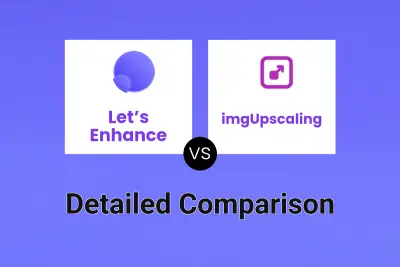
Let’s Enhance vs imgUpscaling Detailed comparison features, price
ComparisonView details → -
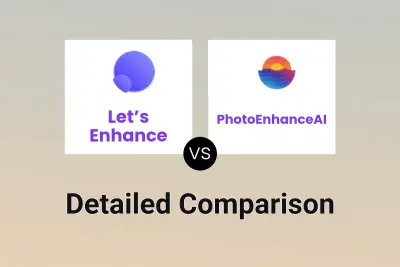
Let’s Enhance vs PhotoEnhanceAI Detailed comparison features, price
ComparisonView details → -
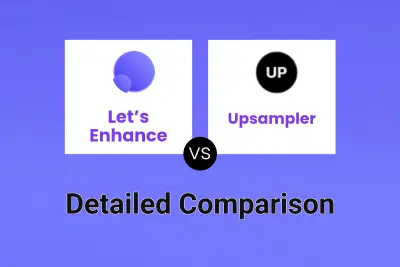
Let’s Enhance vs Upsampler Detailed comparison features, price
ComparisonView details → -
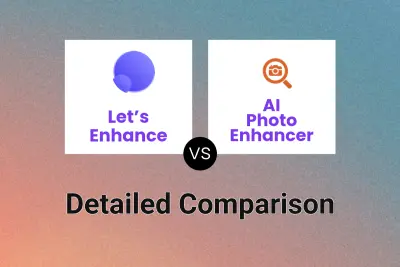
Let’s Enhance vs AI Photo Enhancer Detailed comparison features, price
ComparisonView details → -

Let’s Enhance vs Deep Image Detailed comparison features, price
ComparisonView details → -
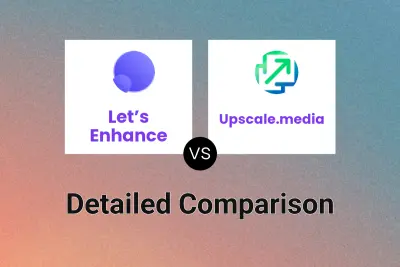
Let’s Enhance vs Upscale.media Detailed comparison features, price
ComparisonView details → -
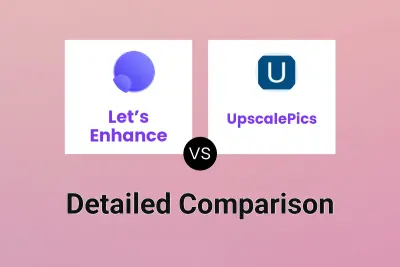
Let’s Enhance vs UpscalePics Detailed comparison features, price
ComparisonView details → -
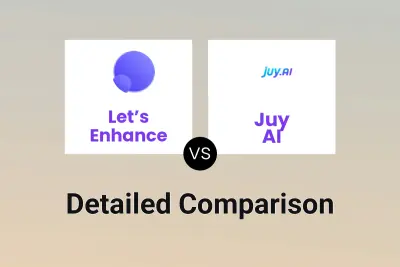
Let’s Enhance vs Juy AI Detailed comparison features, price
ComparisonView details →
Didn't find tool you were looking for?