 Let’s Enhance
VS
Let’s Enhance
VS
 PhotoEnhanceAI
PhotoEnhanceAI
Let’s Enhance
Let’s Enhance is an incredible AI tool that specializes in upscaling and enhancing image quality. It leverages artificial intelligence and machine learning algorithms to increase image resolution up to 500 MP, eliminating pixelation and blur for sharper images, whilst adjusting colors and lighting for a more vivid and clearer representation. It provides users the ability to transform low-quality images into impressive high-resolution visuals in a single click. From old photos to digital art, portraits, landscapes, logos, and product images - Let’s Enhance caters to all image enhancement needs.PhotoEnhanceAI
PhotoEnhanceAI is an advanced artificial intelligence-powered photo editing platform that offers a suite of sophisticated image enhancement tools. The platform combines cutting-edge AI technology with user-friendly interfaces to deliver professional-grade photo editing capabilities accessible to users of all skill levels.
The tool specializes in various photo manipulation tasks, including photo enhancement, image upscaling, old photo restoration, background removal, text removal, relighting adjustments, and face restoration. PhotoEnhanceAI stands out for its ability to automatically process and improve image quality while maintaining natural-looking results.
Pricing
Let’s Enhance Pricing
Let’s Enhance offers Freemium pricing .
PhotoEnhanceAI Pricing
PhotoEnhanceAI offers Free pricing .
Features
Let’s Enhance
- Image Upscaling: Increase image resolution up to 16x without losing quality
- Color Correction: Fix white balance and saturation with HDR filter
- Image Enhancement: Improve image quality, eliminate artifacts, and adjust lighting
- One-click presets: Make your eComm & real estate photos look professional
- Batch editing: Upload and edit multiple images at once
- AI Art: Generate captivating AI art in high resolution in seconds
PhotoEnhanceAI
- Photo Enhancement: AI-powered image quality improvement
- Image Upscaling: Increase photo resolution while maintaining quality
- Old Photo Restoration: Repair and modernize vintage photographs
- Background Removal: Clean extraction of subjects from backgrounds
- Text Removal: Eliminate unwanted text from images
- Relighting: Adjust and optimize photo lighting conditions
- Face Restoration: Enhance and improve facial features in photos
- Advanced Editor: Comprehensive photo editing capabilities
Use Cases
Let’s Enhance Use Cases
- Upgrading image quality for print
- Enhancing product photos for eCommerce
- Improving social media visuals
- Crafting stunning AI art
- Generating high-resolution images for business promotional materials
PhotoEnhanceAI Use Cases
- Restoring old family photographs
- Enhancing product photos for e-commerce
- Improving social media content
- Creating professional headshots
- Cleaning up scanned documents
- Preparing photos for printing
- Digital art restoration
- Real estate photo enhancement
FAQs
Let’s Enhance FAQs
-
What is Let's Enhance?
Let's Enhance is an AI-powered image quality upscaling and enhancement tool that helps users create stunning high-resolution images, correct color and lighting discrepancies, and eliminate JPEG artifacts. -
How does Let's Enhance work?
Let's Enhance leverages artificial intelligence and machine learning algorithms to increase image resolution, eliminate pixelation and blur, and adjust colors and lighting for clearer representations. -
What features does Let's Enhance offer?
Let's Enhance offers image upscaling up to 16x without quality loss, color correction with HDR filters, image enhancement to eliminate artifacts and adjust lighting, one-click presets for professional-looking photos, batch editing, and AI art generation. -
What are the use-cases for Let's Enhance?
Let's Enhance can be used to upgrade image quality for print, enhance product photos for eCommerce, improve social media visuals, create stunning AI art, and generate high-resolution images for business promotional materials.
PhotoEnhanceAI FAQs
-
What image formats are supported?
PhotoEnhanceAI supports common image formats such as JPG, PNG, and JPEG. -
Is there a limit to the file size I can upload?
While the tool is free to use, there may be limitations on maximum file size for uploading. -
Can I batch process multiple photos?
The tool allows for individual photo processing; batch processing capabilities may vary.
Uptime Monitor
Uptime Monitor
Average Uptime
99.86%
Average Response Time
149.37 ms
Last 30 Days
Uptime Monitor
Average Uptime
90.74%
Average Response Time
439.52 ms
Last 30 Days
Let’s Enhance
PhotoEnhanceAI
More Comparisons:
-

Let’s Enhance vs ImageEnhan Detailed comparison features, price
ComparisonView details → -

Let’s Enhance vs imgUpscaling Detailed comparison features, price
ComparisonView details → -

imgUpscaling vs PhotoEnhanceAI Detailed comparison features, price
ComparisonView details → -

VanceAI vs PhotoEnhanceAI Detailed comparison features, price
ComparisonView details → -
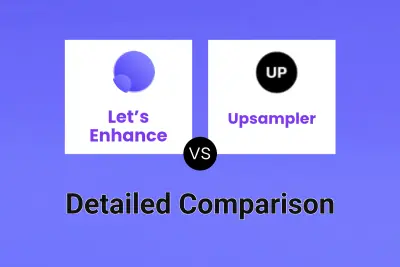
Let’s Enhance vs Upsampler Detailed comparison features, price
ComparisonView details → -

Let’s Enhance vs Mejorar Imagen Detailed comparison features, price
ComparisonView details → -

Let’s Enhance vs Gigapixel AI Detailed comparison features, price
ComparisonView details → -

Let’s Enhance vs HyperEnhancer Detailed comparison features, price
ComparisonView details →
Didn't find tool you were looking for?