 Legal Robot
vs
Legal Robot
vs
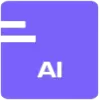 CreateDraft
CreateDraft
Legal Robot
Legal Robot is an AI-powered platform that offers automated legal analysis services to make legal documents more accessible and comprehensible. It provides a range of tools and features to improve the understanding and management of legal content. With Contract Analytics, Legal Robot automatically extracts key terms and identifies issues with legal style, definitions, and risky language.
The Legal Simplifier translates complex legalese into plain language, enhancing document comprehension.
The platform also offers Compliance Tools to manage GDPR and DMCA requests, monitor website legal terms, and more. Legal Robot's Legal Graph Data provides access to a vast source of tagged and enriched contracts, enabling users to explore 'what's market' in legal agreements.
CreateDraft
CreateDraft revolutionizes legal document management by combining advanced AI technology with an extensive template library of over 340 legal documents. The platform streamlines the creation of legal agreements while providing powerful analysis tools for existing documents.
The platform offers comprehensive capabilities including document summarization, insight extraction, response drafting, and interactive document questioning. With support for 25+ languages and jurisdiction-specific customization, it serves both legal professionals and business users seeking efficient document management solutions.
Legal Robot
Pricing
CreateDraft
Pricing
Legal Robot
Features
- Contract Analytics: Automatically extract key terms and identify issues with legal style and language.
- Legal Simplifier: Translate complex legalese into plain language for better comprehension.
- Compliance Tools: Manage GDPR and DMCA requests, monitor website legal terms, and more.
- Legal Graph Data: Access a large public source of tagged and enriched contracts.
CreateDraft
Features
- Document Analysis: Summarize and extract insights from legal documents
- Template Library: 340+ customizable legal document templates
- Multilingual Support: Available in 25+ languages
- Interactive Document Chat: Question and interrogate legal documents
- Draft Generation: Create first drafts of legal documents quickly
- Contract Review: Analyze and breakdown complex contracts
- Document Export: Edit, polish, and export final documents
- Jurisdiction Compliance: Country-specific legal document customization
Legal Robot
Use cases
- Legal document analysis and improvement
- Compliance management
- Legal research and exploration of market-standard contract terms
CreateDraft
Use cases
- Creating NDAs and confidentiality agreements
- Drafting employment contracts
- Generating partnership agreements
- Reviewing and analyzing complex contracts
- Creating service agreements
- Developing legal documentation for startups
- Preparing lease agreements
- Customizing legal templates for different jurisdictions
Legal Robot
FAQs
-
What is Legal Robot?
Legal Robot is an AI-powered platform that automates legal analysis to make legal documents more accessible and understandable.How does Contract Analytics work?
Contract Analytics automatically extracts key terms, identifies risky language, and flags potential issues within contracts.Can Legal Robot help me understand complex legal language?
Yes, the Legal Simplifier translates complex legal jargon into plain language for easier comprehension.What kind of compliance support does Legal Robot offer?
Legal Robot provides tools for managing GDPR and DMCA requests, monitoring website legal terms, and ensuring compliance.What is Legal Graph Data?
It's a vast, publicly available database of tagged and enriched contracts, allowing users to research market standards in legal agreements.
CreateDraft
FAQs
-
What payment methods do you accept?
CreateDraft accepts credit cards and debit cards as payment methods.Can I change plans?
Yes, you can change your plan at any time. Your current subscription will be cancelled immediately upon switching plans.Can I cancel my subscription?
Yes, you can cancel your subscription at any time. You'll continue to have access to the features you've paid for until the end of your billing cycle.What happens when my subscription expires?
Once your subscription expires, you'll lose access to all the subscription features.
Legal Robot
Uptime Monitor
Average Uptime
100%
Average Response Time
380.83 ms
Last 30 Days
CreateDraft
Uptime Monitor
Average Uptime
96.57%
Average Response Time
485.35 ms
Last 30 Days
Legal Robot
CreateDraft
Related:
-

Lexum.ai Paralegal AI vs CreateDraft Detailed comparison features, price
-

AI.Law vs CreateDraft Detailed comparison features, price
-
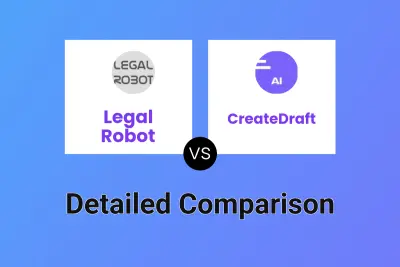
Legal Robot vs CreateDraft Detailed comparison features, price
-

Legal Robot vs Detangle Detailed comparison features, price
-

ContractIQ vs CreateDraft Detailed comparison features, price
-

AI Lawyer vs CreateDraft Detailed comparison features, price
-

Spellbook vs CreateDraft Detailed comparison features, price
-
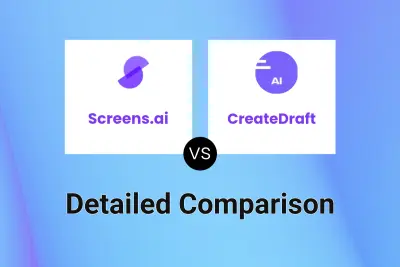
Screens.ai vs CreateDraft Detailed comparison features, price