 AI.Law
vs
AI.Law
vs
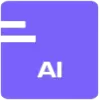 CreateDraft
CreateDraft
AI.Law
AI.Law is a cutting-edge artificial intelligence platform designed to revolutionize the legal industry by streamlining the document drafting process in litigation. This powerful tool compresses drafting time from hours to minutes, enabling faster case progression and substantial cost reductions across legal organizations.
AI.Law's efficiency allows legal professionals to focus on higher-value tasks such as strategy, client engagement, and business development. This shift towards AI-assisted legal services promises better outcomes for both lawyers and clients, marking a significant evolution in the delivery of legal services.
CreateDraft
CreateDraft revolutionizes legal document management by combining advanced AI technology with an extensive template library of over 340 legal documents. The platform streamlines the creation of legal agreements while providing powerful analysis tools for existing documents.
The platform offers comprehensive capabilities including document summarization, insight extraction, response drafting, and interactive document questioning. With support for 25+ languages and jurisdiction-specific customization, it serves both legal professionals and business users seeking efficient document management solutions.
AI.Law
Pricing
CreateDraft
Pricing
AI.Law
Features
- Quality Drafts: Consistently produces high-quality documents following best practices of top national law firms
- Lightning Fast: Unique processing allows for faster drafting of longer and more comprehensive documents
- Easy to Use: Simple interface enables non-lawyer staff to upload files for document drafting or analysis
- Comprehensive Tools: Offers features beyond drafting, including transcript analysis and medical record summarization
- Risk Reduction: Standardizes pleading quality and reduces human error
- Time Savings: Saves up to 120 hours per litigated matter across various document types
CreateDraft
Features
- Document Analysis: Summarize and extract insights from legal documents
- Template Library: 340+ customizable legal document templates
- Multilingual Support: Available in 25+ languages
- Interactive Document Chat: Question and interrogate legal documents
- Draft Generation: Create first drafts of legal documents quickly
- Contract Review: Analyze and breakdown complex contracts
- Document Export: Edit, polish, and export final documents
- Jurisdiction Compliance: Country-specific legal document customization
AI.Law
Use cases
- Drafting complaints and answers
- Responding to discovery requests
- Analyzing deposition transcripts
- Summarizing medical records
- Conducting document review
- Drafting contracts
- Identifying legal claims
- Analyzing cases for potential dismissal
CreateDraft
Use cases
- Creating NDAs and confidentiality agreements
- Drafting employment contracts
- Generating partnership agreements
- Reviewing and analyzing complex contracts
- Creating service agreements
- Developing legal documentation for startups
- Preparing lease agreements
- Customizing legal templates for different jurisdictions
AI.Law
FAQs
-
How much time can AI.Law save on a litigated matter?
AI.Law can save up to 120 hours per litigated matter, with time savings varying across different document types and tasks.Is AI.Law safe for filing documents in court?
Yes, AI.Law is safe for filing in court. As an attorney-founded company, they prioritize ethics, reliability, and safety in their product.Can non-lawyer staff use AI.Law?
Yes, AI.Law is designed to be easy to use, allowing non-lawyer staff to easily upload files for document drafting or analysis.What types of legal documents can AI.Law handle?
AI.Law can handle various legal documents including complaints, answers, discovery responses, medical timelines, contracts, and deposition analyses.How does AI.Law improve consistency in legal work?
AI.Law applies the same best-practices methodology to every case, reducing human error and drafting mistakes, which leads to greater consistency and less risk for legal organizations.
CreateDraft
FAQs
-
What payment methods do you accept?
CreateDraft accepts credit cards and debit cards as payment methods.Can I change plans?
Yes, you can change your plan at any time. Your current subscription will be cancelled immediately upon switching plans.Can I cancel my subscription?
Yes, you can cancel your subscription at any time. You'll continue to have access to the features you've paid for until the end of your billing cycle.What happens when my subscription expires?
Once your subscription expires, you'll lose access to all the subscription features.
AI.Law
Uptime Monitor
Average Uptime
99.93%
Average Response Time
193.03 ms
Last 30 Days
CreateDraft
Uptime Monitor
Average Uptime
96.76%
Average Response Time
494 ms
Last 30 Days
AI.Law
CreateDraft
Related:
-

AI Lawyer vs CreateDraft Detailed comparison features, price
-

AI.Law vs CreateDraft Detailed comparison features, price
-

AI.Law vs AI Lawyer Detailed comparison features, price
-

AI.Law vs Lexum.ai Paralegal AI Detailed comparison features, price
-

Spellbook vs CreateDraft Detailed comparison features, price
-
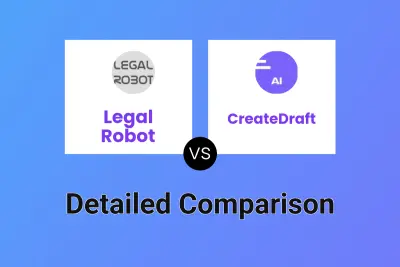
Legal Robot vs CreateDraft Detailed comparison features, price
-
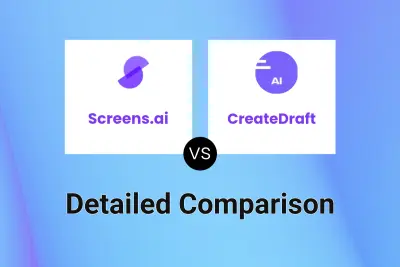
Screens.ai vs CreateDraft Detailed comparison features, price
-

AI.Law vs LegalGemini Detailed comparison features, price