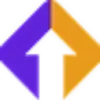 LeadHeed
VS
LeadHeed
VS
 Pipeliner CRM
Pipeliner CRM
LeadHeed
LeadHeed provides a comprehensive suite of CRM solutions tailored for businesses of all sizes, enabling users to efficiently manage customers, automate workflows, and streamline sales processes. The platform includes key modules such as CRM, form builder, communication tools, email marketing, lead generation, project management, and sales pipeline management.
With an intuitive interface, LeadHeed makes it easy to organize contact data, automate repetitive tasks, and extract actionable business insights. Advanced features such as marketing automation, detailed analytics, task management, and soon-to-be-integrated AI-powered functionalities are designed to empower sales, marketing, and support teams to close more deals and foster stronger relationships with customers.
Pipeliner CRM
Pipeliner CRM stands out as an AI-powered customer relationship management platform tailored for sales teams seeking efficiency, automation, and actionable insights. Featuring the integrated Voyager AI assistant, Pipeliner enables proactive guidance, intelligent automation, and advanced analytics for sales organizations of all sizes. The user-focused, visual interface reduces complexity, ensuring fast adoption and easy management without requiring specialized IT skills.
With built-in workflow automation tools, customizable dashboards, robust reporting, and seamless integrations with Google and Microsoft suites, Pipeliner CRM supports every stage of the sales pipeline. Automated processes, AI-driven forecasts, and real-time activity tracking empower users to optimize performance and achieve measurable results, while flexible customization accommodates unique business requirements. Comprehensive support resources and onboarding services ensure a smooth, successful CRM experience.
Pricing
LeadHeed Pricing
LeadHeed offers Freemium pricing with plans starting from $15 per month .
Pipeliner CRM Pricing
Pipeliner CRM offers Paid pricing with plans starting from $75 per month .
Features
LeadHeed
- Contact Management: Centralized customer data with segmentation and activity logging
- Workflow Automation: Automate repetitive business tasks and processes
- Sales Pipeline Management: Visualize, track, and optimize the sales pipeline
- Task Management: Assign, prioritize, and track tasks across teams
- Marketing Automation: Multi-channel campaign automation for improved engagement
- Insights and Reports: Advanced dashboards and customizable business analytics
- Third-party Integration: Seamless connection with popular business applications
- Multi-channel Communication: Email, chat, calling, SMS, and social media integration
- Form Builder: Drag-and-drop form creation to capture leads and feedback
- AI-Powered Features: Automated task generation, email composition, and sentiment analysis (coming soon)
Pipeliner CRM
- AI-Powered Assistant: Intelligent automation and proactive sales guidance.
- Visual Sales Pipeline Management: Instant view and tracking of deals and progress.
- Automatizer Workflow Engine: No-code automation of repetitive sales tasks.
- Advanced Reporting & Analytics: In-depth reporting, forecasting, and customizable dashboards.
- Relationship Mapping: Visual maps of accounts, contacts, and buying centers.
- Seamless Integrations: Supports Google Suite, Microsoft Suite, and numerous third-party apps.
- Flexible Customization: Custom fields, entities, and personalized user interfaces.
- Mobile CRM: Full-feature access via iOS and Android apps.
- Robust Security: GDPR compliance, encryption at rest, and advanced permissions.
- Comprehensive Support: Built-in help, knowledge base, onboarding, and customer success programs.
Use Cases
LeadHeed Use Cases
- Centralizing customer data and improving relationship management
- Automating sales and marketing workflows to enhance efficiency
- Managing the entire sales pipeline from lead capture to closure
- Coordinating task assignments and tracking team productivity
- Launching and monitoring personalized email marketing campaigns
- Streamlining communication with prospects and customers across multiple channels
- Collecting and analyzing customer feedback through built-in forms
- Generating actionable business insights with real-time analytics
Pipeliner CRM Use Cases
- Automating repetitive sales processes for increased team efficiency.
- Tracking and visualizing sales pipelines across multiple teams or departments.
- Managing complex customer relationships and organizational account hierarchies.
- Generating advanced sales forecasts and business analytics.
- Personalizing communication through AI-driven email sequencing and templates.
- Facilitating collaborative sales campaigns and tracking team goals.
- Synchronizing contacts, tasks, and emails with Google and Microsoft ecosystems.
- Empowering remote sales teams through mobile CRM capabilities.
FAQs
LeadHeed FAQs
-
Is LeadHeed CRM suitable only for sales teams?
No, LeadHeed CRM is designed for use by marketing, customer support, management teams, and other departments involved in customer engagement. -
Does LeadHeed offer a free trial?
Yes, LeadHeed provides a 14-day free trial with full access to all features and no credit card required. -
How secure is the data stored in LeadHeed CRM?
LeadHeed CRM employs strong encryption and regular security updates to protect user data, ensuring information remains secure and compliant with industry standards. -
Can I integrate LeadHeed with my existing apps?
Yes, LeadHeed supports integration with many popular third-party applications, streamlining your workflow and centralizing your business operations. -
Is LeadHeed mobile-friendly?
Yes, the CRM software is fully responsive, allowing users to manage their data and sales processes from any device including smartphones and tablets.
Pipeliner CRM FAQs
-
What features are included in the free trial?
The free trial allows users to test any tier of Pipeliner CRM and access corresponding features, including account management, visual pipelines, automations, analytics, and reporting based on the selected plan. -
How does the free trial work?
Users can activate a 14-day free trial without providing payment information, enabling them to explore the features and benefits of Pipeliner CRM before committing to a subscription. -
What type of support is available for new users?
Pipeliner CRM offers comprehensive onboarding support, access to a searchable knowledge base, built-in product tours, and direct assistance from technical support staff to ensure successful implementation. -
Is Pipeliner CRM suitable for large enterprises?
Yes, Pipeliner CRM is designed for scalability and supports mid-sized to large and enterprise organizations, with features like customizable workflows, advanced permissions, and integration options. -
How secure is customer data within Pipeliner CRM?
Pipeliner CRM prioritizes data security with GDPR compliance, encryption at rest, and granular permission controls to ensure privacy and regulatory adherence.
Uptime Monitor
Uptime Monitor
Average Uptime
90.79%
Average Response Time
2486.13 ms
Last 30 Days
Uptime Monitor
Average Uptime
99.72%
Average Response Time
98.1 ms
Last 30 Days
LeadHeed
Pipeliner CRM
More Comparisons:
-
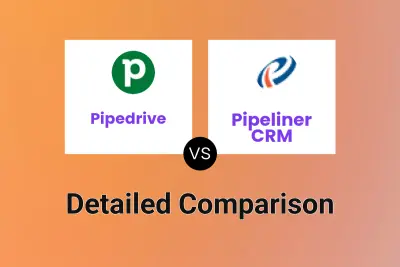
Pipedrive vs Pipeliner CRM Detailed comparison features, price
ComparisonView details → -

Saleslumen vs Pipeliner CRM Detailed comparison features, price
ComparisonView details → -

Playbook AI vs Pipeliner CRM Detailed comparison features, price
ComparisonView details → -

Salesmate vs Pipeliner CRM Detailed comparison features, price
ComparisonView details → -

Tubular vs Pipeliner CRM Detailed comparison features, price
ComparisonView details → -

LeadHeed vs Pipeliner CRM Detailed comparison features, price
ComparisonView details → -

Klipy vs Pipeliner CRM Detailed comparison features, price
ComparisonView details → -

LeadHeed vs LeadCRM Detailed comparison features, price
ComparisonView details →
Didn't find tool you were looking for?