 Journalistic
VS
Journalistic
VS
 Journal
Journal
Journalistic
Journalistic provides a seamless and minimalist micro journaling experience designed for self-reflection and tracking personal progress. Users can log daily thoughts, dreams, events, and interactions using quick notes, tags, and mentions while keeping their entries private and secure.
The platform leverages advanced analytics to extract meaningful insights from your writing, such as trends in your entries, activity patterns, and highlight frequency. Journalistic also supports cross-device syncing, various export formats, and is accessible as a PWA and native app, making digital journaling efficient and insightful for everyone.
Journal
Journal is a user-friendly and visually appealing journaling application developed for macOS users seeking to enhance their daily mental health and self-reflection routines. It offers a seamless writing experience with features like customizable prompts for writing inspiration, label organization via tags, and Markdown support for structured formatting. Privacy is a key priority, as all entries are encrypted using the AES-256 bit algorithm, ensuring your personal data remains secure at all times.
The platform supports cloud synchronization, allowing users to access their journal entries across devices, while also providing offline mode for uninterrupted writing. Users retain full ownership of their data, which can be exported in text or JSON formats. Additional customization options enable individuals to tailor the app's appearance to personal preferences, fostering a comfortable journaling environment.
Pricing
Journalistic Pricing
Journalistic offers Freemium pricing with plans starting from $5 per month .
Journal Pricing
Journal offers Freemium pricing with plans starting from $5 per month .
Features
Journalistic
- Micro Journaling: Minimalist and efficient daily logging
- Private Tagging: Use Twitter-style tags and mentions, visible only to the user
- Dream Logging: Capture nightly experiences alongside regular entries
- Insight Generation: Automatic compilation of trends and metrics from user writings
- Multi-Device Sync: Access and update journals across unlimited devices
- Data Export: Download entries in text, markdown, or JSON formats
- Progressive Web App: Installable on Android, iOS, and web browsers
- Privacy Focus: User entries are never shared, ensuring data security
Journal
- Daily Prompts: Inspires and motivates daily writing with thoughtful suggestions.
- Tags for Organization: Help users categorize and summarize their entries.
- Customization: Allows users to tailor the app's appearance to personal preferences.
- AES-256 Encryption: Ensures all data entries are protected with strong encryption.
- Markdown Support: Automatically formats entries written in Markdown.
- Cloud Sync: Automatically synchronizes journal entries with the cloud.
- Offline Mode: Enables writing without internet connectivity interruptions.
- Export Functionality: Lets users export their journal entries as text or JSON.
Use Cases
Journalistic Use Cases
- Daily personal growth tracking and reflection
- Journaling dreams and recalling recurring themes
- Recording and organizing key life highlights
- Logging social interactions and milestones
- Prioritizing goals and tracking progress
- Storing and reflecting on ideas and learnings
- Summarizing monthly events and book readings
- Maintaining a structured and searchable diary
Journal Use Cases
- Daily journaling for mental health improvement
- Organizing thoughts and reflections with tags
- Securely recording personal notes and memories
- Using prompts to overcome writer's block
- Maintaining a private diary with advanced encryption
- Exporting personal entries for backup or analysis
FAQs
Journalistic FAQs
-
What is micro journaling?
Micro journaling focuses on brief, minimalist entries that encourage deep reflection and greater focus on important aspects of life. -
Will my journal entries remain private?
Yes, journal entries are private and are not shared with anyone. -
On which platforms is Journalistic available?
Journalistic can be installed as a Progressive Web App on Android, iOS, and Chrome, and is also available as a native Android app. -
Can I export my journal entries?
Yes, all journal data can be exported in text, markdown, and JSON formats. -
Is micro journaling suitable for beginners?
Yes, its concise style makes it easy to start and maintain a journaling habit.
Journal FAQs
-
What is the entry limit on the Free plan?
The Free plan allows users to create up to 30 journal entries. -
Can I switch between monthly and yearly billing cycles?
Yes, you can change your billing cycle from monthly to yearly at any time. -
Will I lose my entries if I cancel my subscription?
Your journal entries remain accessible even if you cancel your plan. -
Is a one-time purchase option available?
Currently, only monthly or yearly subscription options are available.
Uptime Monitor
Uptime Monitor
Average Uptime
100%
Average Response Time
557.9 ms
Last 30 Days
Uptime Monitor
Average Uptime
100%
Average Response Time
476 ms
Last 30 Days
Journalistic
Journal
More Comparisons:
-

Journalistic vs Morning Pages Detailed comparison features, price
ComparisonView details → -
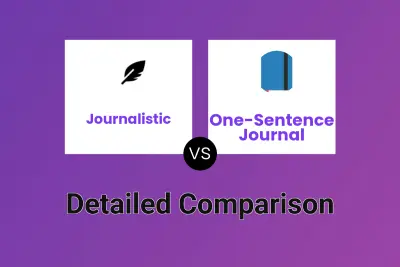
Journalistic vs One-Sentence Journal Detailed comparison features, price
ComparisonView details → -
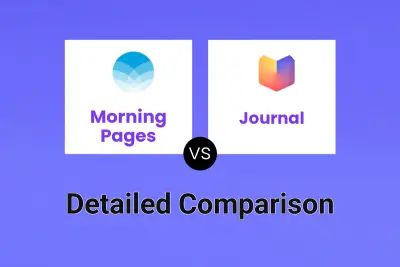
Morning Pages vs Journal Detailed comparison features, price
ComparisonView details → -

Journalistic vs Journal Detailed comparison features, price
ComparisonView details → -

Enhanced Journal vs Journal Detailed comparison features, price
ComparisonView details → -

Innerly vs Journal Detailed comparison features, price
ComparisonView details → -

Journalistic vs LogTime Detailed comparison features, price
ComparisonView details → -

Journalistic vs Journal Buddy Detailed comparison features, price
ComparisonView details →
Didn't find tool you were looking for?