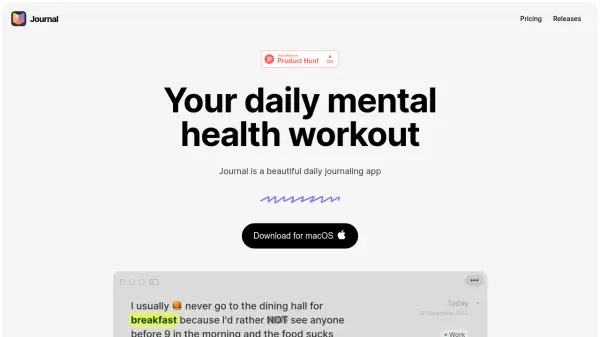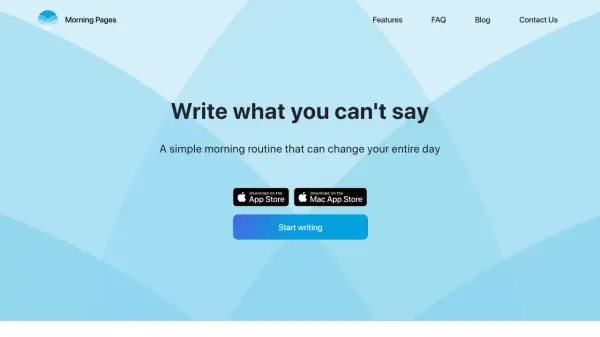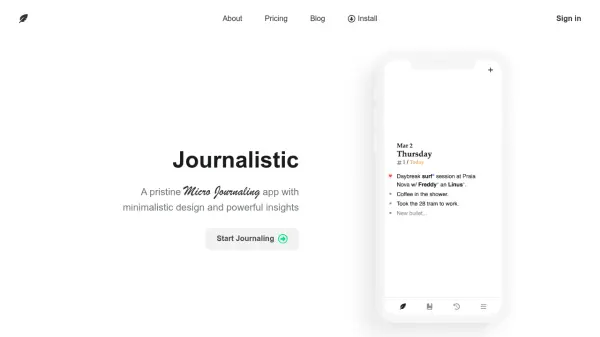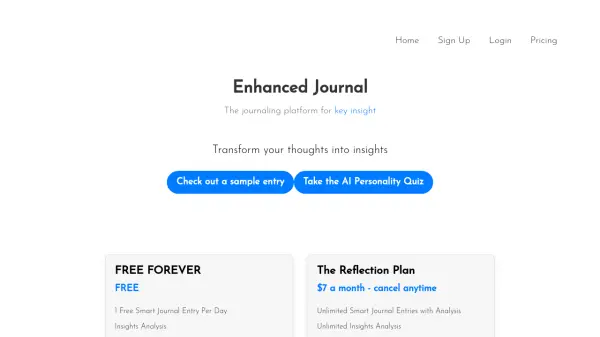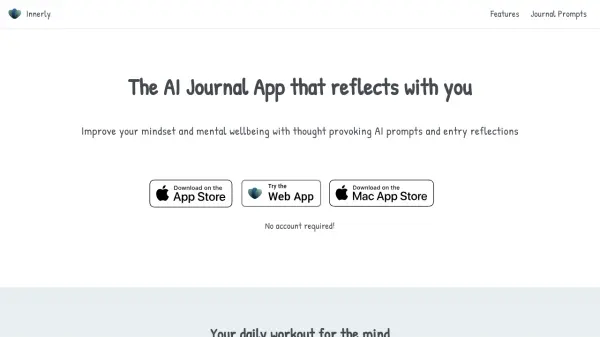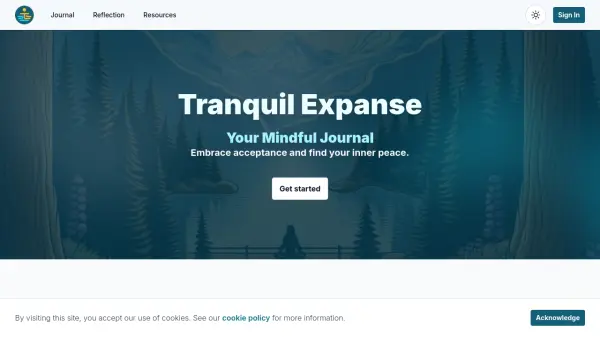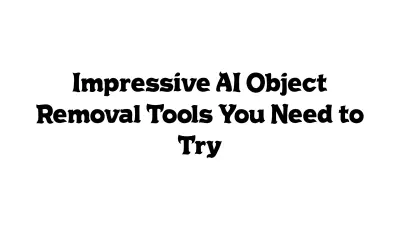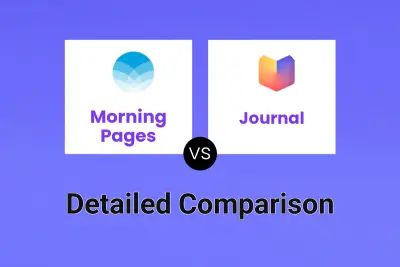What is Journal?
Journal is a user-friendly and visually appealing journaling application developed for macOS users seeking to enhance their daily mental health and self-reflection routines. It offers a seamless writing experience with features like customizable prompts for writing inspiration, label organization via tags, and Markdown support for structured formatting. Privacy is a key priority, as all entries are encrypted using the AES-256 bit algorithm, ensuring your personal data remains secure at all times.
The platform supports cloud synchronization, allowing users to access their journal entries across devices, while also providing offline mode for uninterrupted writing. Users retain full ownership of their data, which can be exported in text or JSON formats. Additional customization options enable individuals to tailor the app's appearance to personal preferences, fostering a comfortable journaling environment.
Features
- Daily Prompts: Inspires and motivates daily writing with thoughtful suggestions.
- Tags for Organization: Help users categorize and summarize their entries.
- Customization: Allows users to tailor the app's appearance to personal preferences.
- AES-256 Encryption: Ensures all data entries are protected with strong encryption.
- Markdown Support: Automatically formats entries written in Markdown.
- Cloud Sync: Automatically synchronizes journal entries with the cloud.
- Offline Mode: Enables writing without internet connectivity interruptions.
- Export Functionality: Lets users export their journal entries as text or JSON.
Use Cases
- Daily journaling for mental health improvement
- Organizing thoughts and reflections with tags
- Securely recording personal notes and memories
- Using prompts to overcome writer's block
- Maintaining a private diary with advanced encryption
- Exporting personal entries for backup or analysis
FAQs
-
What is the entry limit on the Free plan?
The Free plan allows users to create up to 30 journal entries. -
Can I switch between monthly and yearly billing cycles?
Yes, you can change your billing cycle from monthly to yearly at any time. -
Will I lose my entries if I cancel my subscription?
Your journal entries remain accessible even if you cancel your plan. -
Is a one-time purchase option available?
Currently, only monthly or yearly subscription options are available.
Related Queries
Helpful for people in the following professions
Featured Tools
Join Our Newsletter
Stay updated with the latest AI tools, news, and offers by subscribing to our weekly newsletter.