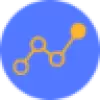 Jobalytics
VS
Jobalytics
VS
 JobWizard
JobWizard
Jobalytics
Jobalytics is an innovative AI-powered Chrome extension designed to revolutionize the job application process. The tool combines ATS resume checking capabilities with advanced keyword analysis to help job seekers create optimized, ATS-friendly resumes that align perfectly with specific job descriptions.
The platform employs sophisticated artificial intelligence technology to analyze job descriptions, identify crucial keywords, and ensure resume compatibility with Applicant Tracking Systems. Through its comprehensive suite of tools, including Resume Keyword Reader, Keyword Checker, and Job Description Keyword Finder, Jobalytics enables users to create tailored resumes that not only pass automated screenings but also effectively showcase their qualifications to recruiters.
JobWizard
JobWizard revolutionizes the job application process through an innovative Chrome extension that seamlessly integrates with major Applicant Tracking Systems (ATS). The platform leverages advanced AI technology to transform time-consuming application processes into efficient, streamlined experiences.
The tool combines multiple essential job search functions, including automated application filling, personalized cover letter generation, job-fit analysis, and direct referral connections. With compatibility across platforms like Workday, Greenhouse, and LinkedIn, it serves as a comprehensive solution for modern job seekers looking to optimize their application process.
Pricing
Jobalytics Pricing
Jobalytics offers Free pricing .
JobWizard Pricing
JobWizard offers Freemium pricing .
Features
Jobalytics
- ATS Compatibility Check: Verifies resume readability by automated screening systems
- Keyword Analysis: Identifies and suggests relevant keywords from job descriptions
- Resume Optimization: Provides tailored recommendations for resume improvement
- Job Description Analysis: Deep analysis of job requirements and matching keywords
- Real-time Feedback: Instant suggestions for resume enhancement
JobWizard
- AI Autofill: Automated application filling with LinkedIn integration
- Custom Question Generator: AI-powered responses for application questions
- Job Match Analysis: Score-based job fit assessment
- Cover Letter Generator: Instant personalized cover letters
- Referral Finder: LinkedIn referral matching system
- AI Career Advisor: 24/7 chat support for career guidance
- Resume Optimization: Keyword and qualification analysis
- ATS Compatibility: Works with major platforms like Workday and Greenhouse
Use Cases
Jobalytics Use Cases
- Job application optimization
- Resume tailoring for specific positions
- ATS compliance verification
- Keyword gap analysis
- Job requirement analysis
- Resume enhancement
JobWizard Use Cases
- Applying to multiple jobs efficiently
- Creating tailored cover letters quickly
- Finding potential company referrals
- Optimizing resume content for ATS
- Getting instant career advice
- Analyzing job fit before applying
- Streamlining application form filling
FAQs
Jobalytics FAQs
-
What is an ATS?
An ATS (Applicant Tracking System) is an automated screening system used by companies to process and filter job applications and resumes. -
Can I use Jobalytics on mobile devices?
As Jobalytics is a Chrome extension, it primarily works on desktop devices with the Chrome browser installed. -
Do I need to pay for Jobalytics?
No, Jobalytics is a free Chrome extension that you can download from the Chrome Store.
JobWizard FAQs
-
What is ATS and why is it important?
ATS (Applicant Tracking System) is software used by companies to manage recruitment processes. It automatically screens and analyzes applicant data, with over 98% of Fortune 500 companies using it. The system parses resumes, extracts key information, and assigns scores based on keyword matches with job requirements. -
What job boards do you support?
JobWizard is compatible with most leading ATS platforms and job boards such as Greenhouse, Workday, and LinkedIn. -
Why can't I use the extension on job pages after installing it?
You need to enable the 'Allow access to all pages' permission, which is essential for reading login information from the homepage. Without this permission, you won't be able to log in.
Uptime Monitor
Uptime Monitor
Average Uptime
99.58%
Average Response Time
433.17 ms
Last 30 Days
Uptime Monitor
Average Uptime
99.86%
Average Response Time
221 ms
Last 30 Days
Jobalytics
JobWizard
More Comparisons:
-

JobHire.AI vs JobWizard Detailed comparison features, price
ComparisonView details → -

WonsultingAI vs JobWizard Detailed comparison features, price
ComparisonView details → -

AI Form Fill vs JobWizard Detailed comparison features, price
ComparisonView details → -

Crackerjack Resume vs JobWizard Detailed comparison features, price
ComparisonView details → -
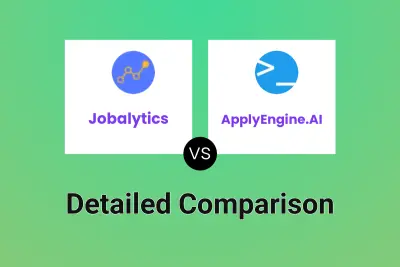
Jobalytics vs ApplyEngine.AI Detailed comparison features, price
ComparisonView details → -

Jobalytics vs ApplyVite Detailed comparison features, price
ComparisonView details → -
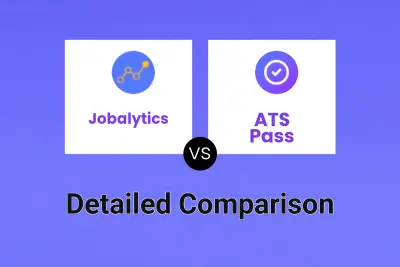
Jobalytics vs ATS Pass Detailed comparison features, price
ComparisonView details → -
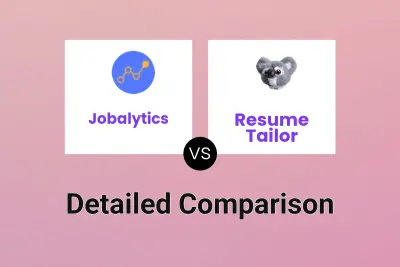
Jobalytics vs Resume Tailor Detailed comparison features, price
ComparisonView details →
Didn't find tool you were looking for?