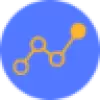 Jobalytics
VS
Jobalytics
VS
 ApplyVite
ApplyVite
Jobalytics
Jobalytics is an innovative AI-powered Chrome extension designed to revolutionize the job application process. The tool combines ATS resume checking capabilities with advanced keyword analysis to help job seekers create optimized, ATS-friendly resumes that align perfectly with specific job descriptions.
The platform employs sophisticated artificial intelligence technology to analyze job descriptions, identify crucial keywords, and ensure resume compatibility with Applicant Tracking Systems. Through its comprehensive suite of tools, including Resume Keyword Reader, Keyword Checker, and Job Description Keyword Finder, Jobalytics enables users to create tailored resumes that not only pass automated screenings but also effectively showcase their qualifications to recruiters.
ApplyVite
ApplyVite is a tool designed to revolutionize the job application process. It leverages AI to help users create personalized job application documents quickly and efficiently.
The platform saves time by allowing users to input their information once and then automatically generating tailored resumes and cover letters for different job postings. It also includes a Chrome extension for easy job saving and a system for tracking and managing applications.
Pricing
Jobalytics Pricing
Jobalytics offers Free pricing .
ApplyVite Pricing
ApplyVite offers Free pricing .
Features
Jobalytics
- ATS Compatibility Check: Verifies resume readability by automated screening systems
- Keyword Analysis: Identifies and suggests relevant keywords from job descriptions
- Resume Optimization: Provides tailored recommendations for resume improvement
- Job Description Analysis: Deep analysis of job requirements and matching keywords
- Real-time Feedback: Instant suggestions for resume enhancement
ApplyVite
- Set Your Profile Once: Input your experience, skills, and achievements a single time for repeated use.
- One-Click Job Saving: Save job details instantly using the Chrome extension.
- Tailored Document Generation: Automatically creates customized resumes and cover letters.
- Application Tracking: Monitor every application, document version, and company response in a centralized location.
Use Cases
Jobalytics Use Cases
- Job application optimization
- Resume tailoring for specific positions
- ATS compliance verification
- Keyword gap analysis
- Job requirement analysis
- Resume enhancement
ApplyVite Use Cases
- Creating tailored resumes for various job applications.
- Generating custom cover letters for specific job postings.
- Managing and tracking multiple job applications efficiently.
- Saving time on the overall job search process.
FAQs
Jobalytics FAQs
-
What is an ATS?
An ATS (Applicant Tracking System) is an automated screening system used by companies to process and filter job applications and resumes. -
Can I use Jobalytics on mobile devices?
As Jobalytics is a Chrome extension, it primarily works on desktop devices with the Chrome browser installed. -
Do I need to pay for Jobalytics?
No, Jobalytics is a free Chrome extension that you can download from the Chrome Store.
ApplyVite FAQs
-
What does Applyvite do?
ApplyVite helps job seekers create tailored applications in seconds, saving them time and improving their chances of landing interviews. -
What makes Applyvite different from other apps?
ApplyVite allows to choose between quality and quantity, streamlines your entire job search process, letting create perfectly tailored applications in seconds, not hours -
How does the Chrome extension work?
The Chrome extension allows you to save job postings with a single click, capturing all the essential details without manual copying and pasting. -
Can I edit the documents created by the AI?
The content does not mention if the AI generated documents are editable. So, the answer cannot be provided. -
What happens if I encounter an error in the app?
The content does not state the steps to take if an error is encountered, but there is a contact option for support.
Uptime Monitor
Uptime Monitor
Average Uptime
99.58%
Average Response Time
433.17 ms
Last 30 Days
Uptime Monitor
Average Uptime
0%
Average Response Time
0 ms
Last 30 Days
Jobalytics
ApplyVite
More Comparisons:
-
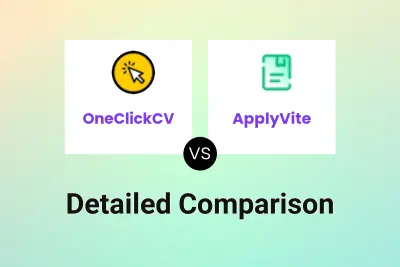
OneClickCV vs ApplyVite Detailed comparison features, price
ComparisonView details → -

Jobalytics vs ScanResume.ai Detailed comparison features, price
ComparisonView details → -

Jobalytics vs Resume Checker Detailed comparison features, price
ComparisonView details → -

Jobalytics vs Fast Resume AI Detailed comparison features, price
ComparisonView details → -

Jobalytics vs Flavored Resume Detailed comparison features, price
ComparisonView details → -

Jobalytics vs JobQuest Detailed comparison features, price
ComparisonView details → -
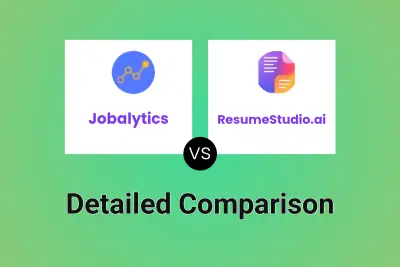
Jobalytics vs ResumeStudio.ai Detailed comparison features, price
ComparisonView details → -

Jobalytics vs AIResumify Detailed comparison features, price
ComparisonView details →
Didn't find tool you were looking for?