 ImageToText.me
VS
ImageToText.me
VS
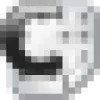 i2OCR
i2OCR
ImageToText.me
ImageToText.me is a sophisticated online OCR solution that transforms images into editable text through advanced optical character recognition technology. The platform supports multiple file formats including JPG, PNG, JPEG, WEBP, and screenshots, with the capability to process up to 5 images simultaneously, each up to 4MB in size.
The tool leverages advanced OCR models and Tesseract technology, combined with Python libraries, to deliver accurate text extraction from various sources including scanned documents, handwritten notes, screenshots, and printed materials. It stands out with its multi-language support, mathematical equation detection capabilities, and secure processing environment where no user data is stored or shared.
i2OCR
i2OCR is an advanced free online Optical Character Recognition (OCR) platform designed to convert images and scanned documents into editable, searchable, and formatted text. Supporting over 100 recognition languages, it allows users to process images and PDFs efficiently without the need for registration or usage limits. The tool utilizes artificial intelligence to analyze both single and multi-column documents, ensuring an accurate extraction of textual information from a wide range of formats.
With batch processing capabilities, i2OCR streamlines document digitization and is compatible with various output formats including Text, DOC, DOCX, PDF, and HTML. Additionally, users can directly translate extracted content and export it to popular platforms such as Google Docs. Designed for ease of use, i2OCR is accessible to individuals and businesses seeking a reliable AI-powered OCR solution.
Pricing
ImageToText.me Pricing
ImageToText.me offers Free pricing .
i2OCR Pricing
i2OCR offers Free pricing .
Features
ImageToText.me
- Multi-Language Support: Recognizes text in multiple languages including English, French, Spanish, and many more
- Multiple Format Support: Compatible with JPG, JPEG, PNG, and WEBP formats
- Batch Processing: Upload up to 5 images (4MB each) simultaneously
- Math Equation Detection: Accurately recognizes and extracts mathematical equations
- Image Cropping: Built-in cropping tool for precise text extraction
- Multiple Export Options: Download results in TXT, PDF, or DOCX formats
- Secure Processing: No data storage or sharing of uploaded files
- Blurred Image Support: Can extract text from low-resolution or blurry images
i2OCR
- Multi-Language Support: Recognizes text in images and PDFs across 100+ languages
- Batch OCR: Processes multiple images or documents simultaneously
- No Registration Required: 100% free with unlimited uploads
- Layout Analysis: Analyzes single and multi-column document layouts for accurate extraction
- Multiple Export Formats: Outputs text as TXT, DOC, DOCX, PDF (searchable), and HTML
- Direct Translation: Extracted text can be translated using Google or Bing
- Export to Google Docs: Seamless integration for document editing
- Image and PDF Support: Accepts both image files and PDF uploads
- User-Friendly Workflow: Simple step-by-step process for extraction and export
Use Cases
ImageToText.me Use Cases
- Educational note-taking and study material digitization
- Research and data collection
- Professional data entry and document digitization
- Social media content creation and sharing
- Converting handwritten notes to digital text
- Extracting text from screenshots
- Processing academic materials and assignments
- Digital archiving of printed documents
i2OCR Use Cases
- Digitizing printed or handwritten documents into editable formats
- Extracting text from invoices, receipts, and business cards for data entry
- Converting scanned books or academic materials into searchable documents
- Preparing translated versions of printed documents in multiple languages
- Automating archival of business paperwork by making text indexable
- Assisting visually impaired users by converting text to speech applications
FAQs
ImageToText.me FAQs
-
Is the extracted text accurate?
Yes, the extracted text is accurate as the tool uses reliable OCR models to scan the image, find all the characters, and match them with the database before providing the output. -
Can the tool recognize handwritten text?
Yes, this text extractor can easily recognize handwritten text from any handwritten material. -
What is the maximum file size and number of images allowed?
Users can upload up to 5 images per session, with each image having a maximum size limit of 4MB.
i2OCR FAQs
-
What file formats does i2OCR support?
i2OCR accepts images and scanned documents such as JPG, PNG, BMP, TIFF, and PDF for text extraction. -
Is registration required to use i2OCR?
No registration is required; the service is completely free and without usage limits. -
Can i2OCR process documents in multiple languages?
Yes, i2OCR supports recognition of more than 100 languages for accurate text conversion. -
In which formats can I export the extracted text?
Users can export extracted text as TXT, DOC, DOCX, PDF (searchable), or HTML files and send it to Google Docs. -
Does i2OCR analyze multi-column documents?
Yes, i2OCR can detect and process both single and multi-column layouts.
Uptime Monitor
Uptime Monitor
Average Uptime
99.17%
Average Response Time
329.5 ms
Last 30 Days
Uptime Monitor
Average Uptime
99.86%
Average Response Time
351.72 ms
Last 30 Days
ImageToText.me
i2OCR
More Comparisons:
-

ImageToText.me vs Picture Translate Detailed comparison features, price
ComparisonView details → -
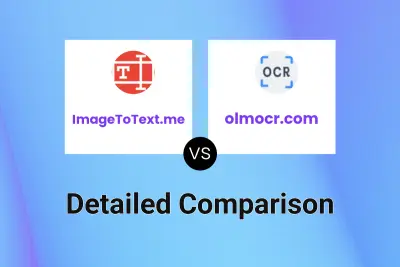
ImageToText.me vs olmocr.com Detailed comparison features, price
ComparisonView details → -
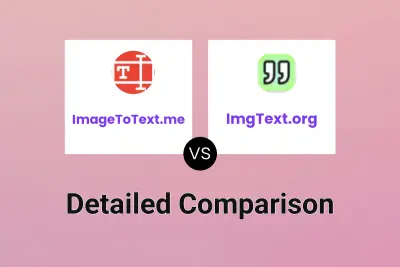
ImageToText.me vs ImgText.org Detailed comparison features, price
ComparisonView details → -

Scantext AI vs i2OCR Detailed comparison features, price
ComparisonView details → -

ImageTextify vs i2OCR Detailed comparison features, price
ComparisonView details → -

imagetotext.cc vs i2OCR Detailed comparison features, price
ComparisonView details → -

olmOCR vs i2OCR Detailed comparison features, price
ComparisonView details → -
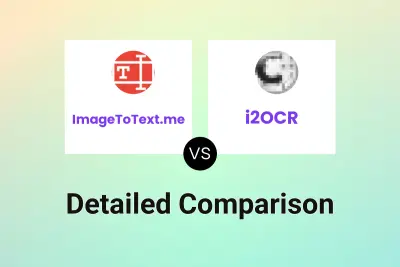
ImageToText.me vs i2OCR Detailed comparison features, price
ComparisonView details →
Didn't find tool you were looking for?