 ImageToSketch
VS
ImageToSketch
VS
 Sketch My Pic
Sketch My Pic
ImageToSketch
ImageToSketch is a free online tool powered by advanced AI that allows users to generate a diverse range of sketches from simple text inputs. It requires no artistic skills, enabling anyone to create professional-quality sketches.
The AI supports multiple artistic styles, including realistic pencil sketches, minimalist line art, ink sketches, building sketches, and animal sketches. It prioritizes user privacy, processing all data securely within the user's browser without storing or sharing any information.
Sketch My Pic
Automatically convert photos into pencil sketches using an AI-driven tool. This image-to-sketch converter allows users to transform their pictures into authentic, crisp, out-of-paper style sketches while maintaining high resolution and clarity. The process is designed to be simple: upload an image, let the tool convert it, and then preview and download the resulting sketch.The service aims to provide a quick and accessible way for individuals to express creativity, whether for personal gifts, unique social media content, or exploring different art styles. It supports various image formats and ensures user privacy by not storing uploaded images after the conversion process. Additional features include options for colored pencil sketches, black & white images, oil painting effects, pixel art, watercolor styles, ASCII art, pop-art, and GIF creation.
Pricing
ImageToSketch Pricing
ImageToSketch offers Free pricing .
Sketch My Pic Pricing
Sketch My Pic offers Free pricing .
Features
ImageToSketch
- Text to Sketch: Convert text prompts into detailed sketches.
- Style Variety: Generate sketches in multiple styles, including realistic pencil, minimalist line art, ink, building, and animal.
- Free to Use: Completely free with no hidden fees or subscriptions.
- High-Quality Output: Download watermark-free sketches in JPG format.
- Privacy Focused: Processes data securely within the browser; no data storage or sharing.
- Fast Generation: Creates sketches quickly using advanced AI technology.
- Customization Options: Customize output by specifying details in prompts (e.g., background, color, style).
- True-to-Life Accuracy: Produces sketches resembling original concepts, preserving unique features.
- No Artistic Skills Required: Easy for anyone to create professional-quality sketches.
Sketch My Pic
- AI-Powered Conversion: Automatically transforms photos into pencil sketches using AI.
- Multiple Image Effects: Offers various styles including pencil sketch, colored pencil, black & white, oil painting, pixel art, watercolor, ASCII art, and pop-art.
- High-Quality Output: Maintains image resolution and clarity in the final output.
- Ease of Use: Simple upload, automatic conversion, preview, and download/share process.
- Broad Format Support: Accepts common image formats like JPEG, PNG, BMP.
- Additional Tools: Includes background remover, image blur, and photo-to-GIF converter.
Use Cases
ImageToSketch Use Cases
- Creating artistic portraits and avatars.
- Designing concept art.
- Generating personalized gifts.
- Illustrating books and articles.
- Developing marketing materials.
- Enhancing social media content.
- Visualizing architectural concepts.
- Creating animal portraits
Sketch My Pic Use Cases
- Creating unique personal gifts from photos.
- Designing distinct social media posts with a sketch aesthetic.
- Experimenting with different artistic styles for images.
- Adding a hand-drawn or artistic touch to digital projects.
- Quickly generating sketch versions of photos for artistic exploration.
FAQs
ImageToSketch FAQs
-
What is an AI Sketch Generator?
An AI sketch generator is an online tool that turns text prompts into sketches automatically. It uses smart technology to create images in different styles, like realistic pencil sketches, simple animal drawings, or vintage-style buildings. -
Can I Draw a Pet Sketch Online for Free?
Yes, you can easily create a pet sketch online for free using our sketch drawer. Simply type a prompt like 'a fluffy golden retriever sitting happily' or 'a playful tabby cat with big eyes,' and the AI will instantly generate a detailed sketch based on your description. -
Can I Customize the Sketches?
Yes, you can customize your sketches by adjusting the text prompts. Simply describe details like the background, line thickness, colors, or artistic effects to get the look you want. -
Can I Use AI-generated Sketches for Commercial Purposes?
Yes, you can use the generated sketches for commercial purposes. Whether for marketing materials, branding, merchandise, or social media, you can freely utilize your sketches. -
Is It Safe to Use ImagetoSketch?
Yes, ImagetoSketch is safe to use. Your privacy is protected, and no personal data or images are stored or shared. Everything is processed securely in your browser, so you have full control over your sketches.
Sketch My Pic FAQs
-
Should I worry about storing my pictures on the website?
No, the website has a strict policy not to store uploaded pictures. Your data is deleted every time you hit the refresh button. -
What file formats are supported for upload?
The tool supports common image file extensions such as JPEG, PNG, BMP, etc. -
Can I change the pencil sketch style?
Yes, you can select from available sketch styles. A photo to color sketch tool is also available. -
Can I use this tool on a smartphone?
Yes, the tool is accessible on any device, including Windows, Mac, Linux, Android, and iOS.
ImageToSketch
Sketch My Pic
More Comparisons:
-

ImageToSketch vs Image Maker Ai Detailed comparison features, price
ComparisonView details → -

ImageToSketch vs Sketch My Pic Detailed comparison features, price
ComparisonView details → -

PenKetch vs Sketch My Pic Detailed comparison features, price
ComparisonView details → -

ImageToSketch vs AImageGen Detailed comparison features, price
ComparisonView details → -

ImageToSketch vs Image-AI.pro Detailed comparison features, price
ComparisonView details → -
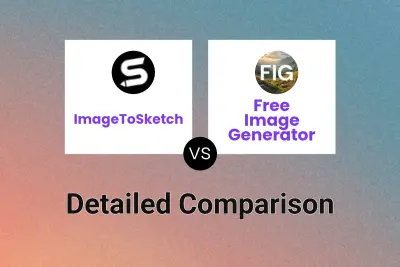
ImageToSketch vs Free Image Generator Detailed comparison features, price
ComparisonView details →
Didn't find tool you were looking for?