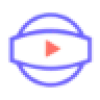 Image2Video AI
VS
Image2Video AI
VS
 Photo-To-Video.com
Photo-To-Video.com
Image2Video AI
Image2Video AI is an online platform designed to convert static images into dynamic, short-form videos. This tool leverages artificial intelligence to add motion and effects to uploaded pictures, creating engaging video content.
The service supports common image formats like JPEG, PNG, and JPG and outputs videos in MP4 format. It's accessible on any device with a web browser, requiring no software downloads. Subscribed users benefit from a priority generation queue and higher quality videos. Image2Video features different animation styles, including AI-generated effects for actions like dancing, kissing, and hugging, as well as options for animating old photos.
Photo-To-Video.com
Photo-To-Video.com utilizes advanced AI technology to convert static images into engaging videos. The platform employs intelligent animation techniques that analyze image composition and depth to create natural and realistic motion effects. Users can select from various animation styles, including panning, zooming, and parallax effects, or utilize precise controls to customize motion paths, timing, and transitions for a tailored result.
Beyond single image animation, the tool offers features for enhancing photos prior to animation, such as smart adjustments, content extension, and depth map generation. It also includes a multi-photo animation suite allowing users to process images in batches and create dynamic slideshows with consistent styles and animated transitions. Additionally, Photo-To-Video.com provides capabilities for text-to-video creation and AI-powered image generation, catering to a wide range of content creation needs.
Pricing
Image2Video AI Pricing
Image2Video AI offers Pay Once pricing .
Photo-To-Video.com Pricing
Photo-To-Video.com offers Freemium pricing with plans starting from $17 per month .
Features
Image2Video AI
- Creating a video from images: Effortlessly make video from images with animated text and eye-catching transitions.
- Photo to video: Make a photo animated.
- Picture to video AI: Turn your photo to video using AI.
- One-Click Video Creation: Turn your photo collections and sequential images into engaging video content online.
- Free Conversion: Converting photos to video is simple, fast and free.
- AI photo to video: Is the easiest way to make video from images.
- Image to video converter online: Modern image to video AI has transformed content creation.
Photo-To-Video.com
- Intelligent Photo Animation: AI analyzes images for optimal motion paths and lifelike movement.
- Versatile Animation Options: Provides presets (panning, zooms, parallax) and custom motion controls.
- Content-Aware Animation: Respects image composition and utilizes depth mapping for realistic 3D effects.
- Precise Motion Controls: Fine-tune motion paths, timing, acceleration curves, and transition effects.
- Smart Photo Enhancement: AI automatically adjusts image parameters for high-quality animations.
- Content Extension Technology: Intelligently extends image boundaries for enhanced camera movement.
- Batch Photo Animation: Process multiple images simultaneously with consistent animation parameters.
- Dynamic Slideshow Creator: Build video presentations from photo collections with animated transitions.
- Text-To-Video Generation: Creates videos from textual input.
- AI Image Generation: Generates images based on AI algorithms.
Use Cases
Image2Video AI Use Cases
- Creating social media content
- Generating short animated clips from photos
- Producing marketing videos
- Animating old photographs
- Creating engaging visual content for presentations
- Making dynamic content
- Bring your concept to life with full automation
Photo-To-Video.com Use Cases
- Creating engaging social media content from static photos.
- Developing dynamic marketing materials for products and services.
- Enhancing portrait photography portfolios with animated versions.
- Making real estate listings more immersive with animated property photos.
- Improving product visualization for e-commerce stores.
- Producing captivating travel videos from existing photo libraries.
- Prototyping UI/UX interface transitions and demonstrations.
- Generating videos directly from text descriptions.
- Creating unique AI-generated images for various projects.
FAQs
Image2Video AI FAQs
-
What file formats are Image to video AI supported?
Image to video AI supports common image formats like JPEG, PNG, and JPG. Video output format typically is MP4. -
Can I add music to my Image to video AI?
Yes, but now we photo video maker haven't add the function of background music from audio files yet. -
How long can my Image to video AI be?
Our Image to video AI currently supports five-second generation. -
Is my data safe and is it free to use in Image to Video AI?
Using Image to Video AI is completely secure with our robust security policy! Image to Video AI offers both free and premium pricing plans for your selection. The best part about Image to Video AI is that no downloads are required. Image to Video AI is entirely web-based, and Image to Video AI functions smoothly across all major browsers like Safari and Chrome. -
Can I use Image to video AI on my smartphone?
Yes, Image to video AI is available as mobile apps for both iOS and Android devices. These image to video AI platforms eliminate expensive production costs while image to video AI templates guide you through the process. The smart Image to video AI features let you customize effects effortlessly.
Photo-To-Video.com FAQs
-
What features are included in the free photo to video conversion?
The free tier includes basic animation styles, 720p resolution output, videos up to 15 seconds long, and a small watermark. -
How can I get watermark-free photo animations?
Watermarks are removed with any paid subscription plan, available in monthly and annual options. -
Can I use the photo to video converter without registering?
Yes, you can try basic features without an account. Registration allows saving projects, accessing history, and unlocking more features. -
What makes some photos better for animation than others?
Photos with clear foreground/background separation, good lighting, and some depth tend to work exceptionally well, though the technology can animate most image types. -
What video resolutions are supported in the photo to video converter?
The free version supports 720p HD. Premium plans unlock 1080p Full HD, 2K, and 4K Ultra HD resolutions. -
Can I control exactly how my photo animates?
Yes, beyond presets, advanced users can access detailed controls for motion paths, timing, effects intensity, and transition styles.
Uptime Monitor
Uptime Monitor
Average Uptime
100%
Average Response Time
391.14 ms
Last 30 Days
Uptime Monitor
Average Uptime
100%
Average Response Time
2587.93 ms
Last 30 Days
Image2Video AI
Photo-To-Video.com
More Comparisons:
-
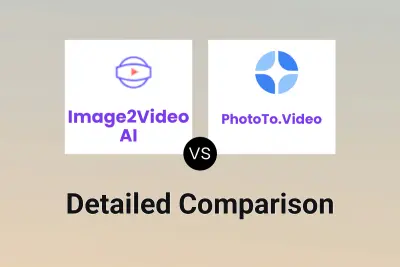
Image2Video AI vs PhotoTo.Video Detailed comparison features, price
ComparisonView details → -

Image2Video AI vs ImageMover Detailed comparison features, price
ComparisonView details → -

Img2Video vs Photo-To-Video.com Detailed comparison features, price
ComparisonView details → -

ToVideo vs Photo-To-Video.com Detailed comparison features, price
ComparisonView details → -
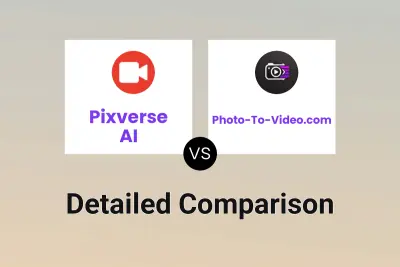
Pixverse AI vs Photo-To-Video.com Detailed comparison features, price
ComparisonView details → -
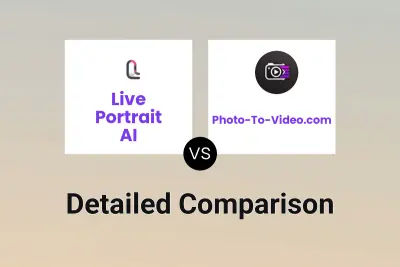
Live Portrait AI vs Photo-To-Video.com Detailed comparison features, price
ComparisonView details → -
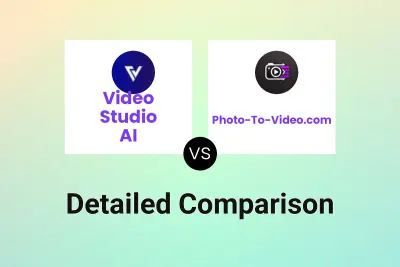
Video Studio AI vs Photo-To-Video.com Detailed comparison features, price
ComparisonView details → -

Image2Video AI vs imagetovideo.live Detailed comparison features, price
ComparisonView details →
Didn't find tool you were looking for?