 ToVideo
VS
ToVideo
VS
 Photo-To-Video.com
Photo-To-Video.com
ToVideo
ToVideo provides an innovative platform designed to transform static images and photos into dynamic, high-quality videos. Leveraging artificial intelligence, it simplifies the video creation process, making it accessible for users regardless of their technical expertise. Users can upload their images, arrange them sequentially, and utilize AI-driven tools to enhance their projects. The platform supports exporting videos in the widely compatible MP4 format, ensuring they can be easily shared and viewed across various devices and platforms.
Beyond basic image-to-video conversion, ToVideo offers a suite of editing features for customization. Users can incorporate transitions, add licensed music or personal voiceovers, include captions, and apply various effects to tailor the video output. The tool features an intuitive drag-and-drop interface for ease of use. Additionally, ToVideo provides capabilities for text-to-video generation, AI-powered face swapping, and creating unique AI Kungfu videos. Videos generated can be downloaded without any watermarks, making them suitable for both personal and professional use.
Photo-To-Video.com
Photo-To-Video.com utilizes advanced AI technology to convert static images into engaging videos. The platform employs intelligent animation techniques that analyze image composition and depth to create natural and realistic motion effects. Users can select from various animation styles, including panning, zooming, and parallax effects, or utilize precise controls to customize motion paths, timing, and transitions for a tailored result.
Beyond single image animation, the tool offers features for enhancing photos prior to animation, such as smart adjustments, content extension, and depth map generation. It also includes a multi-photo animation suite allowing users to process images in batches and create dynamic slideshows with consistent styles and animated transitions. Additionally, Photo-To-Video.com provides capabilities for text-to-video creation and AI-powered image generation, catering to a wide range of content creation needs.
Pricing
ToVideo Pricing
ToVideo offers Freemium pricing with plans starting from $8 per month .
Photo-To-Video.com Pricing
Photo-To-Video.com offers Freemium pricing with plans starting from $17 per month .
Features
ToVideo
- AI Image to Video Conversion: Transform photos into videos with AI-generated transitions, effects, and music.
- Photo to Video Editing Tools: Customize videos with filters, frames, text, and animations.
- Text to Video Conversion: Generate videos directly from text prompts.
- AI Face Swap: Swap faces in images or videos using AI technology.
- AI Kungfu Video Generation: Create unique Kungfu-style videos with AI assistance.
- Intuitive Drag-and-Drop Interface: Easily upload and organize images for video creation.
- Music and Voiceover Integration: Add licensed soundtracks or upload custom audio.
- No Watermark Output: Export professional-grade videos without watermarks.
- High-Quality MP4 Downloads: Export videos in a widely compatible MP4 format.
- Cross-Device Compatibility: Start editing on one device and continue on another.
Photo-To-Video.com
- Intelligent Photo Animation: AI analyzes images for optimal motion paths and lifelike movement.
- Versatile Animation Options: Provides presets (panning, zooms, parallax) and custom motion controls.
- Content-Aware Animation: Respects image composition and utilizes depth mapping for realistic 3D effects.
- Precise Motion Controls: Fine-tune motion paths, timing, acceleration curves, and transition effects.
- Smart Photo Enhancement: AI automatically adjusts image parameters for high-quality animations.
- Content Extension Technology: Intelligently extends image boundaries for enhanced camera movement.
- Batch Photo Animation: Process multiple images simultaneously with consistent animation parameters.
- Dynamic Slideshow Creator: Build video presentations from photo collections with animated transitions.
- Text-To-Video Generation: Creates videos from textual input.
- AI Image Generation: Generates images based on AI algorithms.
Use Cases
ToVideo Use Cases
- Creating engaging social media content for platforms like Instagram, TikTok, and Facebook.
- Developing polished professional presentations with animated visuals.
- Crafting captivating promotional materials, advertisements, and product showcases.
- Compiling memorable video slideshows for events like weddings, birthdays, and anniversaries.
- Producing step-by-step educational tutorials or instructional videos.
- Showcasing artwork, photography, or design portfolios dynamically.
Photo-To-Video.com Use Cases
- Creating engaging social media content from static photos.
- Developing dynamic marketing materials for products and services.
- Enhancing portrait photography portfolios with animated versions.
- Making real estate listings more immersive with animated property photos.
- Improving product visualization for e-commerce stores.
- Producing captivating travel videos from existing photo libraries.
- Prototyping UI/UX interface transitions and demonstrations.
- Generating videos directly from text descriptions.
- Creating unique AI-generated images for various projects.
FAQs
ToVideo FAQs
-
Do I need video editing experience to use ToVideo?
No, you don’t need any prior video editing experience. The platform is designed to be user-friendly, allowing anyone to convert images into videos easily with its intuitive interface and AI-powered tools. -
Can I use videos created with ToVideo for commercial purposes?
Yes, you can use videos created with ToVideo for commercial purposes, such as marketing campaigns, advertisements, or social media content. Ensure any media used complies with licensing requirements. -
How do video credits work?
Video credits are used to create videos on ToVideo. Each video generation deducts credits from your account based on the style or feature used. Additional credits can be purchased. -
Can I customize the video generated by ToVideo?
Yes, you can fully customize the video. The platform offers tools to adjust pacing, add transitions, background music, audio effects, captions, text styles, and visual effects. -
What if I decide to cancel my subscription?
If you cancel your subscription, your account will remain active with paid features until the end of your current billing cycle. After that, you will lose access to the features included in your plan.
Photo-To-Video.com FAQs
-
What features are included in the free photo to video conversion?
The free tier includes basic animation styles, 720p resolution output, videos up to 15 seconds long, and a small watermark. -
How can I get watermark-free photo animations?
Watermarks are removed with any paid subscription plan, available in monthly and annual options. -
Can I use the photo to video converter without registering?
Yes, you can try basic features without an account. Registration allows saving projects, accessing history, and unlocking more features. -
What makes some photos better for animation than others?
Photos with clear foreground/background separation, good lighting, and some depth tend to work exceptionally well, though the technology can animate most image types. -
What video resolutions are supported in the photo to video converter?
The free version supports 720p HD. Premium plans unlock 1080p Full HD, 2K, and 4K Ultra HD resolutions. -
Can I control exactly how my photo animates?
Yes, beyond presets, advanced users can access detailed controls for motion paths, timing, effects intensity, and transition styles.
Uptime Monitor
Uptime Monitor
Average Uptime
99.86%
Average Response Time
211.5 ms
Last 30 Days
Uptime Monitor
Average Uptime
100%
Average Response Time
2600.7 ms
Last 30 Days
ToVideo
Photo-To-Video.com
More Comparisons:
-

ToVideo vs ImageMover Detailed comparison features, price
ComparisonView details → -

PhotoTo.Video vs Photo-To-Video.com Detailed comparison features, price
ComparisonView details → -

ToVideo vs Photo-To-Video.com Detailed comparison features, price
ComparisonView details → -
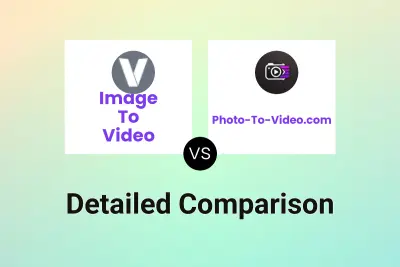
Image To Video vs Photo-To-Video.com Detailed comparison features, price
ComparisonView details → -
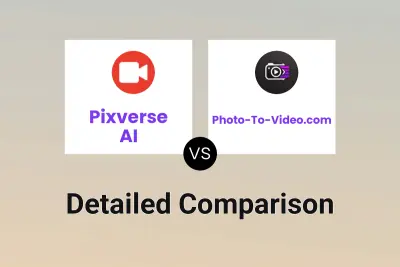
Pixverse AI vs Photo-To-Video.com Detailed comparison features, price
ComparisonView details → -
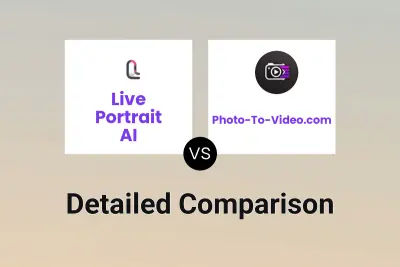
Live Portrait AI vs Photo-To-Video.com Detailed comparison features, price
ComparisonView details → -

ToVideo vs img2video.ai Detailed comparison features, price
ComparisonView details → -

ToVideo vs MindVideo AI Detailed comparison features, price
ComparisonView details →
Didn't find tool you were looking for?