 HyperWrite
VS
HyperWrite
VS
 WriteFastAI
WriteFastAI
HyperWrite
HyperWrite transforms the writing process, leveraging advanced AI systems like ChatGPT and GPT-4 to generate high-quality content swiftly. This tool caters to various professional needs, from crafting compelling marketing copy to structuring well-thought-out research. Featuring an array of tools such as Flexible AutoWrite, Summarizer, Email Responder, and Universal Translator among others, HyperWrite assures a seamless writing experience.
With the HyperWrite Chrome Extension, the power of AI extends across the web, offering contextual suggestions wherever you write. Custom AI tools tailored to individual workflows enhance productivity and creativity. Whether you are starting with a blank page or refining existing content, HyperWrite's intuitive interface and smart technology provide the support you need to excel.
WriteFastAI
WriteFastAI integrates directly into your Chrome browser to assist with everyday tasks. It enhances productivity by providing AI-powered tools for commenting, rewording, replying, summarizing, explaining, and crafting content.
This extension is like having a smart assistant that gives ChatGPT-like capabilities across all the websites you use. It helps streamline your workflow making interactions more efficient and professional.
Pricing
HyperWrite Pricing
HyperWrite offers Freemium pricing with plans starting from $20 per month .
WriteFastAI Pricing
WriteFastAI offers Paid pricing .
Features
HyperWrite
- Flexible AutoWrite: Use AI to help you write or create anything.
- Summarizer: Quickly distill key information from texts.
- Email Responder: Generate well-crafted replies to emails.
- Magic Editor: Enhance document clarity, tone, and style.
- AI Speech Writer: Compose speeches with AI assistance.
- Universal Translator: Translate text accurately between languages.
WriteFastAI
- Replies: Generate professional, error-free replies to customer inquiries, complaints, or colleague questions.
- Comments: Craft insightful and relevant comments on social media platforms like LinkedIn, Twitter, and Facebook.
- Reword Text: Transform casual or mistake-ridden text into polished, professional messages with a single click.
- Summaries: Convert long texts into clear, concise summaries.
- Explanations: Simplify complex information, paragraphs, or words.
- Content Creation: Generate engaging copy for social media posts, ads, or sales emails.
Use Cases
HyperWrite Use Cases
- Generating marketing copy and persuasive emails.
- Refining writing for clarity and style.
- Communication with smart, personalized suggestions.
- Simplifying research and integrating AI in workflows.
WriteFastAI Use Cases
- Responding to customer inquiries and complaints
- Engaging on social media platforms
- Rewording emails and messages for clarity and professionalism
- Summarizing lengthy articles or reports
- Simplifying complex information for easier understanding
- Creating engaging copy for marketing and sales
FAQs
HyperWrite FAQs
-
What AI systems does HyperWrite utilize for content generation?
HyperWrite leverages advanced AI systems like ChatGPT and GPT-4 for generating high-quality content swiftly. -
What are some key features of HyperWrite?
Some key features of HyperWrite include Flexible AutoWrite, Summarizer, Email Responder, Magic Editor, AI Speech Writer, and Universal Translator. -
How can HyperWrite assist in communication?
HyperWrite provides smart and personalized suggestions to enhance communication. -
In which use-cases can HyperWrite be particularly helpful?
HyperWrite is useful for generating marketing copy, refining writing for clarity and style, simplifying research, and integrating AI into workflows.
WriteFastAI FAQs
-
How can I get support for WriteFastAI?
If you need assistance or have questions, you can reach out to our support team at support@writefastai.com. -
Can I change the prompts used by WriteFastAI?
Yes, you have the ability to customize prompts to tailor the AI-generated content to your specific needs and desired tone. -
Do I need to provide my own OpenAI API key?
Yes, users are required to provide their own OpenAI API key to use WriteFastAI’s AI capabilities. -
Is user data stored by WriteFastAI?
No, WriteFastAI does not store any user data. Everything is processed in the user’s browser, ensuring 100% privacy. -
What licensing options are available for WriteFastAI?
WriteFastAI offers two types of licenses: a single-install license and a 5-install license, providing flexibility based on your requirements.
Uptime Monitor
Uptime Monitor
Average Uptime
99.86%
Average Response Time
187.23 ms
Last 30 Days
Uptime Monitor
Average Uptime
99.72%
Average Response Time
310.93 ms
Last 30 Days
HyperWrite
WriteFastAI
More Comparisons:
-
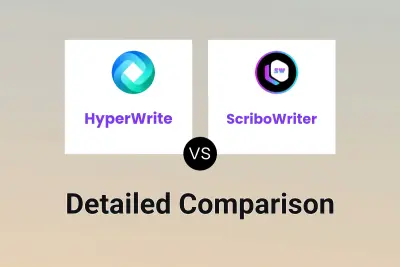
HyperWrite vs ScriboWriter Detailed comparison features, price
ComparisonView details → -
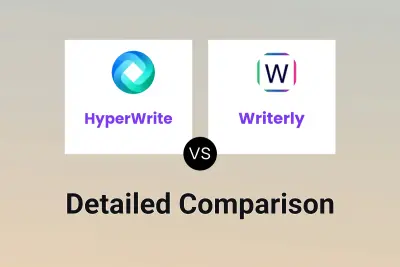
HyperWrite vs Writerly Detailed comparison features, price
ComparisonView details → -

HyperWrite vs Hellowriter Detailed comparison features, price
ComparisonView details → -

HyperWrite vs WriteFastAI Detailed comparison features, price
ComparisonView details → -

Writekit vs WriteFastAI Detailed comparison features, price
ComparisonView details → -

HyperWrite vs Coprompter Detailed comparison features, price
ComparisonView details → -
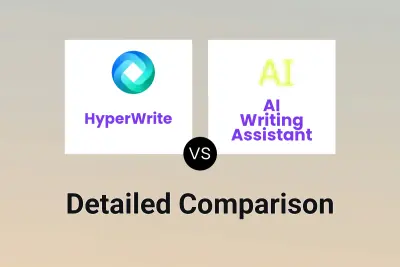
HyperWrite vs AI Writing Assistant Detailed comparison features, price
ComparisonView details → -

HyperWrite vs EasyWriter-AI Detailed comparison features, price
ComparisonView details →
Didn't find tool you were looking for?