 HyperWrite
vs
HyperWrite
vs
 PenPilot AI
PenPilot AI
HyperWrite
HyperWrite transforms the writing process, leveraging advanced AI systems like ChatGPT and GPT-4 to generate high-quality content swiftly. This tool caters to various professional needs, from crafting compelling marketing copy to structuring well-thought-out research. Featuring an array of tools such as Flexible AutoWrite, Summarizer, Email Responder, and Universal Translator among others, HyperWrite assures a seamless writing experience.
With the HyperWrite Chrome Extension, the power of AI extends across the web, offering contextual suggestions wherever you write. Custom AI tools tailored to individual workflows enhance productivity and creativity. Whether you are starting with a blank page or refining existing content, HyperWrite's intuitive interface and smart technology provide the support you need to excel.
PenPilot AI
PenPilot AI is a comprehensive writing and research tool designed to revolutionize the way you approach your writing projects. This innovative platform offers a range of features to streamline your writing process, from AI-powered auto-completions and editing commands to in-text citations and reference management.
With PenPilot AI, users can leverage a knowledge base for AI fine-tuning, ensuring accurate and relevant content generation. The tool also includes a built-in plagiarism checker, speech-to-text functionality, and a to-do list to keep you organized. Whether you're working on academic papers, research projects, or professional documents, PenPilot AI aims to enhance your writing efficiency and quality.
HyperWrite
Pricing
PenPilot AI
Pricing
HyperWrite
Features
- Flexible AutoWrite: Use AI to help you write or create anything.
- Summarizer: Quickly distill key information from texts.
- Email Responder: Generate well-crafted replies to emails.
- Magic Editor: Enhance document clarity, tone, and style.
- AI Speech Writer: Compose speeches with AI assistance.
- Universal Translator: Translate text accurately between languages.
PenPilot AI
Features
- AI Auto-Complete: Work faster and smarter with AI-generated suggestions
- AI Text Editing Commands: Highlight text and instruct AI to improve it
- In-Text Citations & References: Easily add citations and generate reference lists
- Research Library: Manage and utilize research sources efficiently
- Knowledge Base: Fine-tune AI on your sources for more accurate results
- Plagiarism Checker: Ensure work originality with built-in checking
- Speech-to-Text: Write hands-free using voice input
- AI Assistant Chat: Ask questions about your writing or knowledge base
- Chat With PDF: Interact with PDF documents through AI-powered chat
HyperWrite
Use cases
- Generating marketing copy and persuasive emails.
- Refining writing for clarity and style.
- Communication with smart, personalized suggestions.
- Simplifying research and integrating AI in workflows.
PenPilot AI
Use cases
- Academic essay writing
- Research paper composition
- Thesis and dissertation development
- Professional report writing
- Literature review creation
- Citation management
- Document editing and improvement
- Research organization and synthesis
HyperWrite
FAQs
-
What AI systems does HyperWrite utilize for content generation?
HyperWrite leverages advanced AI systems like ChatGPT and GPT-4 for generating high-quality content swiftly.What are some key features of HyperWrite?
Some key features of HyperWrite include Flexible AutoWrite, Summarizer, Email Responder, Magic Editor, AI Speech Writer, and Universal Translator.How can HyperWrite assist in communication?
HyperWrite provides smart and personalized suggestions to enhance communication.In which use-cases can HyperWrite be particularly helpful?
HyperWrite is useful for generating marketing copy, refining writing for clarity and style, simplifying research, and integrating AI into workflows.
PenPilot AI
FAQs
-
Why is PenPilot AI better than other AI writing tools?
PenPilot AI offers a unique combination of features tailored for academic and professional writing, including AI auto-completion, citation management, knowledge base fine-tuning, and PDF chat functionality, making it a comprehensive solution for writers and researchers.Can I use PenPilot AI for free?
Yes, PenPilot AI offers a free Basic plan that includes 200 AI words per day, AI auto-complete, AI text editing commands, citations & references, and a research library.Does PenPilot AI use the latest GPT-4 model?
The information about the specific AI model used is not provided in the content. You may need to check with PenPilot AI directly for the most up-to-date information on their AI models.How does PenPilot AI count words?
The exact method of word counting is not specified in the provided content. It's best to refer to PenPilot AI's documentation or support for detailed information on their word counting mechanism.Can I cancel my subscription at any time?
While not explicitly stated, most subscription-based services allow cancellation at any time. It's recommended to check PenPilot AI's terms of service or contact their support for specific cancellation policies.
HyperWrite
Uptime Monitor
Average Uptime
100%
Average Response Time
214.2 ms
Last 30 Days
PenPilot AI
Uptime Monitor
Average Uptime
99.96%
Average Response Time
159.5 ms
Last 30 Days
HyperWrite
PenPilot AI
Related:
-

HyperWrite vs MyEssayWriter.ai Detailed comparison features, price
-
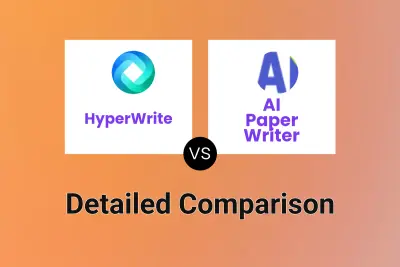
HyperWrite vs AI Paper Writer Detailed comparison features, price
-
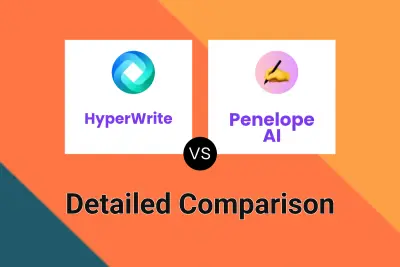
HyperWrite vs Penelope AI Detailed comparison features, price
-

HyperWrite vs Frank AI Detailed comparison features, price
-

Writer vs PenPilot AI Detailed comparison features, price
-

HyperWrite vs PenPilot AI Detailed comparison features, price
-

HyperWrite vs Typli.ai Detailed comparison features, price
-

HyperWrite vs AI Writer Detailed comparison features, price