 HyperWrite
vs
HyperWrite
vs
 Penelope AI
Penelope AI
HyperWrite
HyperWrite transforms the writing process, leveraging advanced AI systems like ChatGPT and GPT-4 to generate high-quality content swiftly. This tool caters to various professional needs, from crafting compelling marketing copy to structuring well-thought-out research. Featuring an array of tools such as Flexible AutoWrite, Summarizer, Email Responder, and Universal Translator among others, HyperWrite assures a seamless writing experience.
With the HyperWrite Chrome Extension, the power of AI extends across the web, offering contextual suggestions wherever you write. Custom AI tools tailored to individual workflows enhance productivity and creativity. Whether you are starting with a blank page or refining existing content, HyperWrite's intuitive interface and smart technology provide the support you need to excel.
Penelope AI
As an AI-powered markdown editor, Penelope AI aims to streamline the writing process for professionals and enthusiasts alike. This versatile tool incorporates features like AI autocomplete, paraphrasing, summarizing, and story generation to transform how users create and edit text. The platform is tailored to support a variety of writing tasks, including academic research, blogging, email correspondence, and social media engagement. With Penelope AI, users can instantly continue narratives, tweak existing text with different tones, summarize extensive materials swiftly, and craft unique stories from simple keywords. This innovative solution elevates writing by providing a seamless, efficient, and powerful user experience.
HyperWrite
Pricing
Penelope AI
Pricing
HyperWrite
Features
- Flexible AutoWrite: Use AI to help you write or create anything.
- Summarizer: Quickly distill key information from texts.
- Email Responder: Generate well-crafted replies to emails.
- Magic Editor: Enhance document clarity, tone, and style.
- AI Speech Writer: Compose speeches with AI assistance.
- Universal Translator: Translate text accurately between languages.
Penelope AI
Features
- AI autocomplete: Automatically generates the next sentence to aid seamless story continuation.
- Paraphrase: Offers four tonal options to tweak and improve existing text.
- Summarize: Enables quick and precise summarization of texts.
- Generate a story: Create unique stories from a few input keywords.
HyperWrite
Use cases
- Generating marketing copy and persuasive emails.
- Refining writing for clarity and style.
- Communication with smart, personalized suggestions.
- Simplifying research and integrating AI in workflows.
Penelope AI
Use cases
- Thesis development: Summarize research quickly with AI.
- Crafting blog posts: Use AI to communicate your blog message effectively.
- Enhancing emails: Avoid repetition and upgrade your emails with AI.
- Improving Tweets: Paraphrase to sound like a native English speaker.
HyperWrite
FAQs
-
What AI systems does HyperWrite utilize for content generation?
HyperWrite leverages advanced AI systems like ChatGPT and GPT-4 for generating high-quality content swiftly.What are some key features of HyperWrite?
Some key features of HyperWrite include Flexible AutoWrite, Summarizer, Email Responder, Magic Editor, AI Speech Writer, and Universal Translator.How can HyperWrite assist in communication?
HyperWrite provides smart and personalized suggestions to enhance communication.In which use-cases can HyperWrite be particularly helpful?
HyperWrite is useful for generating marketing copy, refining writing for clarity and style, simplifying research, and integrating AI into workflows.
Penelope AI
FAQs
-
How does AI autocomplete work in Penelope AI?
AI autocomplete in Penelope AI generates the next sentence to aid seamless story continuation.What are the tonal options available for paraphrasing in Penelope AI?
Penelope AI offers four tonal options to tweak and improve existing text during paraphrasing.How can Penelope AI help in thesis development?
Penelope AI enables quick and precise summarization of research materials, aiding in thesis development.Can Penelope AI generate stories from simple keywords?
Yes, Penelope AI can create unique stories by generating content based on a few input keywords.In what ways can Penelope AI assist in enhancing emails?
Penelope AI helps in avoiding repetition and upgrading email content with its AI-driven features.
HyperWrite
Uptime Monitor
Average Uptime
100%
Average Response Time
223.17 ms
Last 30 Days
Penelope AI
Uptime Monitor
Average Uptime
100%
Average Response Time
332.5 ms
Last 30 Days
HyperWrite
Penelope AI
Related:
-

HyperWrite vs AI Scribbler Detailed comparison features, price
-

HyperWrite vs MyEssayWriter.ai Detailed comparison features, price
-

HyperWrite vs WriteMail.ai Detailed comparison features, price
-

HyperWrite vs Texthub AI Detailed comparison features, price
-

HyperWrite vs Crear.ai Detailed comparison features, price
-

HyperWrite vs PenPilot AI Detailed comparison features, price
-

Reword vs Penelope AI Detailed comparison features, price
-
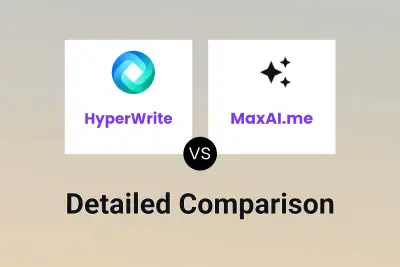
HyperWrite vs MaxAI.me Detailed comparison features, price