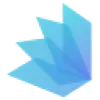 hub.cards
VS
hub.cards
VS
 Qwerty Card
Qwerty Card
hub.cards
hub.cards is a digital business card and contact management application. It provides tools to design, share, and manage business cards, as well as digitize physical cards.
The platform allows users to create custom digital business cards and share them through various methods, including QR codes, email, text, and social media. It also offers an AI-powered scanner to digitize paper business cards and a contact organizer that syncs across devices.
Qwerty Card
Qwerty Card revolutionizes networking with its sustainable, digital business card platform. Users can customize cards with photos, logos, and dynamic layouts, making it easy to update information or rebrand in seconds via any web browser. The centralized dashboard simplifies managing multiple cards and contacts, streamlining networking for both individuals and organizations.
Sharing is effortless—each card includes a unique QR code and URL for quick distribution, with compatibility for Apple and Google Wallets. Qwerty Card enables instant connectivity and supports sharing of images, videos, and files up to 10MB. The solution enhances lead generation, integrates with CRM systems, and reduces costs associated with traditional cards, all while promoting eco-friendly, paperless networking.
Pricing
hub.cards Pricing
hub.cards offers Free pricing .
Qwerty Card Pricing
Qwerty Card offers Free Trial pricing with plans starting from $3 per month .
Features
hub.cards
- Design Tool: Create and design your business card with a specialized editor and templates.
- Sharing Options: Share your virtual business card using a QR code, email, text, or social media.
- Business Card Scanner: Digitize paper business cards with an AI-powered scanner.
- Contacts Organizer: Manage contacts across all devices and keep them updated.
- Analytics: Track card impact, including who receives, downloads, or shares it.
Qwerty Card
- Customizable Digital Cards: Personalize with photos, logos, and layouts easily online.
- Dynamic Profile Builder: Quickly update or rebrand your card from any browser.
- Centralized Dashboard: Manage multiple cards and contacts in one place.
- Instant Sharing: Share profile via QR code, personal URL, or wallet integration.
- App-Free Experience: No downloads required for users or recipients.
- File Sharing: Attach images, videos, and files up to 10MB.
- Apple and Google Wallets: Add digital cards for instant accessibility.
- CRM Integration: Export contacts as CSV/Excel for CRM import.
- Eco-Friendly Design: Reduces waste from traditional business cards.
- Secure Data Handling: Enterprise-grade encryption, GDPR compliance, and user-controlled data.
Use Cases
hub.cards Use Cases
- Creating a digital clone of a paper business card.
- Networking at events or meetings.
- Managing professional contacts.
- Digitizing a collection of paper business cards.
- Sharing contact information during virtual meetings (e.g., Zoom).
Qwerty Card Use Cases
- Networking at professional conferences and events
- Lead generation for sales teams
- Instant contact sharing during business meetings
- Branding for entrepreneurs and freelancers
- Corporate distribution of digital business cards for employees
- Environmentally conscious networking
- CRM contact management integration
FAQs
hub.cards FAQs
-
Can I use hub.cards in my browser?
Yes, you can use hub.cards in your browser. -
Can people without the app view my digital card?
Anyone can retrieve your digital card, even if they don't have the app.
Qwerty Card FAQs
-
How can I share my Qwerty Digital Business Card?
You can share your Qwerty Digital Card via QR code, a unique shareable link, by adding it to your Apple or Google Wallet for on-the-go sharing, or by printing/displaying the QR code at events. Recipients get your up-to-date details instantly without needing an app. -
Do I need to download an app to use Qwerty.cards?
No, Qwerty.cards operates directly through any web browser and recipients don’t need an app to access your card. Optional wallet access is supported without extra apps. -
Can people I meet share their details with me?
Yes, recipients can tap 'Share your details' on your Qwerty Card, and their information will be saved directly to your dashboard. -
Can I export contacts or sync them to my CRM?
Yes, all contacts can be exported as Excel or CSV files from your dashboard, allowing for seamless import into your preferred CRM or contact management system. -
Is my data secure with Qwerty.cards?
Qwerty.cards uses enterprise-level security including AWS hosting, end-to-end SSL/TLS encryption, password hashing, and GDPR compliance to ensure your data remains secure and under your control.
Uptime Monitor
Uptime Monitor
Average Uptime
99.86%
Average Response Time
147.43 ms
Last 30 Days
Uptime Monitor
Average Uptime
100%
Average Response Time
1589.73 ms
Last 30 Days
hub.cards
Qwerty Card
More Comparisons:
-
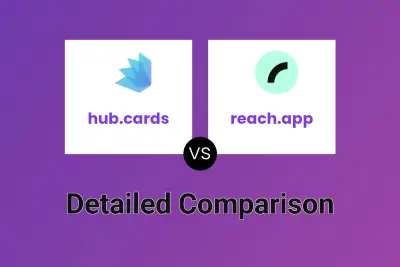
hub.cards vs reach.app Detailed comparison features, price
ComparisonView details → -

Contaact Card vs Qwerty Card Detailed comparison features, price
ComparisonView details → -

businesscards.io vs Qwerty Card Detailed comparison features, price
ComparisonView details → -

Spreadly vs Qwerty Card Detailed comparison features, price
ComparisonView details → -

hub.cards vs Qwerty Card Detailed comparison features, price
ComparisonView details → -

CardPass vs Qwerty Card Detailed comparison features, price
ComparisonView details → -

Blinq vs Qwerty Card Detailed comparison features, price
ComparisonView details → -

hub.cards vs QRCardAI Detailed comparison features, price
ComparisonView details →
Didn't find tool you were looking for?