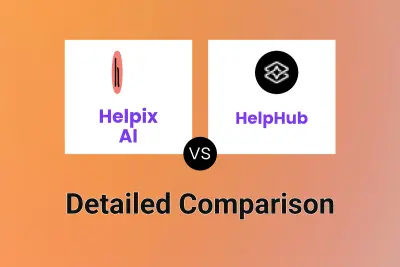HelpBar
vs
HelpBar
vs
 HelpHub
HelpHub
HelpBar
HelpBar enhances user assistance by providing an integration tool that enables universal search capabilities for Software as a Service (SaaS) platforms. By connecting users' help centers and offering search, navigation, and AI-generated answers, HelpBar addresses the critical need for quick and accessible information within applications. This system facilitates an improved self-service support environment which in turn can foster the development of power users, encourage efficient navigation, reduce support costs, and create a seamless experience by surfacing content from other tools like Loom videos, Figma prototypes, and more directly within the app .
HelpHub
HelpHub is a sophisticated AI-powered help platform that revolutionizes how companies deliver in-product assistance to their users. It features semantic search capabilities that connect user queries to relevant results based on concepts rather than just keywords, ensuring users find the information they need even when using different terminology.
The platform combines AI-guided nudges, personalized content suggestions, and intelligent support features including searchable video transcripts, targeted content delivery, and comprehensive analytics. With features like co-browsing, behavioral targeting, and hallucination management, HelpHub provides a complete solution for both product teams and customer support professionals.
HelpBar
Pricing
HelpHub
Pricing
HelpBar
Features
- Immediate search results: Provides AI-powered answers by connecting to the help center
- Customization options: Allows branding styles, pinned items, and keyboard shortcuts for app navigation
- Self-service support: Enables users to find help without leaving the app, reducing support tickets
- Content Integration: Surfaces tools like Loom, Figma within the app for enhanced productivity
HelpHub
Features
- Semantic Search: Automagically connects queries to conceptually similar results
- Video Search: Searchable video transcripts with relevant clip identification
- Personalized Content: Page and audience targeting based on user behavior
- Analytics Dashboard: Track user engagement and identify content gaps
- AI-Guided Nudges: Proactive help suggestions and user guidance
- Co-browsing: Interactive guidance capabilities beyond text support
- Content Integration: Multiple source integration with hallucination management
HelpBar
Use cases
- Improving user onboarding and speed to value
- Creating power users through efficient in-app navigation
- Reducing customer support costs by promoting self-help
- Integrating diverse toolsets within an app environment
HelpHub
Use cases
- Product onboarding
- Customer support automation
- User guidance and training
- Feature announcement and communication
- User feedback collection
- Knowledge base management
- Support ticket deflection
HelpBar
FAQs
-
What types of platforms is HelpBar designed for?
HelpBar is specifically designed for Software as a Service (SaaS) platforms to enhance user experience with efficient, self-serve support options.How does HelpBar improve user assistance?
HelpBar enhances user assistance by providing immediate search results, customization options, self-service support, and content integration within the app.What are the key features of HelpBar?
Key features of HelpBar include immediate search results powered by AI, customization options for branding and app navigation, self-service support without leaving the app, and content integration with tools like Loom and Figma.What are some use-cases for HelpBar?
Some use-cases for HelpBar include improving user onboarding and speed to value, creating power users through efficient navigation, reducing customer support costs, and integrating diverse toolsets within an app environment.
HelpHub
FAQs
-
What security certifications does HelpHub have?
HelpHub is SOC 2 Type II certified with three certifications (security, privacy, and availability), GDPR ready, and HIPAA compliant.What types of content can be integrated into HelpHub?
HelpHub can integrate multiple content sources including documentation pages, videos with transcripts, and public sites.Does HelpHub support multiple languages?
Yes, HelpHub offers multi-language support in their Growth and Enterprise plans.
HelpBar
Uptime Monitor
Average Uptime
100%
Average Response Time
150.4 ms
Last 30 Days
HelpHub
Uptime Monitor
Average Uptime
100%
Average Response Time
270.61 ms
Last 30 Days
HelpBar
HelpHub