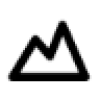 GraphicInfo
VS
GraphicInfo
VS
 Piktochart
Piktochart
GraphicInfo
GraphicInfo is a cutting-edge AI-powered infographic creation platform that enables users to transform written content into professional, visually appealing infographics with just one click. The platform combines advanced AI technology with intuitive customization tools to streamline the design process.
The tool features real-time content generation capabilities, allowing users to create high-quality infographics for websites, social media, and various marketing materials. With its creative mode, users can generate completely unique designs without relying on pre-existing templates, while maintaining full control over customization options for text and visual elements.
Piktochart
Piktochart combines AI technology with intuitive design tools to transform complex information into visually stunning content. The platform offers a comprehensive suite of features including instant visual generation, document-to-visual conversion, and AI-powered image creation from text prompts.
The platform provides extensive customization options with access to charts, graphs, diagrams, and millions of design assets. Users can maintain brand consistency through dedicated brand asset management features while collaborating seamlessly with team members through shared workspaces and real-time feedback tools.
Pricing
GraphicInfo Pricing
GraphicInfo offers Contact for Pricing pricing .
Piktochart Pricing
Piktochart offers Freemium pricing with plans starting from $14 per month .
Features
GraphicInfo
- Instant Visuals: One-click infographic creation using AI
- Content Generation: AI-powered creation of engaging content for multiple platforms
- Customization: Fine-tune text and visual elements with precision
- Real-time Search: Access to online content for up-to-date information
- Creative Mode: AI-generated elements without pre-existing templates
Piktochart
- AI Design Generator: Transform text prompts into professional visuals instantly
- Document Conversion: Convert documents into visual presentations automatically
- Brand Asset Management: Centralized hub for brand fonts, colors, and logos
- Collaboration Tools: Team workspace with commenting and revision features
- Design Elements Library: Access to millions of icons, illustrations, and templates
- Data Visualization: Create charts, graphs, and interactive maps easily
- Multi-format Export: Download in PNG, PDF, and PowerPoint formats
Use Cases
GraphicInfo Use Cases
- Social media content creation
- Marketing material development
- Website content visualization
- Educational content presentation
- Business report visualization
- Data presentation and storytelling
Piktochart Use Cases
- Creating business presentations and reports
- Designing educational materials and infographics
- Developing marketing materials and social media content
- Building professional pitch decks
- Creating HR communications and training materials
- Designing nonprofit organization materials
- Generating corporate communications
FAQs
GraphicInfo FAQs
-
How long does it take to create an infographic?
GraphicInfo generates infographics in seconds using AI technology, significantly reducing the traditional design time. -
Do I need design experience to use GraphicInfo?
No, the AI-powered platform is designed to be user-friendly and requires no prior design experience. -
Can I customize the generated infographics?
Yes, you can customize every detail of your infographic, including text and visual elements, to match your brand and preferences.
Piktochart FAQs
-
What file formats can I download my designs in?
Depending on your plan, you can download designs in PNG, PDF, and PowerPoint formats with various quality options. -
How many team members can collaborate on the platform?
Free plan allows up to 4 team members, while Pro and Business plans support up to 10 team members. Enterprise plans offer custom team sizes. -
Are there special pricing options for educational institutions?
Yes, educators and students can access a special Pro plan at $39.99/year, which is a 76% discount from the regular annual pricing.
Uptime Monitor
Uptime Monitor
Average Uptime
97.27%
Average Response Time
1039.07 ms
Last 30 Days
Uptime Monitor
Average Uptime
98.59%
Average Response Time
211.8 ms
Last 30 Days
GraphicInfo
Piktochart
More Comparisons:
-
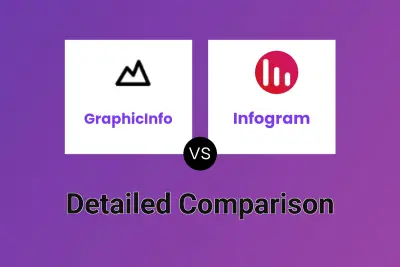
GraphicInfo vs Infogram Detailed comparison features, price
ComparisonView details → -

GraphicInfo vs Text2Infographic Detailed comparison features, price
ComparisonView details → -

GraphicInfo vs ChartsNotChapters.com Detailed comparison features, price
ComparisonView details → -
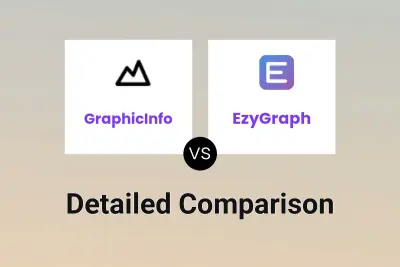
GraphicInfo vs EzyGraph Detailed comparison features, price
ComparisonView details → -

GraphicInfo vs AI Infographics Detailed comparison features, price
ComparisonView details → -
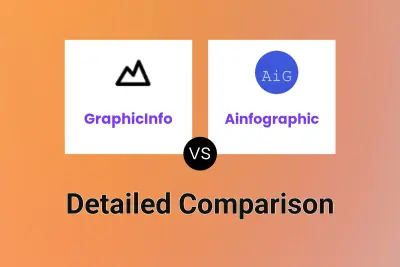
GraphicInfo vs Ainfographic Detailed comparison features, price
ComparisonView details → -

GraphicInfo vs infographicgeneratorai.com Detailed comparison features, price
ComparisonView details → -
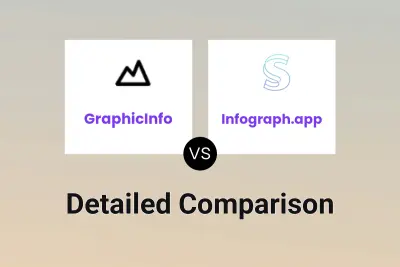
GraphicInfo vs Infograph.app Detailed comparison features, price
ComparisonView details →
Didn't find tool you were looking for?