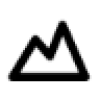 GraphicInfo
VS
GraphicInfo
VS
 Infograph.app
Infograph.app
GraphicInfo
GraphicInfo is a cutting-edge AI-powered infographic creation platform that enables users to transform written content into professional, visually appealing infographics with just one click. The platform combines advanced AI technology with intuitive customization tools to streamline the design process.
The tool features real-time content generation capabilities, allowing users to create high-quality infographics for websites, social media, and various marketing materials. With its creative mode, users can generate completely unique designs without relying on pre-existing templates, while maintaining full control over customization options for text and visual elements.
Infograph.app
Infograph.app transforms text, documents, and raw data into visually stunning infographics with just one click. The platform utilizes artificial intelligence to instantly generate 4K resolution infographics, charts, diagrams, and visual representations that effectively communicate complex information.
Users can customize their creations with different styles, characters, or real scenes, making it suitable for a wide range of applications from academic projects to business presentations. The tool supports multiple languages, provides precise text rendering, and offers extensive customization options including editable templates, whiteboard-style diagrams, and the ability to clone existing designs while maintaining visual consistency.
Pricing
GraphicInfo Pricing
GraphicInfo offers Contact for Pricing pricing .
Infograph.app Pricing
Infograph.app offers Freemium pricing .
Features
GraphicInfo
- Instant Visuals: One-click infographic creation using AI
- Content Generation: AI-powered creation of engaging content for multiple platforms
- Customization: Fine-tune text and visual elements with precision
- Real-time Search: Access to online content for up-to-date information
- Creative Mode: AI-generated elements without pre-existing templates
Infograph.app
- Instant Generation: Converts text, documents, or raw data into infographics and charts in seconds
- 4K Resolution: Supports high-quality outputs ideal for presentations and professional use
- Multiple Chart Types: Creates infographics, flow charts, organizational charts, mind maps, and timeline templates
- Whiteboard Diagrams: Generates professional whiteboard-style diagrams for presentations and educational content
- Style Cloning: Recreates existing infographic layouts while replacing the content with your own
- Multi-language Support: Offers precise text rendering across multiple languages
- Editable Templates: Provides 500+ free infographic template styles for various needs
- Visual Customization: Allows adjusting layouts, colors, and styles to match your requirements
Use Cases
GraphicInfo Use Cases
- Social media content creation
- Marketing material development
- Website content visualization
- Educational content presentation
- Business report visualization
- Data presentation and storytelling
Infograph.app Use Cases
- Students creating visual summaries and concept maps for academic projects
- Researchers visualizing complex data and literature reviews
- Teachers developing visual teaching aids for classroom instruction
- Marketers designing clean visuals for social media and presentations
- Business teams creating process charts and workflow diagrams
- Content creators generating infographics for blogs and websites
- Educators translating complex lessons into simple visual explanations
- Product managers visualizing product information and workflows
FAQs
GraphicInfo FAQs
-
How long does it take to create an infographic?
GraphicInfo generates infographics in seconds using AI technology, significantly reducing the traditional design time. -
Do I need design experience to use GraphicInfo?
No, the AI-powered platform is designed to be user-friendly and requires no prior design experience. -
Can I customize the generated infographics?
Yes, you can customize every detail of your infographic, including text and visual elements, to match your brand and preferences.
Infograph.app FAQs
-
What is Infograph.app?
Infograph.app is an AI-powered tool that instantly transforms text, content, or raw data into beautiful 4K infographics, charts, and diagrams with customizable styles and formats. -
What types of infographics can I create?
You can create various types of infographics including flow charts, organizational charts, mind maps, timeline templates, comparison charts, bar charts, histograms, and whiteboard-style diagrams. -
Is Infograph.app free?
Infograph.app offers a free version with unlimited use during testing phase with no sign-up required. There are also paid subscription plans starting from $89/month offering additional features and credits. -
How to make an infographic with AI easily?
To create an infographic with Infograph.app, simply paste your text, idea, or data, customize the design if needed, and generate or export your infographic with one click.
Uptime Monitor
Uptime Monitor
Average Uptime
97.27%
Average Response Time
1039.07 ms
Last 30 Days
Uptime Monitor
Average Uptime
100%
Average Response Time
336.2 ms
Last 30 Days
GraphicInfo
Infograph.app
More Comparisons:
-

GraphicInfo vs ChartsNotChapters.com Detailed comparison features, price
ComparisonView details → -
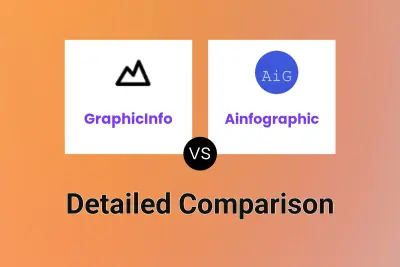
GraphicInfo vs Ainfographic Detailed comparison features, price
ComparisonView details → -

InfographAI vs Infograph.app Detailed comparison features, price
ComparisonView details → -

AI Infographics vs Infograph.app Detailed comparison features, price
ComparisonView details → -

AiInfographix vs Infograph.app Detailed comparison features, price
ComparisonView details → -

Text2Infographic vs Infograph.app Detailed comparison features, price
ComparisonView details → -

Infografix vs Infograph.app Detailed comparison features, price
ComparisonView details → -

infographicgeneratorai.com vs Infograph.app Detailed comparison features, price
ComparisonView details →
Didn't find tool you were looking for?