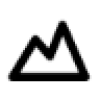 GraphicInfo
VS
GraphicInfo
VS
 Infogram
Infogram
GraphicInfo
GraphicInfo is a cutting-edge AI-powered infographic creation platform that enables users to transform written content into professional, visually appealing infographics with just one click. The platform combines advanced AI technology with intuitive customization tools to streamline the design process.
The tool features real-time content generation capabilities, allowing users to create high-quality infographics for websites, social media, and various marketing materials. With its creative mode, users can generate completely unique designs without relying on pre-existing templates, while maintaining full control over customization options for text and visual elements.
Infogram
Infogram empowers users to transform data into compelling, interactive visuals. It offers a wide range of tools to create charts, maps, infographics, reports, dashboards, and social media graphics. This platform provides advanced editing capabilities and AI-powered features to simplify the design process and elevate data storytelling.
With an extensive library of charts, maps, and royalty-free assets, users can design professional visualizations quickly and efficiently. Data can be imported from various sources and projects can be shared and embedded interactively. Infogram is suited for teams or individuals.
Pricing
GraphicInfo Pricing
GraphicInfo offers Contact for Pricing pricing .
Infogram Pricing
Infogram offers Freemium pricing with plans starting from $19 per month .
Features
GraphicInfo
- Instant Visuals: One-click infographic creation using AI
- Content Generation: AI-powered creation of engaging content for multiple platforms
- Customization: Fine-tune text and visual elements with precision
- Real-time Search: Access to online content for up-to-date information
- Creative Mode: AI-generated elements without pre-existing templates
Infogram
- AI Infographic Maker: Generate stunning infographics from text, data, or topics.
- AI Chart & Graph Generator: Create optimal charts and graphs from your data.
- Interactive Content: Engage audiences with dynamic elements and tooltips.
- Embeds: Integrate projects seamlessly into websites.
- Brand Kit: Maintain brand consistency with custom logos, color schemes, and fonts.
- Data Import: Connect to various data sources, including MySQL and PostgreSQL.
- Content Engagement Analytics: Track content performance and viewer demographics.
- Royalty-Free Asset Library: Access a vast library of photos, videos, icons, and GIFs.
- Custom Maps: Create interactive, data-driven maps with 800+ map types.
Use Cases
GraphicInfo Use Cases
- Social media content creation
- Marketing material development
- Website content visualization
- Educational content presentation
- Business report visualization
- Data presentation and storytelling
Infogram Use Cases
- Create marketing materials with engaging data visualizations.
- Generate detailed, data-rich reports for businesses.
- Monitor key metrics with live dashboards.
- Develop interactive maps for geographical data representation.
- Design engaging slides for presentations.
- Communicate data effectively within government agencies.
- Enhance learning experiences with interactive educational content.
- Craft impactful visuals for social media campaigns.
FAQs
GraphicInfo FAQs
-
How long does it take to create an infographic?
GraphicInfo generates infographics in seconds using AI technology, significantly reducing the traditional design time. -
Do I need design experience to use GraphicInfo?
No, the AI-powered platform is designed to be user-friendly and requires no prior design experience. -
Can I customize the generated infographics?
Yes, you can customize every detail of your infographic, including text and visual elements, to match your brand and preferences.
Infogram FAQs
-
Can I remove Infogram's logo and add my own?
Yes, with the Business, Team, or Enterprise plans, you can remove or replace the Infogram logo. -
What payment options do you accept?
We accept Visa, Mastercard, American Express, and PayPal. -
Do you offer special pricing for startups, nonprofits, or educational organizations?
Yes, we offer special pricing for these organizations. Contact us for a quote. -
How do you ensure data security and privacy?
Our system ensures data security with a 99.8% uptime guarantee. We also offer privacy options like password protection for projects. -
Can I invite multiple users to my Infogram account?
Yes, with our Team and Enterprise plans, you can collaborate with multiple users.
Uptime Monitor
Uptime Monitor
Average Uptime
97.27%
Average Response Time
1039.07 ms
Last 30 Days
Uptime Monitor
Average Uptime
100%
Average Response Time
524.63 ms
Last 30 Days
GraphicInfo
Infogram
More Comparisons:
-
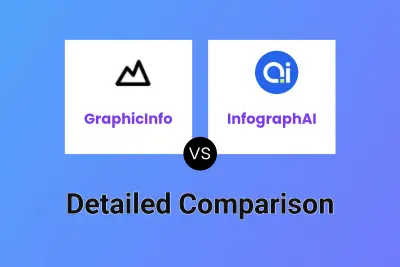
GraphicInfo vs InfographAI Detailed comparison features, price
ComparisonView details → -

InfographAI vs Infogram Detailed comparison features, price
ComparisonView details → -
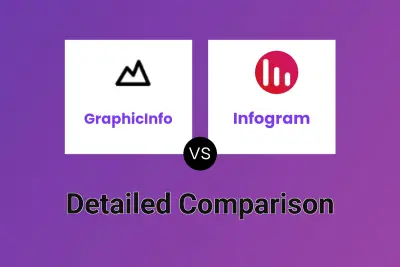
GraphicInfo vs Infogram Detailed comparison features, price
ComparisonView details → -

GraphicInfo vs Text2Infographic Detailed comparison features, price
ComparisonView details → -

GraphicInfo vs ChartsNotChapters.com Detailed comparison features, price
ComparisonView details → -

GraphicInfo vs AiInfographix Detailed comparison features, price
ComparisonView details → -

GraphicInfo vs AI Infographics Detailed comparison features, price
ComparisonView details → -
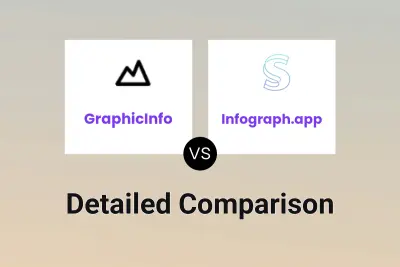
GraphicInfo vs Infograph.app Detailed comparison features, price
ComparisonView details →
Didn't find tool you were looking for?