 GPTExcel
VS
GPTExcel
VS
 Sheeter.ai
Sheeter.ai
GPTExcel
GPTExcel is a comprehensive AI-powered spreadsheet solution that revolutionizes how users interact with Excel, Google Sheets, and Airtable. The platform specializes in generating complex formulas, automation scripts, and table templates, making spreadsheet management more efficient and accessible.
With advanced capabilities in SQL query generation, regex pattern creation, and VBA script development, GPTExcel serves as an all-in-one tool for spreadsheet automation and data management. The platform has successfully generated over 20 million formulas and serves more than 700,000 satisfied users worldwide.
Sheeter.ai
Sheeter.ai is an advanced Excel formula generator designed to streamline spreadsheet productivity. The platform leverages AI technology to automatically generate complex formulas for both Microsoft Excel and Google Sheets, eliminating the need for manual formula creation and lookup.
The tool offers comprehensive formula generation capabilities across various functions, including calculations, date operations, text manipulations, and advanced filtering. With its user-friendly interface and efficient credit-based system, Sheeter.ai serves as a valuable resource for both beginners and expert spreadsheet users looking to enhance their productivity.
Pricing
GPTExcel Pricing
GPTExcel offers Freemium pricing with plans starting from $7 per month .
Sheeter.ai Pricing
Sheeter.ai offers Pay Once pricing .
Features
GPTExcel
- Excel Formula Generator: AI-powered formula creation for Excel and Google Sheets
- Script Generator: VBA, Apps Scripts, and Airtable automation script creation
- SQL Query Generator: AI-assisted query crafting and debugging
- Regex Generator: AI-powered pattern creation for data validation
- Template Generator: Automated table template creation for spreadsheets
Sheeter.ai
- Natural Language Processing: Convert plain English queries into Excel formulas
- Multi-Platform Support: Compatible with both Microsoft Excel and Google Sheets
- One-Click Implementation: Easy formula copying and pasting into spreadsheets
- Advanced Formula Generation: Handles complex calculations and operations
- Add-on Integration: Available as a spreadsheet add-on for seamless workflow
Use Cases
GPTExcel Use Cases
- Automating repetitive spreadsheet tasks
- Creating complex Excel formulas
- Generating SQL queries for databases
- Building data validation patterns
- Developing VBA automation scripts
- Creating custom spreadsheet templates
- Streamlining Google Sheets workflows
Sheeter.ai Use Cases
- Generating complex sum formulas
- Text find and replace operations
- Date calculations
- URL domain extraction
- Advanced filtering and searching
- Data manipulation across multiple sheets
FAQs
GPTExcel FAQs
-
What languages are supported?
The tool supports multiple languages for formula generation and script creation. -
Can I use GPTExcel without a credit card?
Yes, GPTExcel offers a free tier that allows up to 4 requests per day without requiring a credit card. -
What happens when I cancel my subscription?
When you cancel your subscription, you will lose access to premium features but can still use the free tier features.
Sheeter.ai FAQs
-
What is the credit system and how does it work?
The credit system operates on a 1:1 basis where 1 credit equals 1 formula generation. Each time you generate a formula, one credit is deducted from your account. -
What other tools does Sheeter.ai provide?
Sheeter.ai provides Excel formula generator, explainer tool, Google Sheet-based generator and explainer, as well as tools for App Script, VBA, and regex. -
What is the refund policy?
Sheeter.ai offers a 14-day refund policy for unsatisfied customers.
Uptime Monitor
Uptime Monitor
Average Uptime
100%
Average Response Time
110.5 ms
Last 30 Days
Uptime Monitor
Average Uptime
99.71%
Average Response Time
126.53 ms
Last 30 Days
GPTExcel
Sheeter.ai
More Comparisons:
-

Sheety.ai vs Sheeter.ai Detailed comparison features, price
ComparisonView details → -
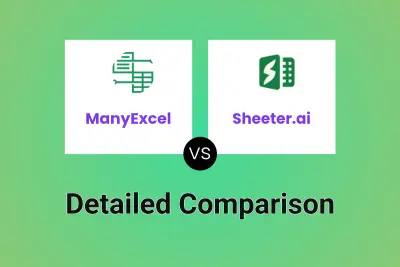
ManyExcel vs Sheeter.ai Detailed comparison features, price
ComparisonView details → -

GPTExcel vs Sheeter.ai Detailed comparison features, price
ComparisonView details → -
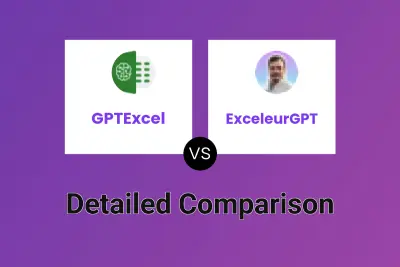
GPTExcel vs ExceleurGPT Detailed comparison features, price
ComparisonView details → -
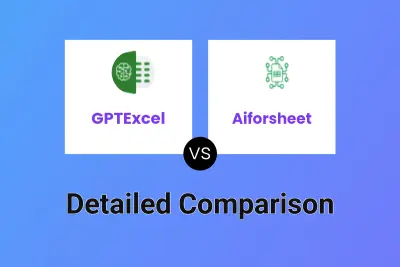
GPTExcel vs Aiforsheet Detailed comparison features, price
ComparisonView details → -

GPTExcel vs MySheetAI Detailed comparison features, price
ComparisonView details → -
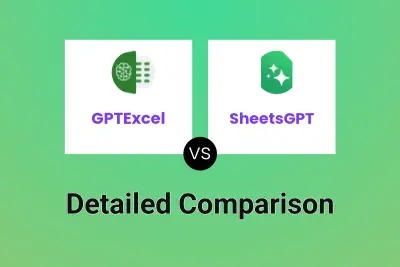
GPTExcel vs SheetsGPT Detailed comparison features, price
ComparisonView details → -

GPTExcel vs Excel Formula Practice Detailed comparison features, price
ComparisonView details →
Didn't find tool you were looking for?