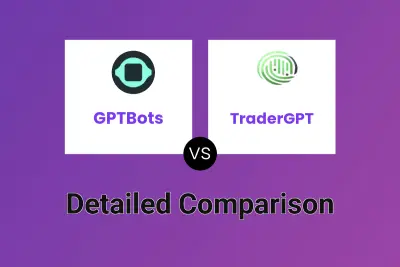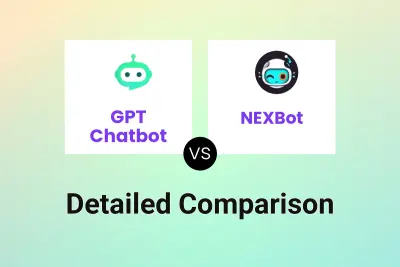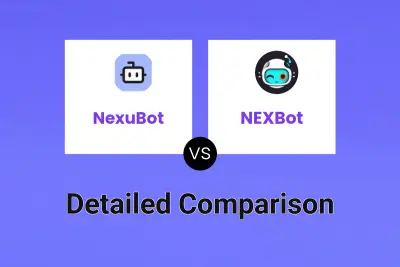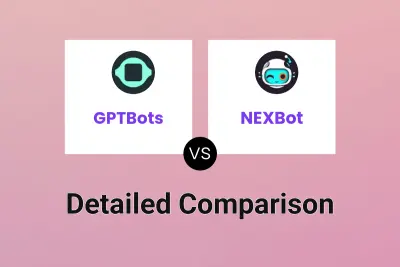GPTBots
vs
GPTBots
vs
 NEXBot
NEXBot
GPTBots
GPTBots delivers comprehensive AI solutions designed specifically for enterprise needs, enabling businesses to automate and optimize their operations across multiple domains. The platform specializes in implementing AI agents that can reduce customer service costs by up to 70% while providing 24/7 support in over 90 languages.
Through its no-code builder interface, businesses can create and deploy powerful AI agents that integrate seamlessly with existing tools like Google Drive, Notion, Microsoft Word, Discord, WhatsApp, Slack, and Zapier. The platform ensures enterprise-grade security and scalability, offering features such as private deployment, custom LLM integration, and comprehensive knowledge base management.
NEXBot
NEXBot is an innovative platform designed to simplify the creation and sharing of GPT-powered chatbots. The platform stands out by offering users the ability to build custom GPTs without any subscription requirements, including 500 free messages to get started.
The service enables users to create customized chatbots by adding prompts and files to enhance their GPT's knowledge base. Users can share their created GPTs with others who don't need an account to interact with the bot, and the platform supports embedding capabilities for integration into various applications.
GPTBots
Pricing
NEXBot
Pricing
GPTBots
Features
- No-Code Builder: Create powerful AI agents without coding experience
- Multilingual Support: Communication in 90+ languages
- Enterprise Search: Real-time access to company knowledge base
- Data Analytics: AI-powered insights for business decisions
- Integration Capabilities: Connect with popular business tools and platforms
- Custom LLM Support: Customize language models for specific needs
- Auto CRM Sync: Automatic data synchronization with CRM systems
- Private Deployment: Secure enterprise-grade deployment options
NEXBot
Features
- Free GPT Creation: Build custom GPTs without subscription fees
- Message Allowance: 500 free messages included
- Easy Customization: Add prompts and files to enhance GPT knowledge
- Shareable Access: Share GPTs with users who don't need accounts
- Embedding Support: Integrate GPTs into various applications
- Website Integration: Add chat UI to websites
- Multi-Channel Access: Access bots through websites, text, or email
GPTBots
Use cases
- Customer service automation
- Sales development and lead generation
- Enterprise knowledge management
- Business intelligence and data analysis
- Technical support automation
- Educational institution support
- Healthcare inquiry management
- E-commerce customer assistance
NEXBot
Use cases
- Creating custom chatbots for websites
- Building knowledge-based AI assistants
- Developing customer service automation
- Creating interactive FAQ systems
- Building embedded chat solutions for applications
GPTBots
FAQs
-
How much can businesses save on customer service costs?
According to platform statistics, businesses can reduce customer service costs by up to 70% within a year of implementation.What integration options are available?
The platform integrates with Google Drive, Notion, Microsoft Word, Discord, WhatsApp, Slack, Zapier, and various CRM systems.How long does it take to create an AI agent?
AI agents can be created in minutes using the no-code builder, with workflow automation possible within hours.
NEXBot
FAQs
-
How many free messages do I get with NEXBot?
NEXBot provides 500 free messages to get started.Do users need an account to interact with shared GPTs?
No, users don't need an account to interact with shared GPTs.Can I integrate NEXBot chatbots into my website?
Yes, NEXBot allows you to add a chat UI to your website and integrate bots through websites, text, or email.
GPTBots
Uptime Monitor
Average Uptime
100%
Average Response Time
2020.4 ms
Last 30 Days
NEXBot
Uptime Monitor
Average Uptime
100%
Average Response Time
291 ms
Last 30 Days
GPTBots
NEXBot